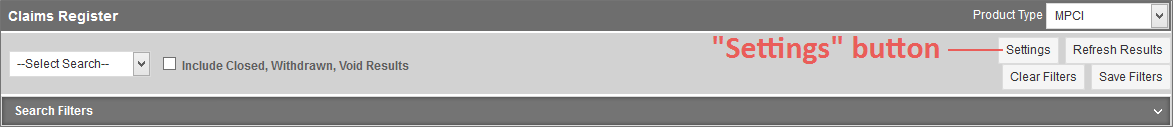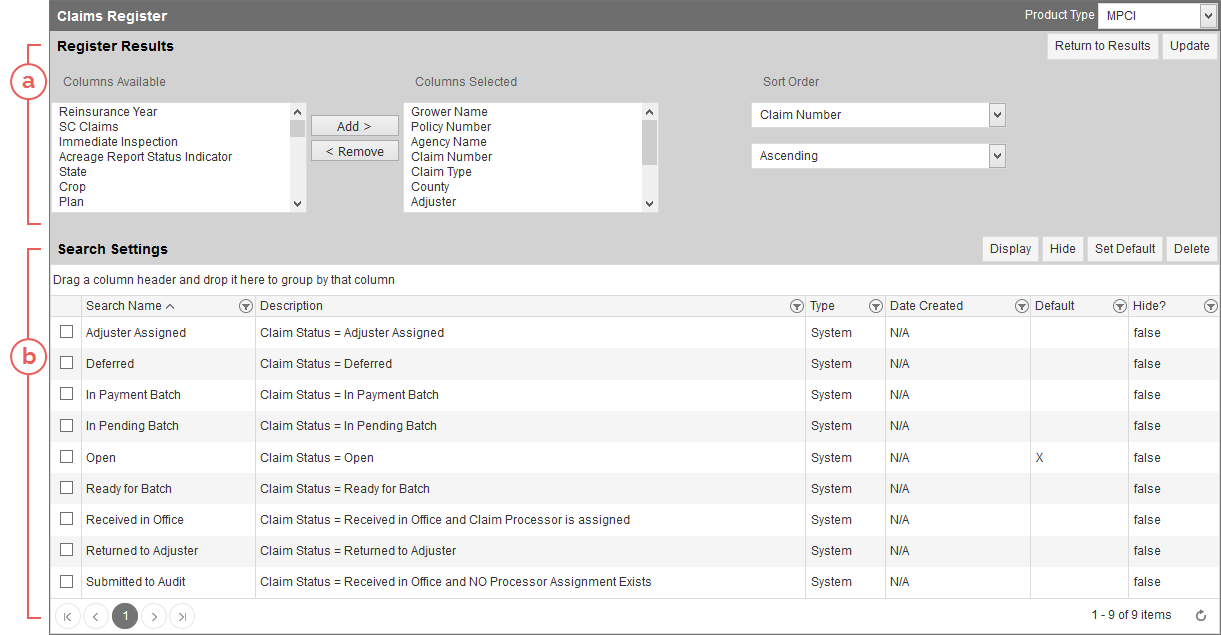Related
Claims & Inspections Register Settings Page
All Reinsurance Years
The Settings button—available near the top-right corner of the Claims & Inspections Register for all views of the register—when clicked, opens the Claims & Inspections Register Settings page that corresponds with the view the button was clicked from. The Claims & Inspections Register Settings page allows the user to customize and maintain certain aspects of the MPCI, Private Products, and Inspections views of the Claims & Inspections Register.
The Settings button on the MPCI view of the Claims & Inspections Register. This button is also available in the same area of the Private Products and Inspections views of the register.
The Claims & Inspections Register Settings page for all views of the register is divided into two sections:
| a. | The Register Results section contains fields that allow the user to customize the Results grid of a view by allowing them to pick and choose the columns they want displayed in the grid ("Set the Columns Displayed in the Results Grid") and allowing them to set the default sort order for the grid ("Set the Default Sort Order for the Results Grid"). |
| b. | The Search Settings section contains a grid with all available quick search items for a view—including System-defined searches and saved custom searches. In this section, the user can set the default search they want the view to run when opened ("Set Your Default Search for the Register"), delete saved custom searches ("Delete a Saved Custom Search"), and set any System-defined or user-defined searches to be hidden from or display in the Quick Search dropdown for a view ("Hide Options from the Quick Search Dropdown" and "Show Hidden Options in the Quick Search Dropdown", respectively). |