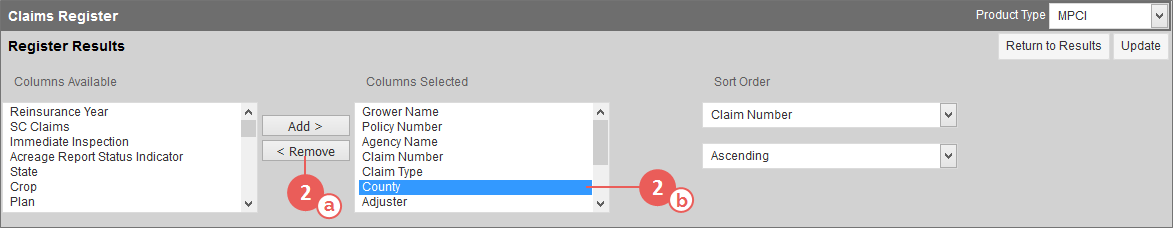|
1.
|
On the Claims & Inspections Register, click Settings. The Claims & Inspections Register Settings page opens. |
NOTE: The Claims & Inspections Register Settings page is different for each view (MPCI, Private Products, or Inspections) of the register. Verify that you are on the view you want to change settings for by checking the option selected in the Product Type dropdown and adjust as necessary.
|
2.
|
In the Register Results section, do one of the following: |
|
•
|
If you want to remove a column from your Results grid so it no longer displays: |
Steps 2a-b: Selecting a column title and clicking < Remove to move it to the Columns Available field on the Claims & Inspections Register Settings page for the MPCI view of the Claims & Inspections Register (in this example).
|
a.
|
In the Columns Selected field, click on that column's title to select it.
|
NOTE: You can select multiple columns at one time by using the CTRL or SHIFT keys on your keyboard.
|
b.
|
Click < Remove. The column title(s) selected is moved to the Columns Available field. |
|
c.
|
Repeat steps a-b above for any other columns you want to remove. |
|
•
|
If you want to add a column to your Results grid: |
|
d.
|
In the Columns Available field, click on that column's title to select it. |
|
e.
|
Click Add >. The column title(s) selected is moved to the Columns Selected field. |
|
f.
|
Repeat steps d-e above for any other columns you want to add. |
|
3.
|
Click Update to save your changes and return to the Claims & Inspections Register for the view. The Results grid on the view of the Claims & Inspections Register you updated the column settings of reflects the changes made. |