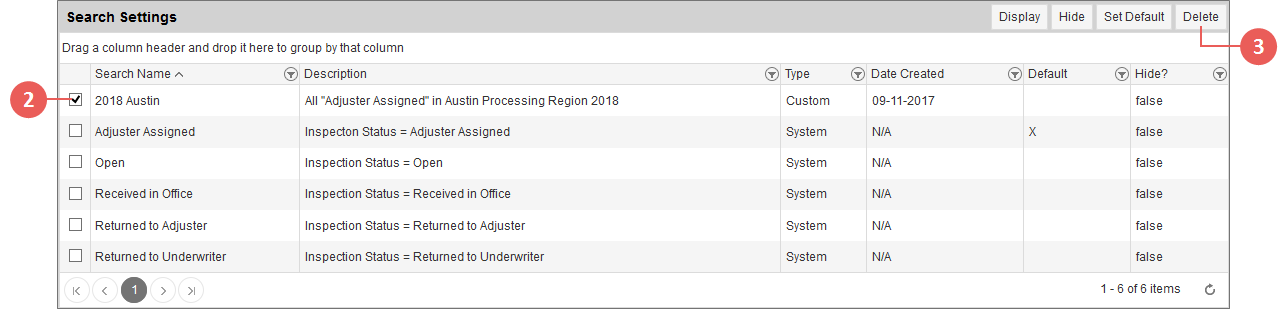Related
Delete a Saved Custom Search
All Reinsurance Years
The Claims & Inspections Register allows users to delete any custom searches they have saved to the register (see "Save a Custom Search" for information on saving a custom search) from the Claims & Inspections Register Settings page. When a saved custom search is deleted from the Claims & Inspections Register Settings page for a view of the register, that custom search is also removed from the Quick Search dropdown on that view of the register.
| 1. | On the Claims & Inspections Register, click Settings. The Claims & Inspections Register Settings page opens. |
NOTE: The Claims & Inspections Register Settings page is different for each view (MPCI, Private Products, or Inspections) of the register. Verify that you are on the view you want to delete a saved custom search from by checking the option selected in the Product Type dropdown and adjust as necessary.
Steps 2-3: Selecting a saved custom search and clicking Delete to remove it from the Claims & Inspections Register.
| 3. | Click Delete. A popup opens asking you to confirm that you’d like to delete the selected search. |
| 4. | Click OK. A confirmation popup opens explaining that the selected search was successfully deleted. |
| 5. | Click OK. You are returned to the Claims & Inspections Register Settings page, and the selected custom search is removed from the grid and no longer an available option in the Quick Search dropdown on that view of the Claims & Inspections Register. |