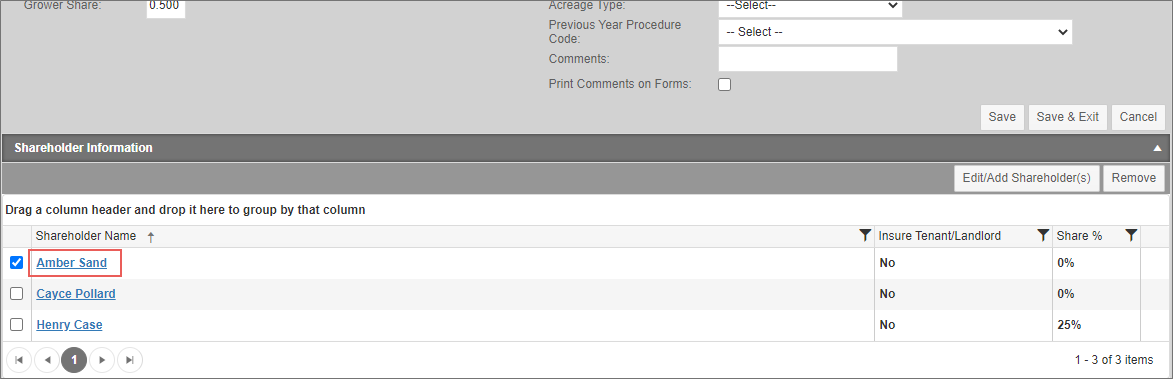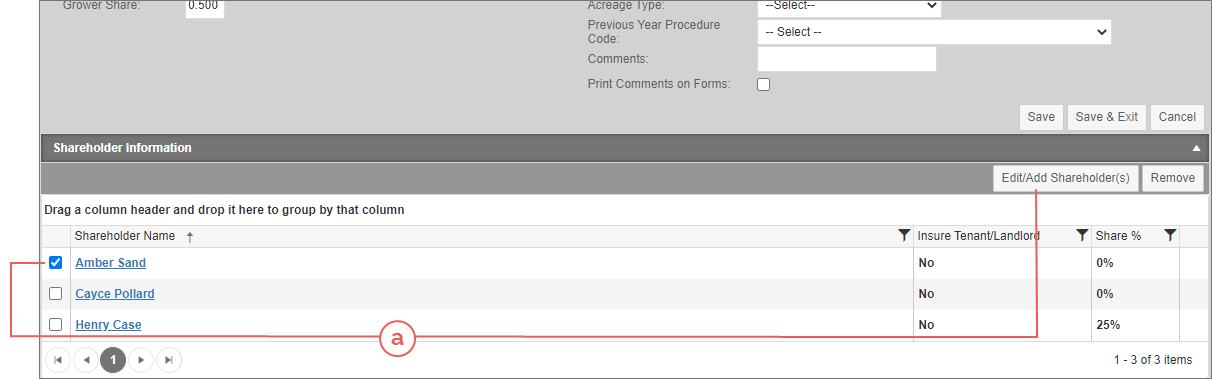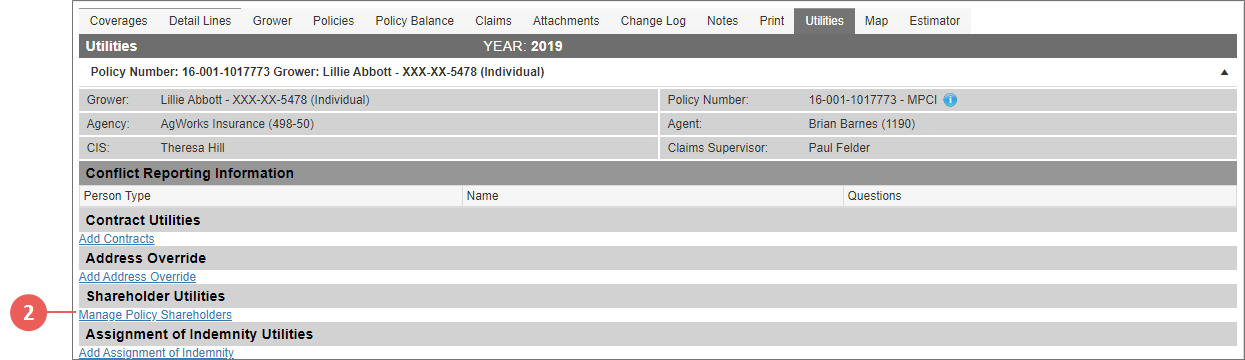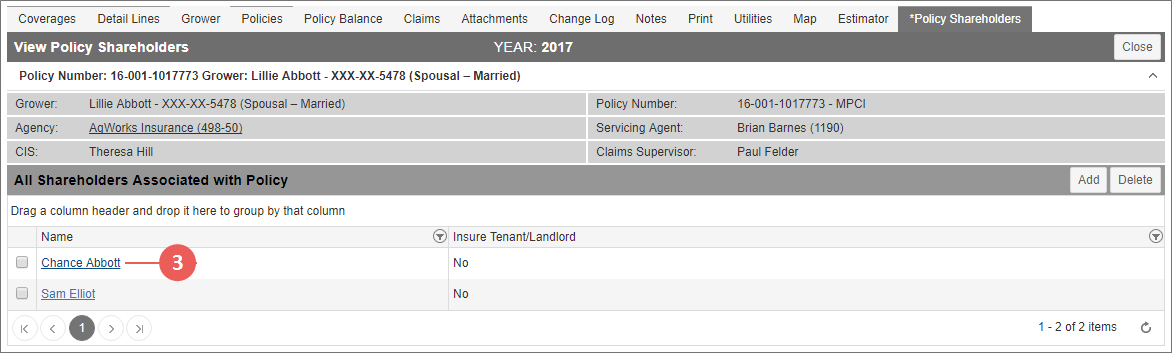At the detail line level, you can edit the shareholder's name as well as share percentage and associated lines and whether they have a companion policy.
|
1.
|
Locate and open the policy that contains the coverage for which you need to edit detail line Shareholders. The policy opens on the Coverages tab. Any coverages already on the policy are shown in the MPCI Coverage Information section. |
|
2.
|
On the Coverages tab of the policy, in the MPCI Coverage Information section, locate the coverage that contains the detail lines you want to view the Shareholders for. In the corresponding Detail Lines column, click the View (#) hyperlink to open the Detail Lines tab. The View MPCI Detail Line page opens for that coverage. |
|
3.
|
Click the Unit # hyperlink of the detail line you want to view the Shareholders for. The Maintain Detail Line page opens. Scroll down to the Shareholder Information section. All Shareholders associated with the detail line are shown. |
TIP: You can also access Shareholders from within the APH and by clicking the Share % hyperlink.
|
4.
|
The next steps depend on whether you need to edit the name of a shareholder (e.g., if there's a typo) or edit the associate or share percentage a shareholder has on the unit: |
Edit Name
|
a.
|
To edit the shareholder name, click the name hyperlink of the Shareholder you need to edit. The Manage Shareholder popup opens. |
|
b.
|
In the Manage Shareholder popup, make changes to the Individual or Business information fields as needed. |
|
c.
|
As your next step, click one of the following buttons: |
|
•
|
To save changes to the Shareholder name and close the popup, click Save & Exit. |
|
•
|
To discard the changes and close the popup, click Cancel. |
|
a.
|
To edit share information, mark the checkbox that corresponds with the name of the Shareholder you need to edit and click Edit/Add Shareholder(s). The Manage Shareholder popup opens. |
|
c.
|
As your next step, click one of the following buttons: |
|
•
|
To save changes to the Shareholder name and remain on the Maintain Shareholders page, click Save. |
|
•
|
To save changes to the Shareholder name and return to the View Policy Shareholders page, click Save & Exit. |
|
•
|
To discard the changes and return to the View Policy Shareholders page, click Cancel. |