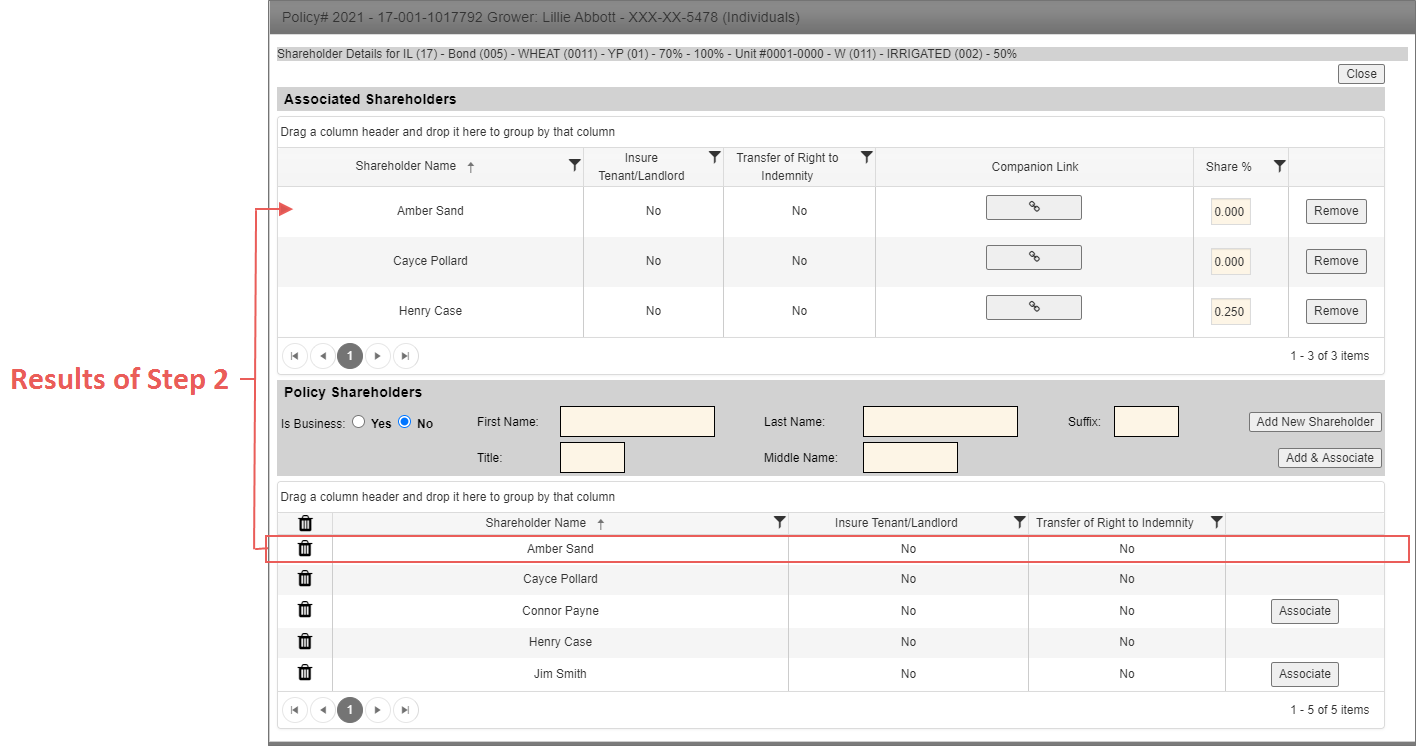Related
Associate an Existing Policy Shareholder
All Reinsurance Years
| 1. | Open the Shareholders popup from one of the entry points shown in "At a Glance: Shareholders". |
| 2. | Identify the Policy Shareholder you want to associate with the unit and click the Associate button that corresponds with the name. |
| The Shareholder is added to the top row of the Associated Shareholders grid and highlighted, and in the Policy Shareholders grid, the Associate button no longer appears next to the added Shareholder’s name for detail lines on the unit. However, the Associate button will appear again for a different unit. |
| 3. | Repeat step 2 for each Shareholder you need to associate with the detail line. |
| 4. | As your next step, click one of the following buttons: |
| • | Save: Changes are saved and you remain in the popup. |
| • | Save & Exit: Changes are saved, the popup closes, and you are returned to the previous page. |
| • | Cancel: Changes are discarded, the popup closes, and you are returned to the previous page. |