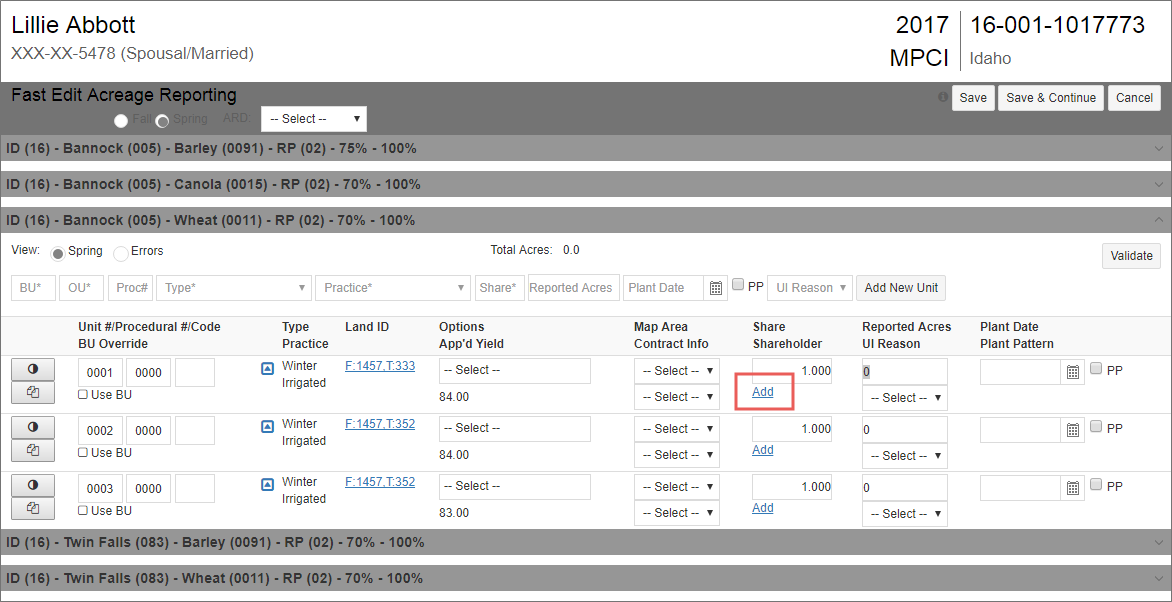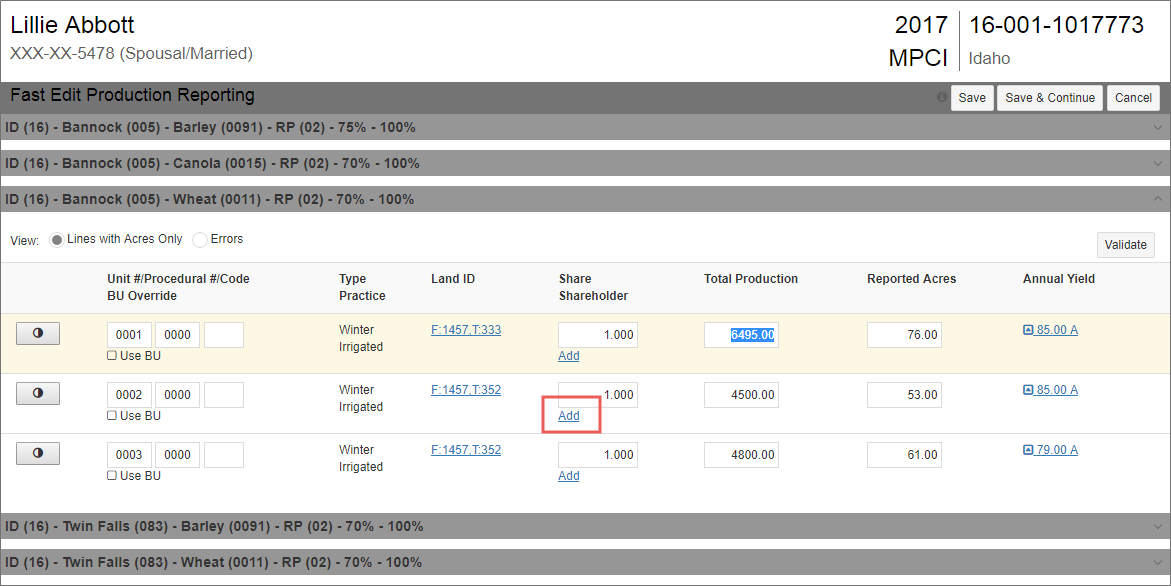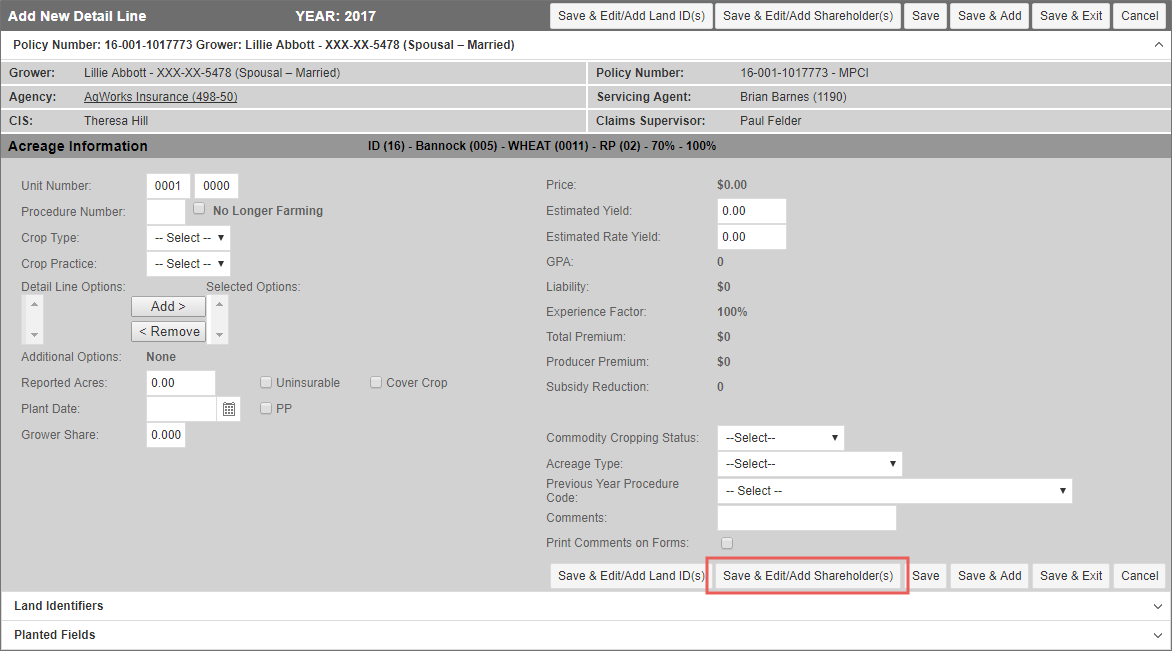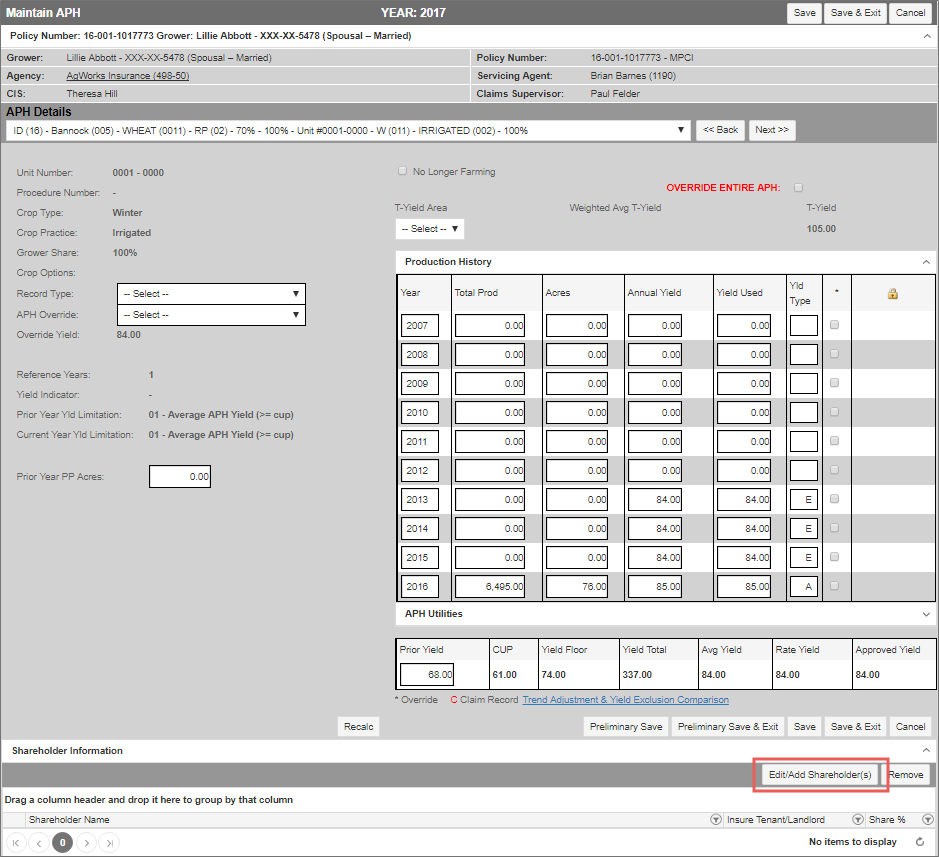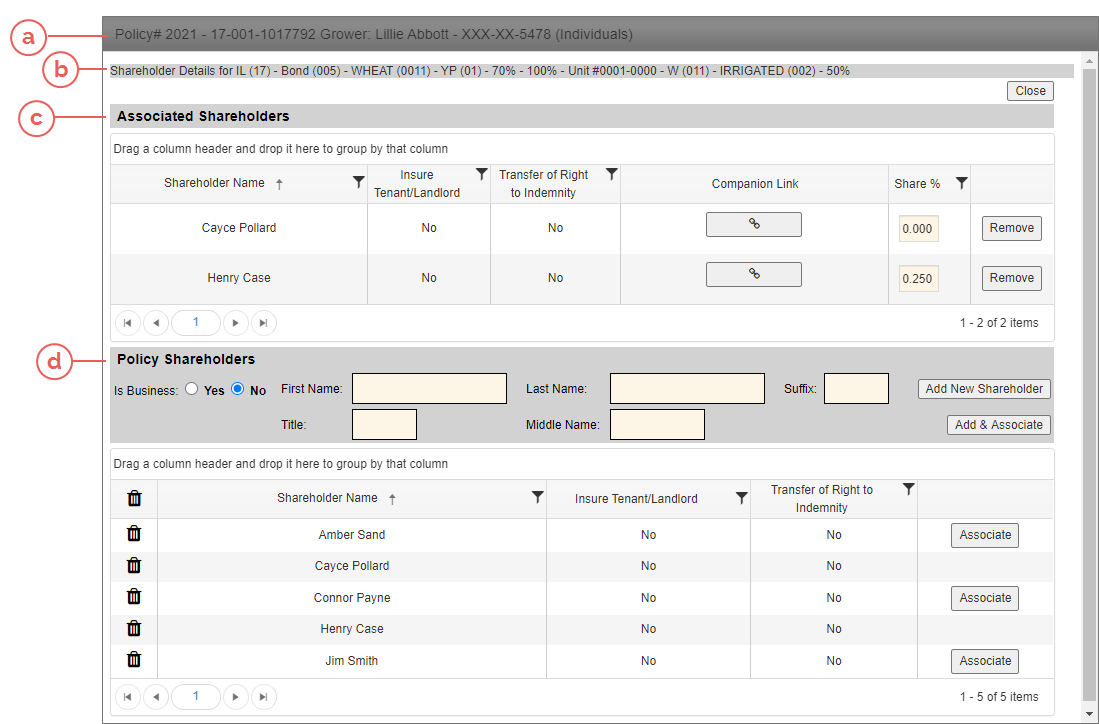Related
At a Glance: Shareholders
All Reinsurance Years
The Shareholders popup is used to add and associate a Shareholder with a policy and/or unit. The Shareholders popup is comprised of 4 main sections:
NOTE: Shareholders can only be added, associated/unassociated, and deleted from this popup. To edit, see "Edit a Shareholder".
| a. | Policy Header: Displays the Reinsurance Year of Policy, Policy Number, Grower Name, masked Grower Tax ID Number, and Grower Entity Type. |
| b. | Shareholders Details: Displays the Policy State Abbreviation and Code, Policy County Abbreviation and Code, Crop Name and Code, Crop Plan Abbreviation and Code, Unit Structure Code (if applicable), Coverage Level, Price Election Percent, Unit # (including Procedure Number and Code if applicable), Type, Practice, and Grower Share %. |
| c. | Associated Shareholders: Displays any Shareholders currently associated with the detail line. For each listed Shareholder, their Insure Tenant/Landlord and Transfer of Right to Indemnity statuses are displayed as well as the Share Percentages of each. Each Shareholder line also contains a Remove button, which allows a user to remove an individual Shareholder from a detail line. |
| d. | Policy Shareholders: Allows a user to add a new policy Shareholder and displays Shareholders currently associated with the policy. For each listed Shareholder, their Insure Tenant/Landlord and Transfer of Right to Indemnity statuses are displayed. All Associated Shareholders (c) are also listed in the Policy Shareholders grid. For those Policy Shareholders not already attached to a unit, the Associate button is available to allow a user to attach the shareholder. A shareholder can be deleted from the policy by clicking the trash icon. |