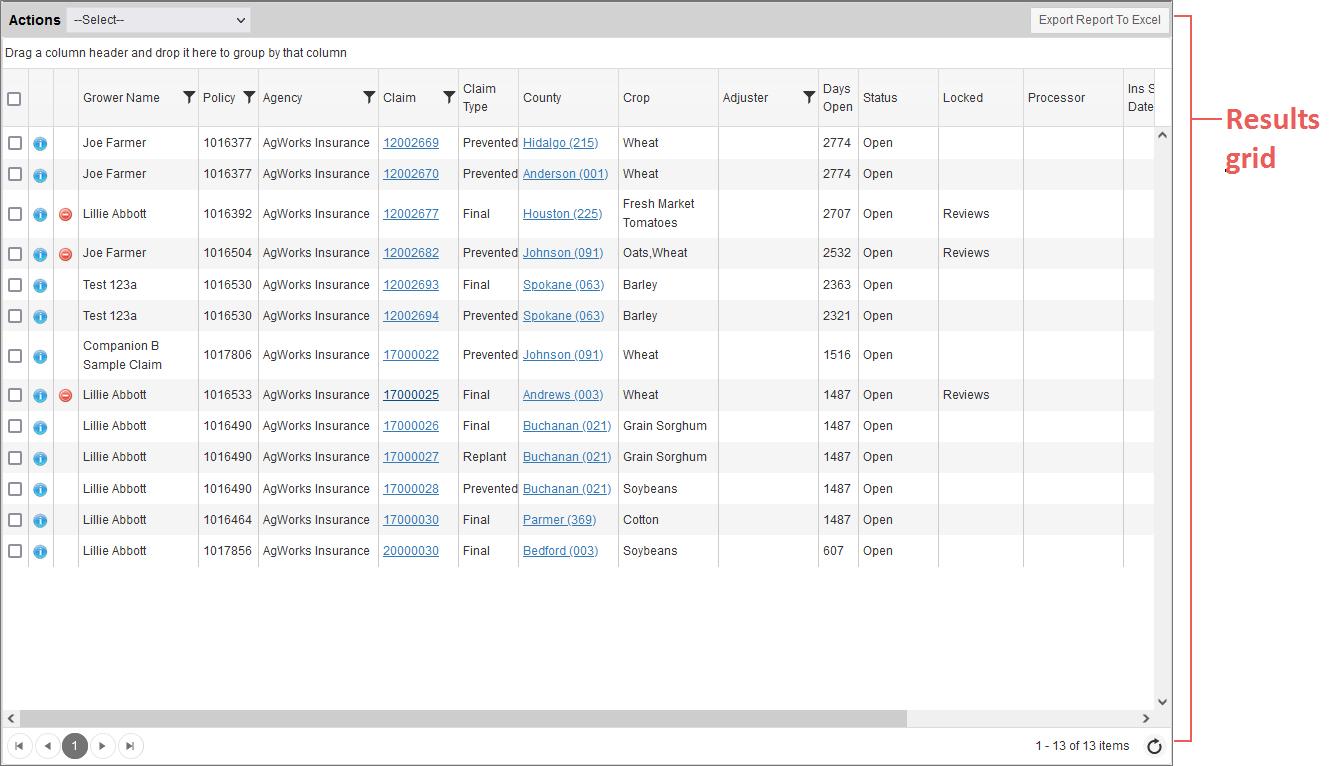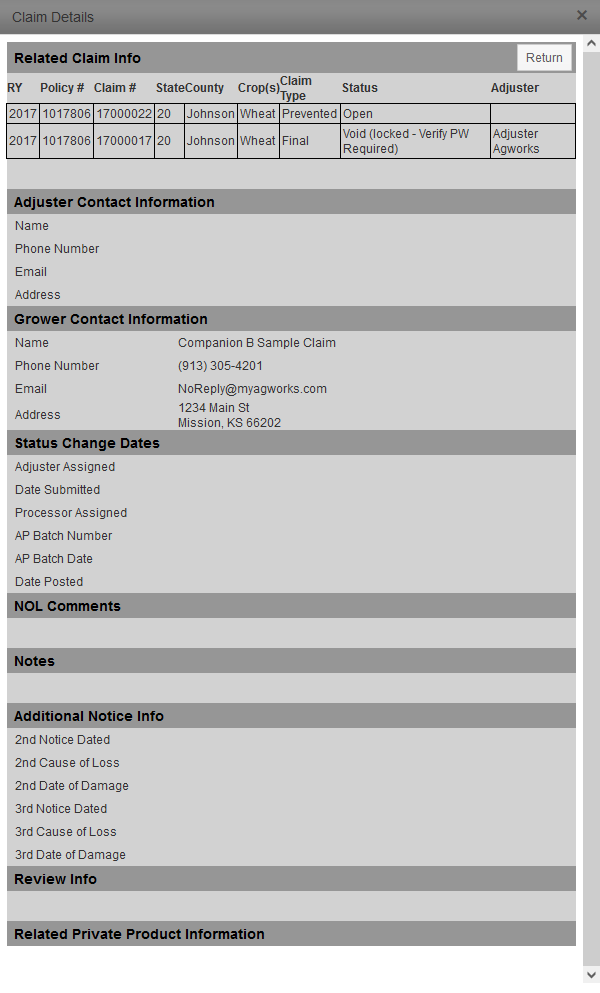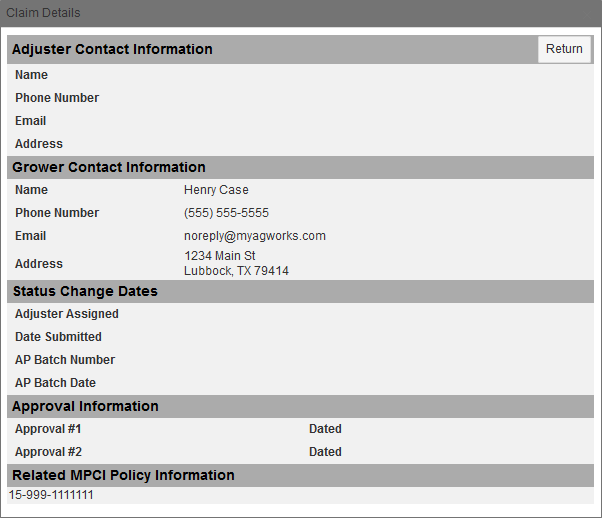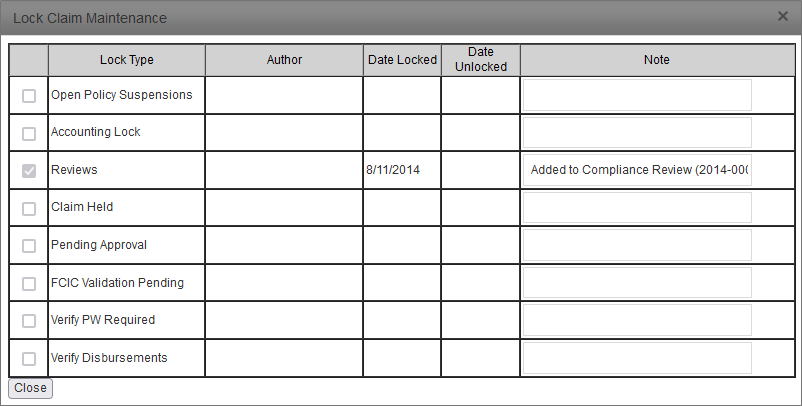Related
Claims & Inspections Register Results Grid
All Reinsurance Years
The Results grid on the Claims & Inspections Register is where claims or inspections that match the search criteria selected by the user—either via the Quick Search dropdown or from the Search Filters area—display. By default, claims or inspections display in the grid in an ascending order by Claim Number or Inspection Number; however, the user can manually sort, filter (for columns where the filtering tool icon appears in the column header), and group claims or inspections in the Results grid using the column headers. Users can also set a different default sort order for the grid from the Claims & Inspections Register Settings page for each view of the register. For additional help with this, see "Set the Default Sort Order for the Results Grid".
The Results grid on the MPCI view of the Claims & Inspections Register. Some of the columns displayed in the grid are specific to the MPCI view (e.g., Claim Type and Days Open).
The columns that display for claims or inspections in the Claims & Inspections Register’s Results grid are dependent on two things: (1) the view that the user is on (MPCI, Private Products, or Inspections) and (2) whether the user has edited the Results grid column settings for that view. For more information on editing the Results grid column settings for a view of the Claims & Inspections Register, see "Set the Columns Displayed in the Results Grid".
Some of the column titles in the Results grids of the MPCI, Private Products, and Inspections views of the Claims & Inspections Register are similar (e.g., all views have Grower Name and Adjuster columns); however, the number of columns and column titles available vary between the views. The following are features available for some of the columns in the Results grid:
| • | On the MPCI and Private Products views of the register when claims are displayed in the grid, the second column for each claim contains a details indicator ( ). Click this indicator to open the Claim Details popup for the corresponding claim. Information available on this popup varies by view of the register. ). Click this indicator to open the Claim Details popup for the corresponding claim. Information available on this popup varies by view of the register. |
| • | On the MPCI view of the Claims & Inspections Register, the third column may contain lock indicator ( |
| • | On the MPCI view of the Claims & Inspections Register, the County column may display hyperlinked values for claims in the grid. If this column displays links for claims in the grid, click a link to open the View MPCI Claims page on the Claims tab for the MPCI policy that corresponds with that claim in the grid. |
| • | On the Private Products view of the Claims & Inspections Register, the Claim Number column may display hyperlinked values for claims in the grid. If the column displays links for claims in the grid, click a link to open the Claim Summary page for the corresponding claim on the Claims tab for the Private Products policy that the claim is associated with. |
| • | On the Inspections view of the Claims & Inspections Register, the Policy and Inspection Number columns may display hyperlinked values for inspections in the grid. |
| • | If the Policy column displays links for inspections in the grid, click a link to open the View MPCI Policy page on the Coverages tab for the MPCI policy that corresponds with the inspection in the grid. |
| • | If the Inspection Number column displays links for inspections in the grid, click a link to open the Maintain Inspection page that corresponds with that inspection in the grid. |
Users can also export the Results grid as an Excel workbook by clicking the Generate Report button found directly above the grid. Clicking this button prompts the System to begin building the export; when the export is finished building, the user can retrieve it from the Print Queue (Tools > Dashboard > select the Print Queue tab). The exported Excel workbook displays all columns available for the Results grid—per view of the Claims & Inspections Register—regardless of if the user has customized the columns of the Results grid on the Claims & Inspections Register Settings page.