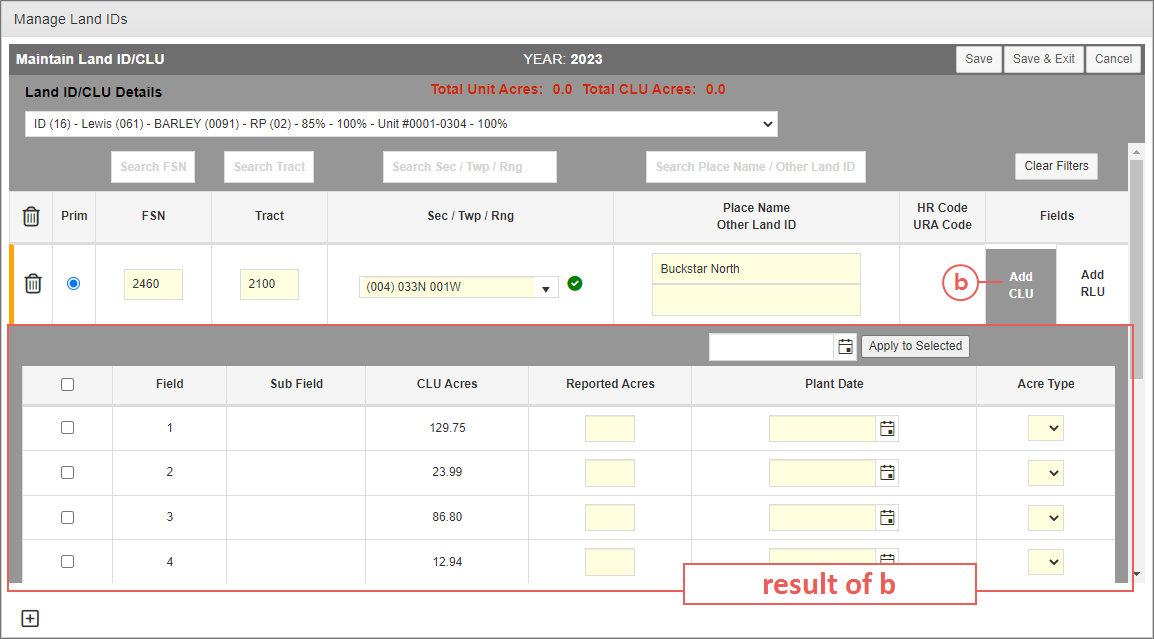When a user clicks the CLU link (a) that corresponds with the Land ID the are maintaining, the CLU row opens below the current ID (b).
The CLU grid is made up of several components:
|
•
|
Select checkbox: Allows a user to select a Planted Field to associate with a Land ID by marking the checkbox. THIS MUST BE SELECTED TO APPLY THE CLU TO THE ASSOCIATED LAND ID ON SAVE. Clearing the checkbox un-associates the Planted Field on save. See "Associate a Planted Field with a Land ID". |
|
•
|
Field: The System validates the Land ID using a CLU Web Service and displays any fields associated with the Land ID. If an FSN exists with no Tract, only the fields for the FSN display; if an FSN/Tract combination exists, only the fields for the FSN and Tract display. If no fields are returned by the CLU Web Service for the selected Land ID, a user can manually add Fields. Manually-added fields are indicated with an asterisk (*) next to the field number as well as upon hovering over the field number. To view the Tract number, hover over the Field number. |
NOTE: If the Plant records were populated with PrecisionAg data, a red "P" indicator displays next to the field number.
|
•
|
Sub Field: Displays, if applicable, a Sub Field number for each field. |
|
•
|
CLU Acres: Displays the CLU Acres for each field found by the CLU Web Service. When manually adding a field, a user should also specify this value. |
|
•
|
Reported Acres: Allows a user to enter a Reported Acre value for each field being associated with the Land ID record. When fields aren’t selected for association, this field defaults to blank. When a field is selected, the Reported Acres value is required, and the System defaults to the CLU Acre value provided by the CLU Web Service. A user is allowed to modify the Reported Acre value. If the CLU Acre value was manually entered, this value does not default to the CLU Acre value and must also be manually entered by the user. If the Planted Field row is unselected, any value in the Reported Acres field is removed at Save. |
|
•
|
Plant Date: Allows a user to specify a plant date for the Reported Acres when a field is selected to be associated with the Land ID. If a plant date is already specified on the detail line, the System defaults this field to that date. |
|
•
|
Acre Type dropdown: Allows a user to apply an Acreage Type (e.g., New Breaking or CRP) to each Planted Field associated with the Land ID record. Hovering over the Acre Type column label displays a detailed description for each Acre Type value in the dropdown. |