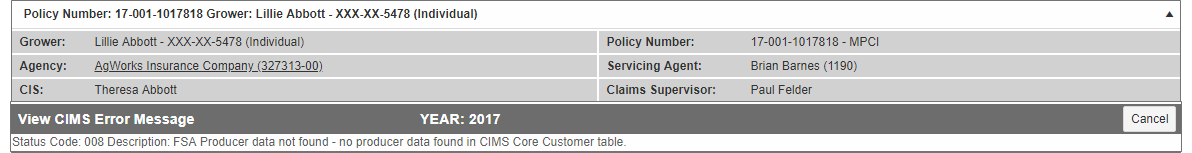Related
Understand CIMS Errors
All Reinsurance Years
There are a number of errors that can be returned in the CIMS results. When attempting to view the Producer Summary page, if the Producer Summary hyperlink is replaced by a View Errors hyperlink, then the policy was returned with CIMS errors and clicking "View Errors" will open the View CIMS Error Message page.
This page will display the Request Status Codes returned when the CIMS data was last imported for the policy.
|
Code |
Description |
|---|---|
| 1 | Process Successful – Producer request was successful. |
| 2 | Process Successful – Producer and Acreage request was successful. |
| 3 | Invalid CIMS Request Flag – the value of the CIMS request flag is not P, S, or B, C, A, or H. |
| 4 | Policy does not exist in the CIMS database for the requested policy. |
| 5 | Primary Producer information does not exist for requested policy. |
| 6 | SBI Producer information does not exist for requested policy. |
| 7 | RMA Tax ID type is not translatable to FSA Tax ID Type. |
| 8 | FSA Producer data not found – no Producer data found in the CIMS Core Customer table. |
| 9 | RMA Entity Type is not translatable to FSA Business Type. |
| 10 | Producer data last name error – error matching first 2 characters of Producer’s last name. |
| 11 | Producer data business name error – error matching first 2 character’s Producer’s business. |
| 12 | Producer data zip code error – error matching Producer’s zip code. |
| 13 | Producer record returned from core customer query did not pass the filtering. |
| 14 | Multiple Producer records returned from core customer query – multiple records found for requested Producer. |
| 15 | No Producer Share data exists in CIMS for the request record. |
| 16 | No compliance data exists in CIMS for the request record. |
| 17 | The requested SBI information does not exist in SCIMS. |
| 18 | Process Unsuccessful – maximum Primary Producer request limit exceeded for one batch. |
| 19 | No Current Year Acreage data exists in CIMS for the request record. |
| 20 | No Previous Year Acreage data exists in CIMS for the request record. |
| 21 | Process Successful – Producer and SBI request was successful. |
| 22 | Process Unsuccessful – Invalid request file format. |
| 23 | Process Unsuccessful – blank records found as Type 05 records. |
| 24 | Process Unsuccessful – duplicate request file submitted by AIP. |
| 25 | Process Unsuccessful – Maximum SBI request limit exceeded for one batch. |
| 26 | Process Unsuccessful – Maximum Acreage request limit exceeded for one batch. |
| 27 | Producer data name error – error matching first character of Producer’s last name or Business name. |
| 28 | Process Unsuccessful – statewide application not set on Policy. |
| 29 | Process Unsuccessful – Zip Code bypass flag set to “Y”. |
| 30 | Process Unsuccessful – Zip Code bypass flag set to “Y” and Zip Codes match. |
| 31 | Process Unsuccessful – Zip Code bypass flag required or invalid on the Type 5 record. |
| 32 | Process Successful – Entity Code bypass flag set to “Y”. |
| 33 | Process Unsuccessful – Entity Code bypass flag set to “Y” and Entity Codes match. |
| 34 | Process Unsuccessful – Entity Code bypass flag required or invalid on the Type 5 record. |
| 35 | Process Unsuccessful – History requested more than once on the same policy within the same Reinsurance Year. |
| 36 | SBI spousal Tax ID does not exist. Spousal data not returned. |
| 37 | More than one SBI Tax ID exists for the Primary Policy SSN. Spousal data not returned. |
| 38 | More than two SBI Tax IDs exist for the Primary Policy EIN. Spousal data not returned. |
| 39 | Less than two SBI Tax IDs exist for the Primary Policy EIN. Spousal data not returned. |
| 40 | Process Unsuccessful – No FSA Acreage data exists in CIMS for History request. |
| 41 | No SCIMS data exists for CIMS for the current Reinsurance Year. |
Some of the “errors” listed in Request Status Codes Returned grid and displayed on the View CIMS Error Message page at the policy level (see "At a Glance: CIMS") are not actually errors but informational codes. These informational codes communicate either an issue with the transmission of CIMS data or a successful request for information. If, when attempting to access the Producer Summary at the policy level, a user is directed to the View CIMS Error Message page and these informational errors are displayed, the errors do not necessarily have to be removed from the policy—a user should attempt to view the Producer Summary from the System level (see "At a Glance: CIMS") for the policy; if the View Errors page is still accessible from the System level, then the errors require resolution.
To remove errors from the System level, a user should consult the Request Status Code Description for the error(s) shown to understand and resolve the issue(s). Then, a user should re-request the CIMS data on the *Coverage tab of the policy or the AIP should contact the RMA for additional information regarding error resolution.
Errors may never clear from the policy level, but as long as errors are not also available at the System level for an Insured, then the Insured’s CIMS data has been accepted by RMA.
If results are not returned as expected and/or there are inaccuracies in the CIMS results for an Insured, the Insured will have to visit the local FSA (Farm Security Administration) office to resolve those issues. Such issues cannot be resolved in the System without a corrected CIMS file.