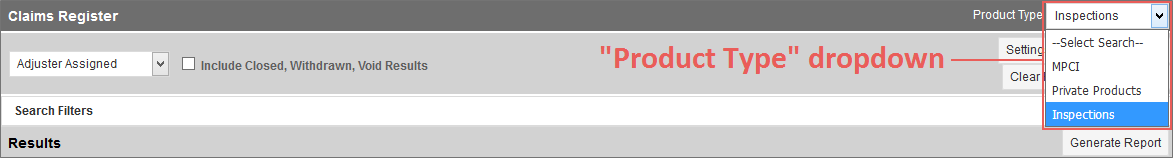Related
Change the View of the Claims & Inspections Register
All Reinsurance Years
The Product Type dropdown in the top-right corner of the Claims & Inspections Register allows users to toggle between the MPCI, Private Products, and Inspections views of the Claims & Inspections Register using the three product type options it contains: "MPCI", "Private Products", and "Inspections".
NOTE: Access to the Private Products view of the register is controlled by system permissions. Not all users will have access to it.
The Product Type dropdown on the Claims & Inspections Register. This dropdown displays the same options on all views of the register.
Whenever "MPCI", "Private Products", or "Inspections" is selected from this dropdown, the view selected loads and the System begins running the default search (e.g., "Open" for the MPCI view) set for that view. If you want to set a different search as the default for a view of the register, see "Set Your Default Search for the Register" for more information.
NOTE: Users can select the "--Select Search--" option from the Product Type dropdown; however, the view of the register will not change based on this selection.
The options available in all other areas of the Claims & Inspections Register (e.g., the fields available in the Search Filters area, the columns available in the Results grid, etc.) change based on the selection made in this dropdown.