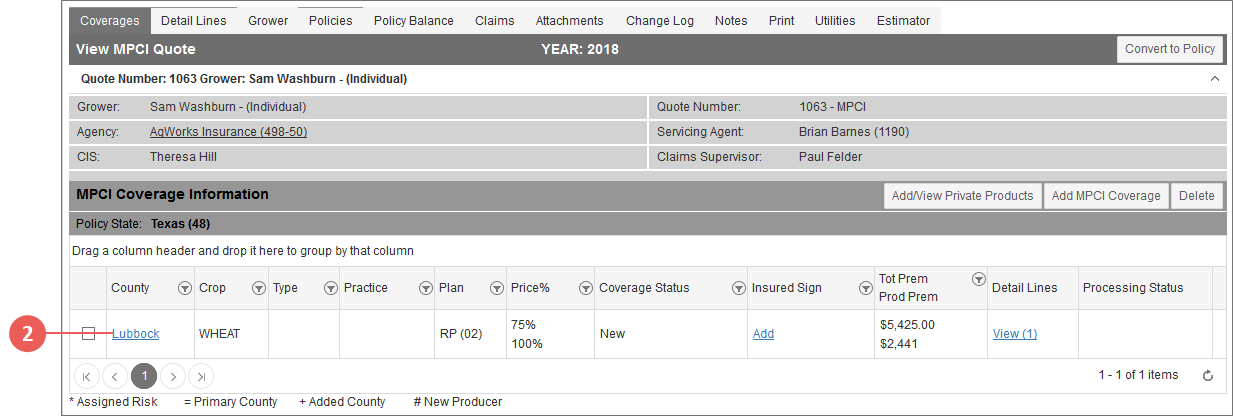Related
Edit a Coverage on a Quote
All Reinsurance Years
Users are able to edit the coverages on a quote before converting the quote to a policy.
| 1. | Locate and open the quote that contains the coverage you need to edit. The quote opens on the Coverages tab. Any coverages on the quote are shown in the MPCI Coverage Information section. |
| 2. | On the Coverages tab of the quote, in the MPCI Coverage Information section, click the County hyperlink for the coverage you need to edit. The *Coverage tab opens on the View Coverage page. |
| 3. | On the View Coverage page, click the Edit button. The Maintain Coverage page opens. |
| 4. | On the Maintain Coverage page, make changes to the coverage as necessary. See "Add a Coverage to a Policy" for more information about these fields. |
| 5. | As your next step, click one of the following buttons: |
| • | To save the changes to the coverage and remain on the Maintain Coverage page, click Save. |
| • | To save the changes to the coverage and return to the Maintain Coverage page for the grower, click Save & Exit. |
| • | To discard the changes to the coverage and return to the Maintain Coverage page for the grower, click Cancel |