Related
Designate a Primary Land ID
All Reinsurance Years
The Primary Land ID is the default Land ID displayed on various pages within the System (see "At a Glance: The Manage Land IDs Popup"). It is also the default Land ID that is printed on forms. By default, the System designates the first Land ID found in the database as the Primary Land ID; however, a user can change the Primary Land ID.
| 1. | From one of the access points shown in "At a Glance: The Manage Land IDs Popup", open the Manage Land IDs popup. The existing Land IDs are shown with the current Primary Land ID (i.e., “F:5679, T:10729”) indicated by a blue radio button. |
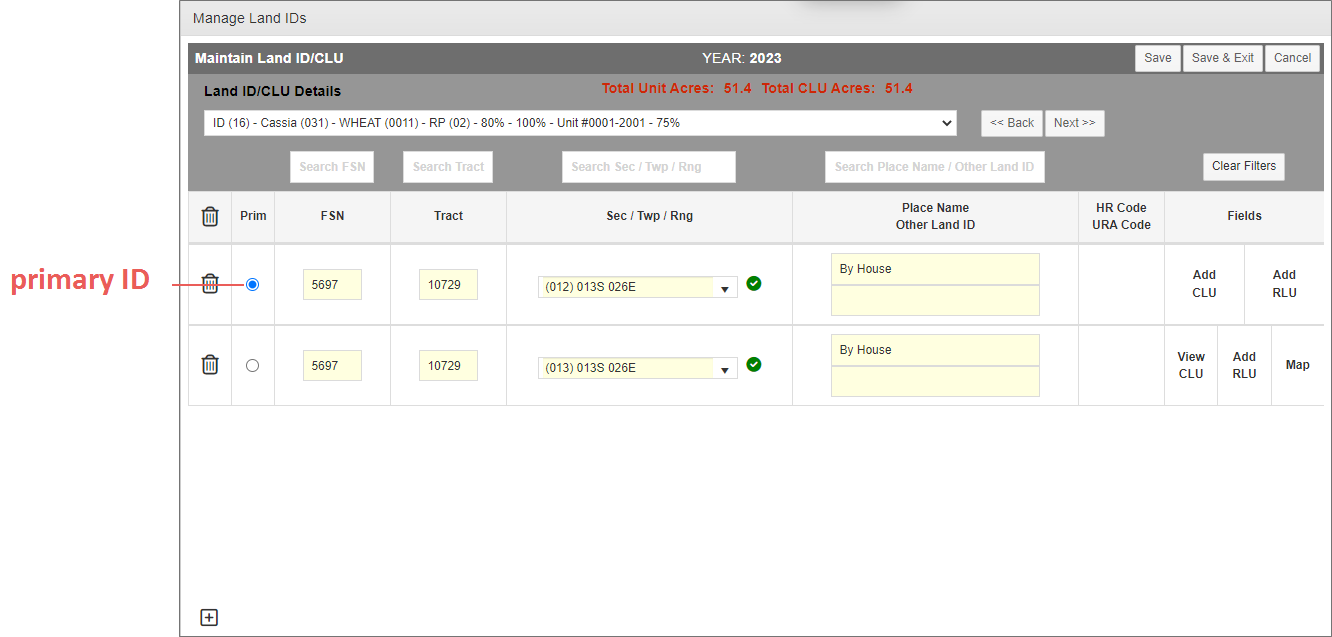
|
| 2. | To change the Primary Land ID to another existing Land ID, select a blank radio button in the Prim column for the desired Land ID. The two rows for the Land IDs are highlighted yellow to indicate that changes have been made. |
| 3. | As your next step, click one of the following buttons: |
| • | Save: Changes are saved and the user remains on the Manage Land IDs popup. The Land ID rows are no longer highlighted. |
| • | Save & Exit: Changes are saved and the user is returned to the point of access. The Land ID shown in the point of access has been updated to display the new Primary Land ID. |
| • | Cancel: Changes are not saved, the Manage Land IDs popup closes, and the user is returned to the point of access. |