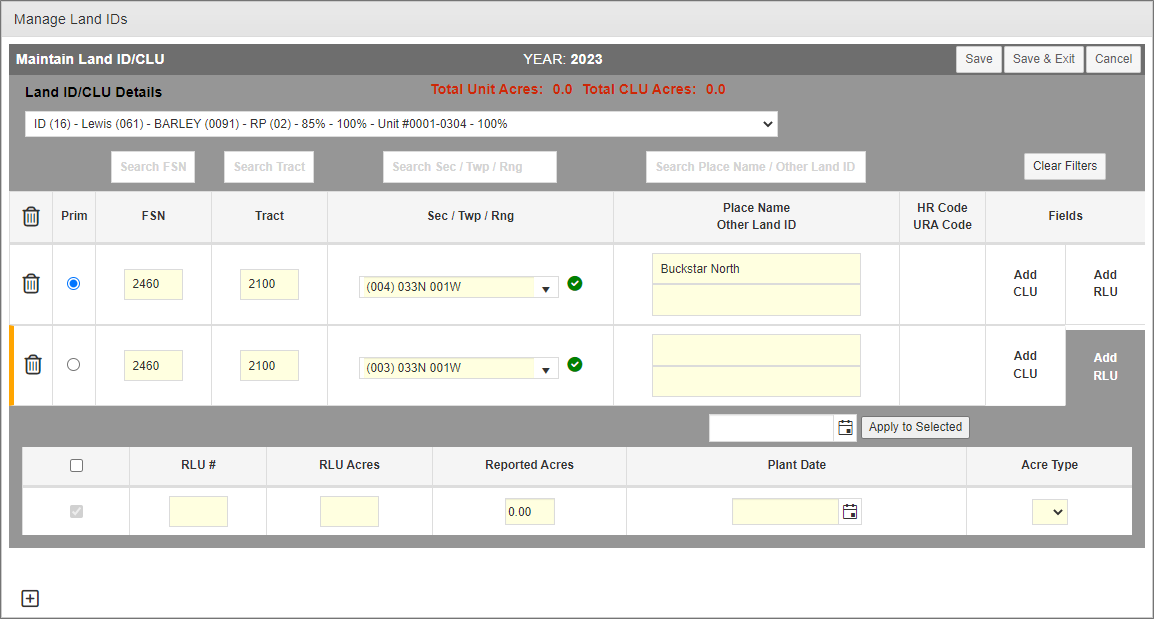Beginning in the 2016 RY, the RMA requires that 100% of total reported acres for Plans 01, 02, 03, 04, 05, & 06 be reported by CLU on or before the applicable Acreage Reporting Date (ARD).
In order to accommodate these reporting requirements, the RMA will begin allowing AIP's to submit geospatial data when there may be no legitimate Common Land Unit (CLU) geospatial data in Farm Service Agencies (FSA) database. This geospatial data will be referred to as a "Resource Land Unit", or "RLU", and will be treated the same as a CLU for the purposes of the reporting requirements. The System must be updated with functionality to associate an established RLU ID to a Land ID(s) for a particular Detail Line(s). The RLU grid within the user interface will be very similar to how a user manually enters a Planted Field/CLU.
|
2.
|
To access the RLU row, click the RLU link that corresponds with the Land ID you are adding the RLU to. |
|
|
The RLU tab will include the following information: |
|
•
|
RLU #: Type the RLU # for the selected unit using up to 36 characters. This ID number must start with an "R". |
|
•
|
RLU Acres: Type the sum of actual acres from each unit attached to this RLU. |
|
•
|
Reported Acres: Type the planted acres reported by the Insured on the Acreage Report. |
|
•
|
Plant Date: Type the plant date reported by the Insured on the Acreage Report for the Reported Acres. If a plant date is already specified on the detail line, the System defaults this field to that date. |
|
•
|
Acre Type dropdown: Type the Acreage Type reported by the Insured on the Acreage Report (e.g., New Breaking or CRP). Hovering over the Acre Type column label displays a detailed description for each Acre Type value in the dropdown. |
|
3.
|
Clicking Save to save your changes before navigating elsewhere. unit |