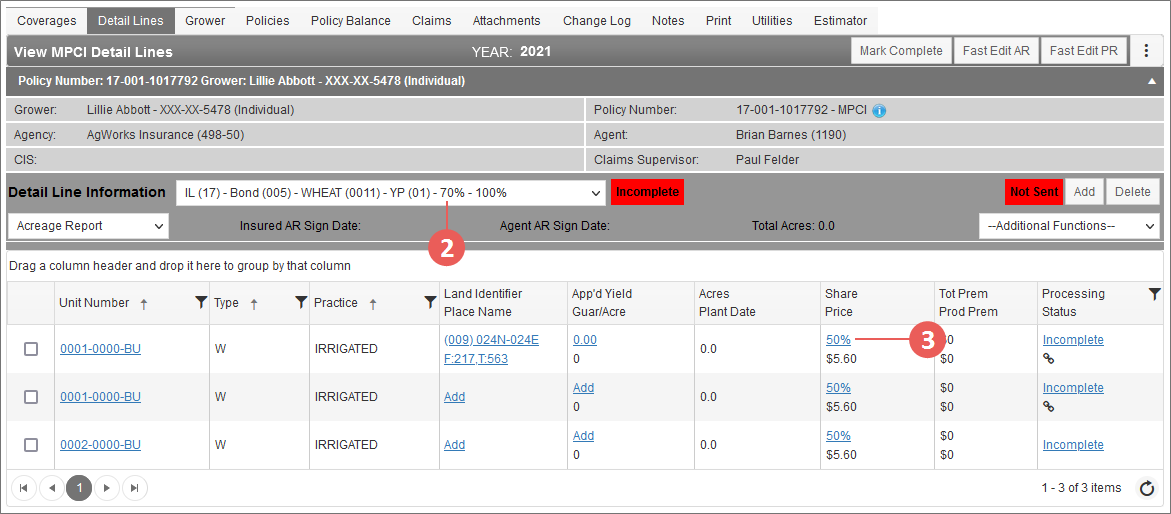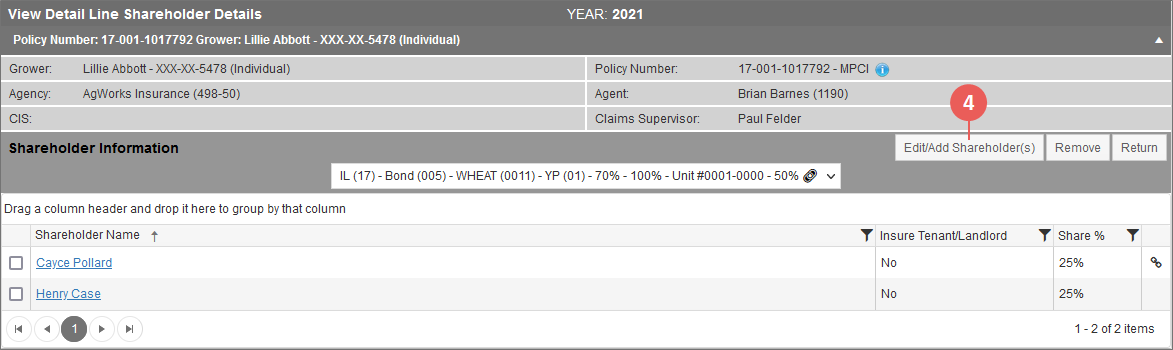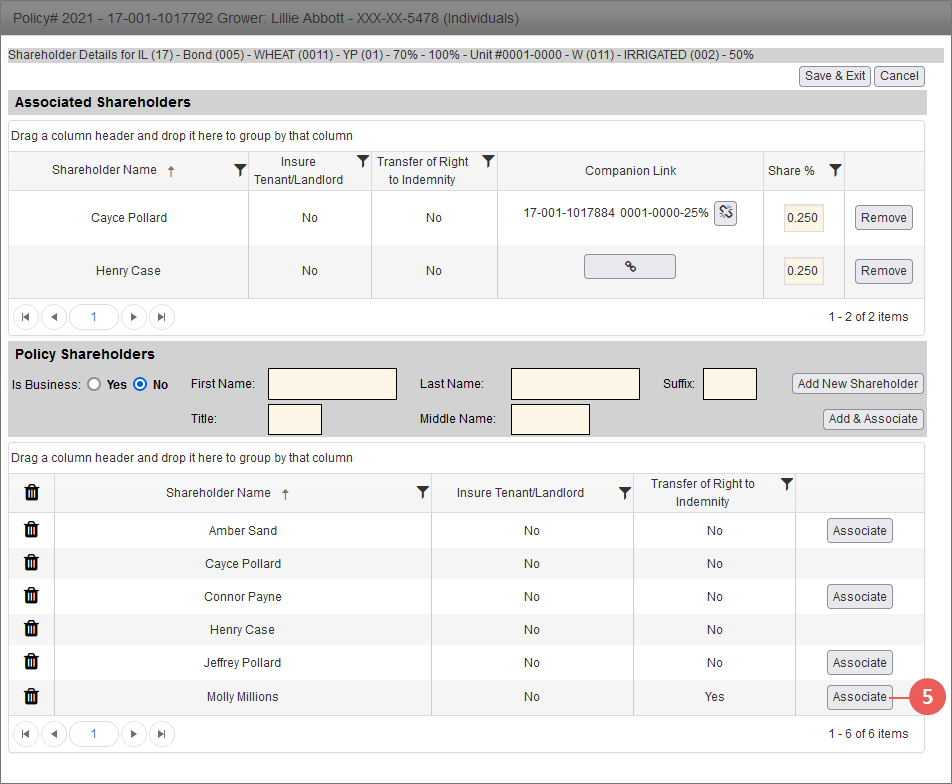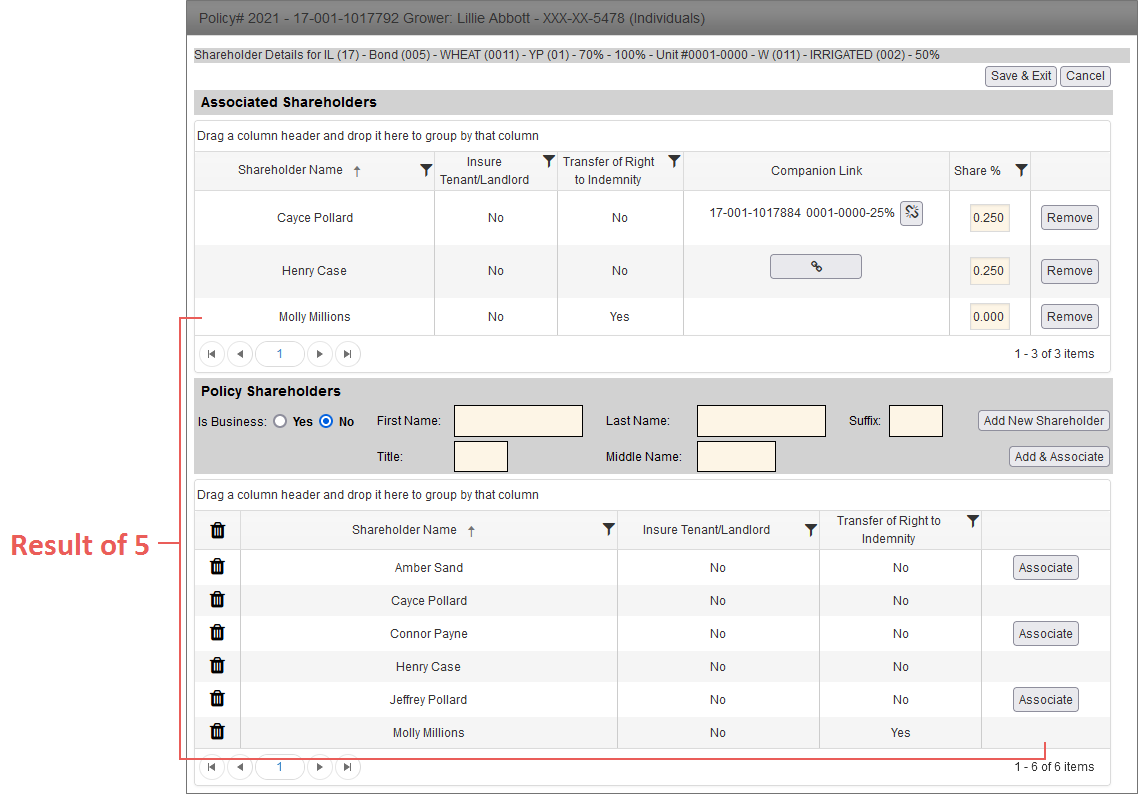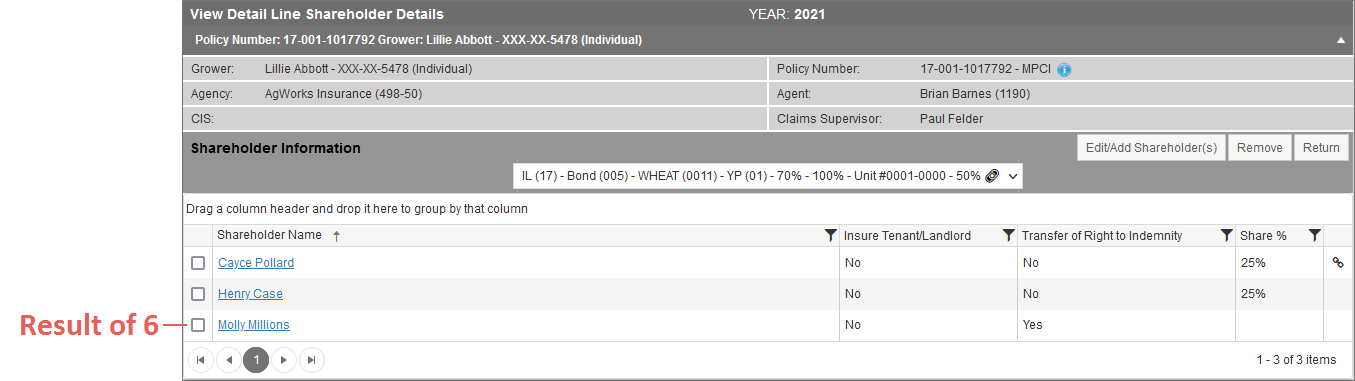Related
2. Attach the Transferee (as a Shareholder) to a Detail Line
All Reinsurance Years
After adding the transferee as an SBI, the next step is to attach the transferee to a detail line on the policy the TOC/TOR process is being completed on; this is done via the Shareholders popup for the detail line.
| 1. | With the same policy that you added a transferee to open, select the Detail Lines tab. The View MPCI Detail Lines page opens. |
| 3. | In the Share column, click the hyperlinked share percentage for the detail line you need attach the transferee to. The View Detail Line Shareholder Details page opens for that detail line. |
| 4. | Click Edit/Add Shareholder(s). The Shareholders popup opens. |
| 5. | In the Policy Shareholders section, in the Shareholder Name column, locate the name of the transferee and click the Associate button that corresponds with that name. The transferee is added to the Associated Shareholders grid. |
| Additionally, in the Policy Shareholders grid, the Associate button no longer appears next to the transferee's name for the detail line; however, the Associate button will appear again for the transferee on other detail lines on the policy. |
TIP: You can quickly identify a TOC/TOR transferee by looking for "Yes" in the Transfer of Right to Indemnity column of the Policy Shareholders grid.
NOTE: You do not need to enter a Share Percentage value in the Share Percentage field on the Shareholders popup. The transferred share percentage will be applied to the detail line in another location of the System.
| 7. | To attach the transferee to other applicable detail lines on the policy, click Return and repeat steps 2-6. |
TIP: If you need to attach the transferee to a detail line that’s on the same coverage as the detail line you accessed in step 2, stay on the View Detail Line Shareholder Details page (i.e., don’t click Return) and select the detail line you need from the detail lines dropdown in the Shareholder Information section; then, begin with step 3.
|
What's next? |
|
|
Now that you’ve attached the transferee (as a shareholder) to a detail line, you can transfer acres or shares to the transferee on that detail line using the steps in "3. Transfer Acres or Shares to the Transferee on the Detail Line". |