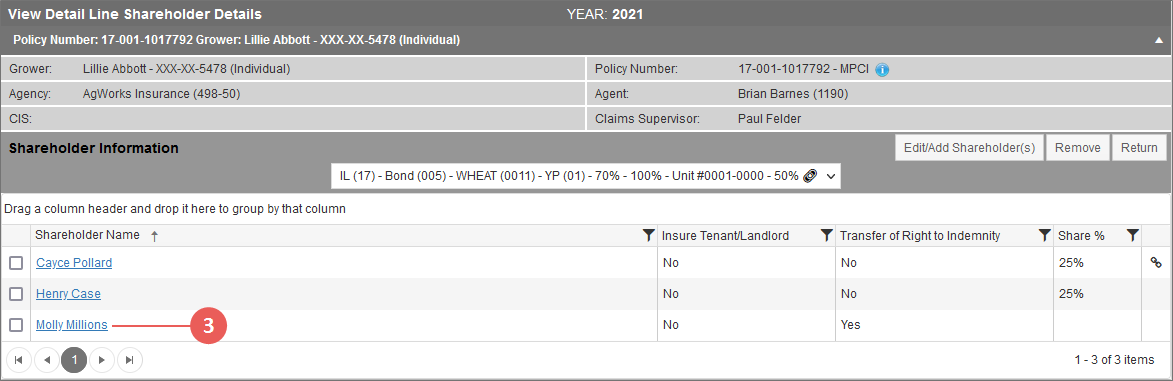|
1.
|
On the Detail Lines tab for the same policy you added the transferee to, in the Detail Line Information section, select the coverage that contains the detail line(s) you attached the transferee to. The detail lines on that coverage display in the grid. |
|
2.
|
In the Share column, click the hyperlinked share percentage for the detail line you attached the transferee to. The View Detail Line Shareholder Details page opens. |
|
3.
|
In the Shareholder Information grid, in the Shareholder Name column, click the hyperlinked name of the transferee. The Manage Shareholder popup opens. |
|
4.
|
In the Transferee Information section, the Reported Acres and Reported Shares values display. These read-only values are non-transferred values that the primary grower reported on their original Acreage Report. |
|
5.
|
To transfer acres or shares, do one of the following: |
|
•
|
To transfer acres on the detail line to the transferee, in the Transferred Acres field, type the number of acres that were transferred. The value cannot exceed the original Reported Acres value reported by the primary grower on their original Acreage Report. |
|
•
|
To transfer shares of the detail line to the transferee, in the Transferred Shares field, type the percentage of share that was transferred as a decimal value (e.g., 100% should be typed as 1.000, 82.5% should be typed as 0.825). |
NOTE: The System will only allow a transferred acre value or a transferred share value. You cannot specify a value for both.
|
6.
|
To save or discard your changes, do one of the following: |
|
•
|
To save changes you've made to the shareholder and return to the View Detail Line Shareholder Details page for the detail line acres or shares were transferred on, click Save & Exit. |
|
•
|
To discard your changes and return to the View Detail Line Shareholder Details page, click Cancel. |
|
7.
|
To transfer shares or acres to the transferee on other detail lines on the coverage (that the transferee has already been added as a shareholder to), on the View Detail Line Shareholder Details page, select the detail line needed from the dropdown on the Shareholder Information banner. Then, repeat steps 3-6. |