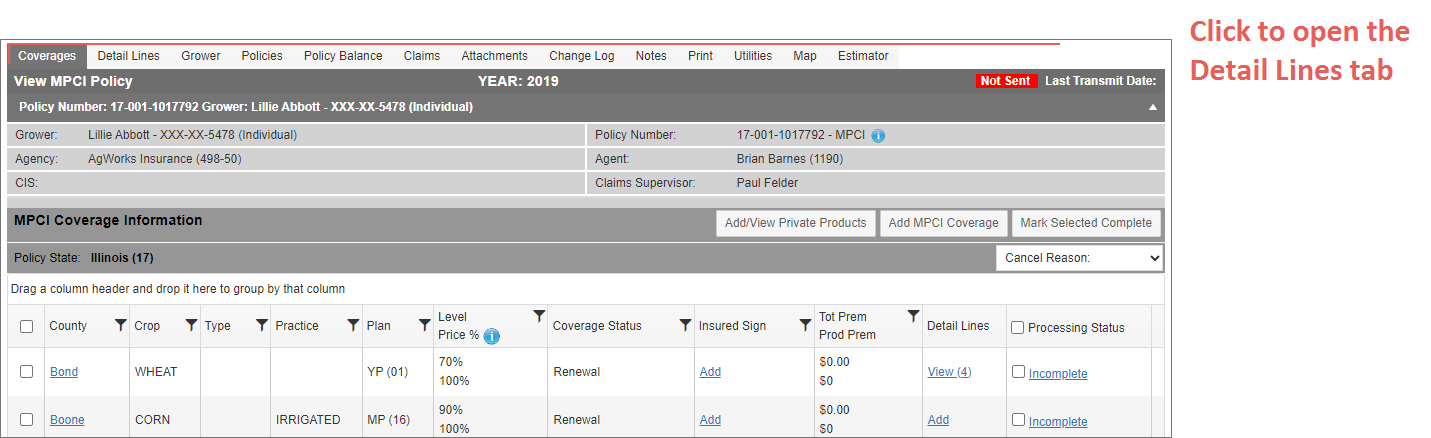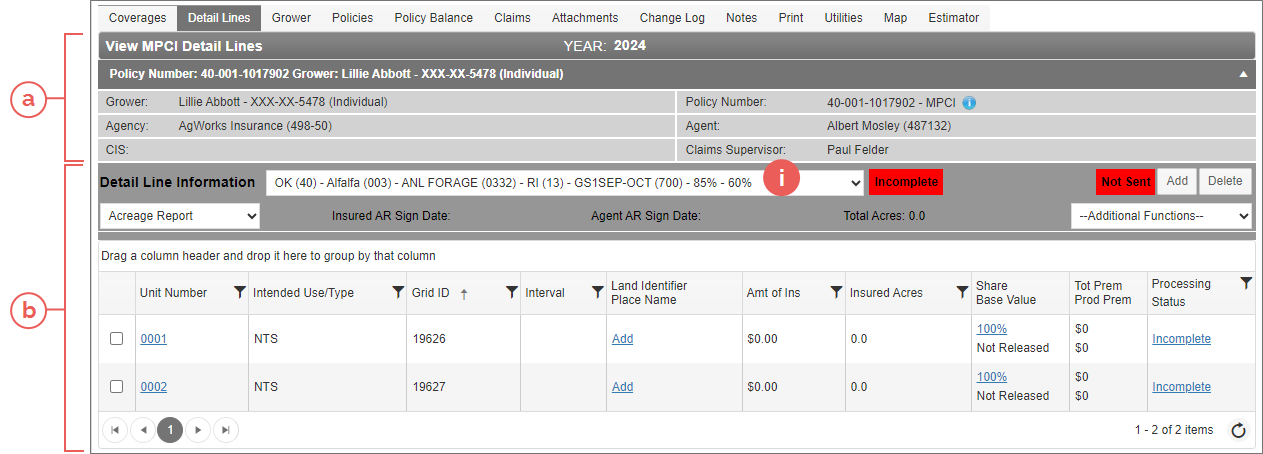Related
At a Glance: The Detail Lines Tab
All Reinsurance Years
The Detail Lines tab is broken into 2 sections:
-
The policy header: This displays the Grower, Agency, CIS, Policy Number, Servicing Agent, and Claims Supervisor the detail line(s) are attached to.
-
The Detail Line Information grid: This displays the detail lines on a coverage and allows a user to view, add, or delete detail lines, add signatures via Signature Maintenance, view and add Land IDs, and access the APH for the detail line. Hovering over the Total Acres column in the Detail Line Information banner displays a popup that contains the sum of Insurable Acres, Uninsurable Acres, and Prevented Plant Acres, when applicable, across all lines of the coverage. Status Markers provide visual indicators of a policy's current status. To learn more about status markers, see "Understand Policy Status Markers".
TIP: To quickly navigate the detail lines on a coverage, you can select different lines from the Detail Line Information dropdown (i).