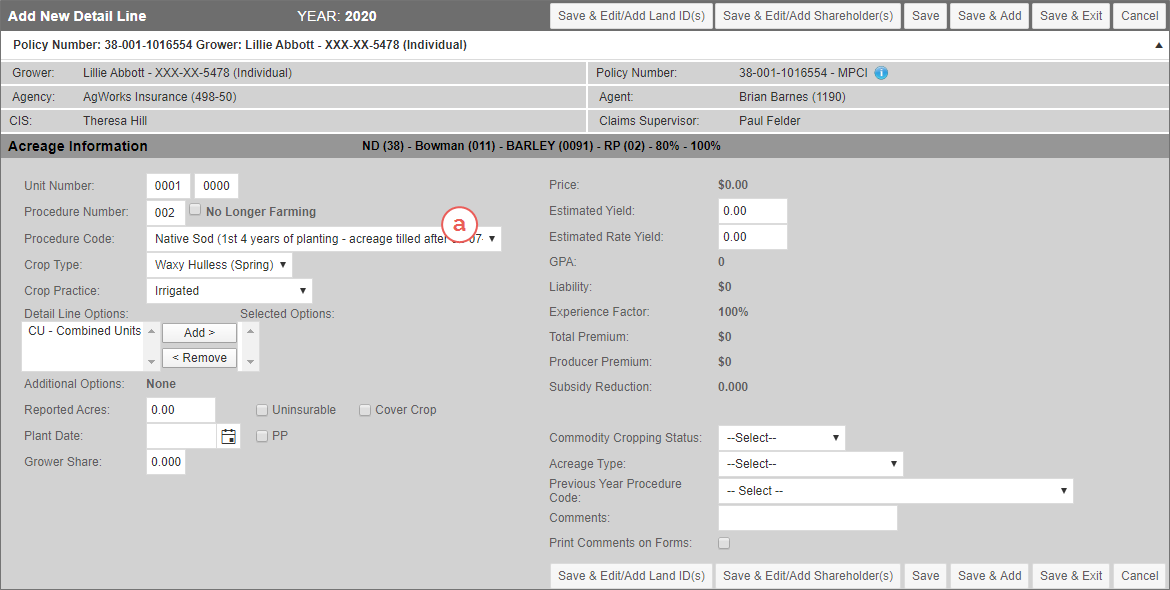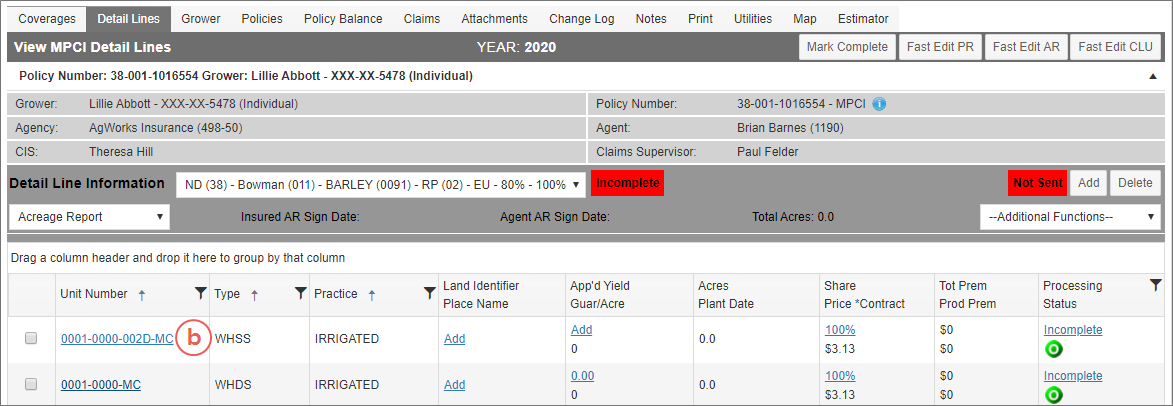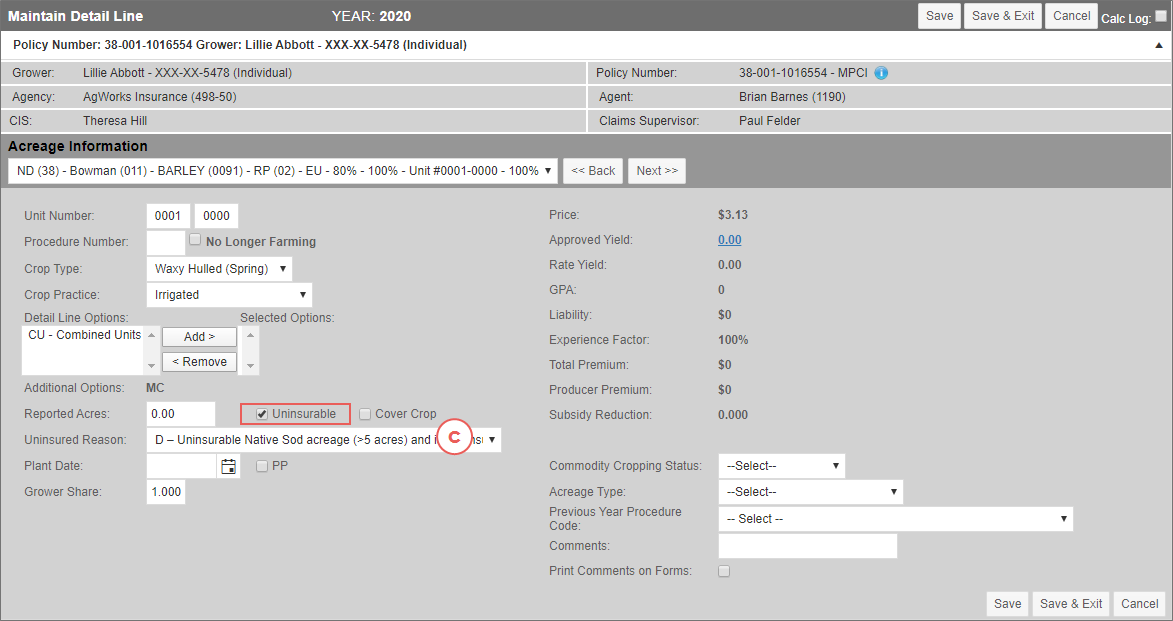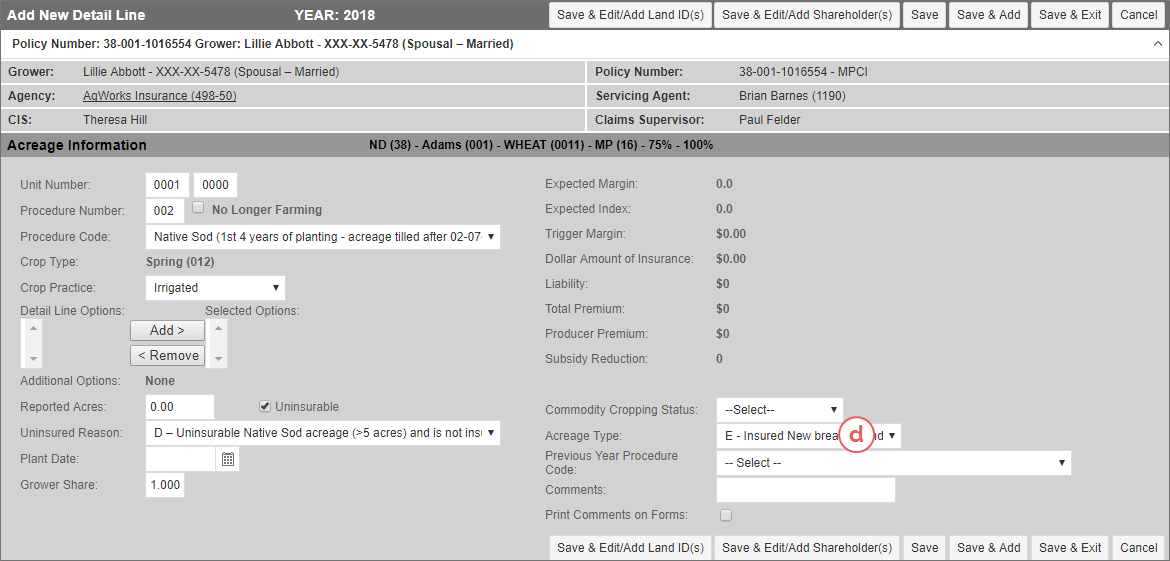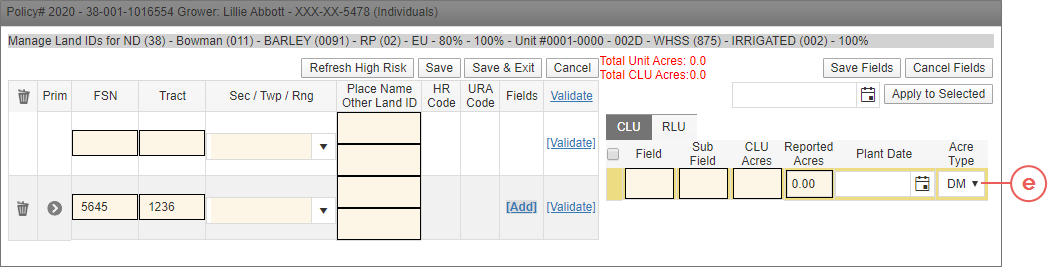Related
Add MPCI Detail Lines to the Coverage (Native Sod)
All Reinsurance Years
After a New Breaking Land WA or 99 Internal WA is created for Native Sod acreage, MPCI detail lines must be created (step 2) so they can then be attached to the WA detail lines later (step 3).
To allow users to elect Native Sod at the detail line level, the Add New/Maintain Detail Line pages were updated. Now, when adding/editing detail lines on a coverage, the Procedure Code, Acreage Type, and Uninsurable Reason dropdowns contain Native Sod codes. These codes should only be applied to acreage tilled/planted after February 7th, 2014:
| • | If the ground was tilled after February 7th, 2014 but before the passage of the 2018 Farm Bill (December 21st, 2018), use “NB (NS)”. |
| • | If the ground was tilled after December 21st, 2018, use "NB (N8)". |
The following sections discuss detail lines as they pertain to Native Sod changes. For more on creating a detail line, see "Add a Detail Line".
After adding a Procedure Number, a Procedure Code is available for selection in the Procedure Code dropdown: “Native Sod (1st 4 years tilled after 02-07-2014)” (a).
When this option is selected, on save, the Native Sod Procedure Code is applied to the detail line. The “D” Procedure Code is displayed on the end of the unit number anywhere the number is displayed, e.g., “0001-0000-002D-BU” (b).
Native Sod acreage must be reported by CLU and all acres in the same Basic Unit or Optional Unit as the Native Sod acreage must also be reported by CLU. An Uninsurable Reason and Acreage Type are required as well.
In the Acreage Type dropdown, four options are available for indicating the type of Native Sod acreage that is included on the coverage (d): “G – Insured Native Sod (>5 acres) under terms of policy (subsequent year of planting)”, “H – Insured Native Sod (>5 acres) under terms of Special Provisions”, “I – Insured Native Sod (>5 acres) by WA”, and "DM – Acreage planted on native sod meeting De Minimis procedure".
NOTE: When the Acreage Type Native Sod, the Unreported Native Sod Years field displays to select all unreported years the acreage has had.
NOTE: When adding/editing a Land ID through the Land ID popup, the Acreage Type dropdown available in the CLU grid was also updated to display these new Acreage Type codes in the Acre Type dropdown as “G”, “H”, “I”, and "DM" (e). The description of these codes is included in the popup that displays when hovering over the Acre Type label, which was part of the existing functionality.