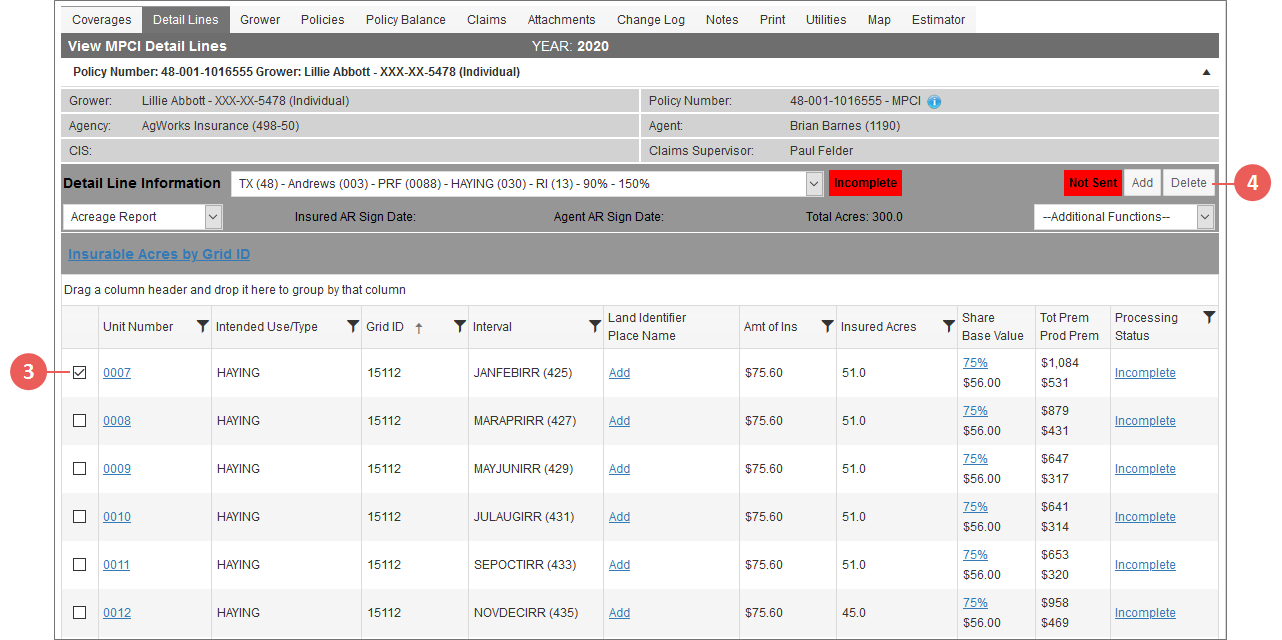|
1.
|
Locate and open the policy that contains the PRF coverage for which you need to delete an interval. The policy opens on the Coverages tab. Any coverages on the policy are shown in the MPCI Coverage Information section. |
|
2.
|
On the Coverages tab of the policy, in the MPCI Coverage Information section, locate the PRF coverage that contains the intervals you need to delete. In the Detail Lines column that corresponds with the coverage, click the View (#) hyperlink. The View MPCI Detail Line page (Detail Lines tab) opens. |
|
3.
|
On the View MPCI Detail Lines page, select the checkbox to the left of the unit number you need to delete from the coverage. |
|
4.
|
Click Delete. The System prompts you to confirm that you want to delete the selected line/interval. Click OK. The detail line/interval you selected to delete is removed from the Detail Line Information grid for the PRF coverage. |
NOTE: PRF coverage requires that you have at least 2 Index Intervals for RI-determined coverages. The System will allow you to delete individual detail lines on a PRF coverage, but it does not update the % of Value and Acres on the remaining detail lines to account for the removed line(s). See "Edit Intervals on a PRF Coverage" for updating the index intervals for the PRF policy after deleting units.