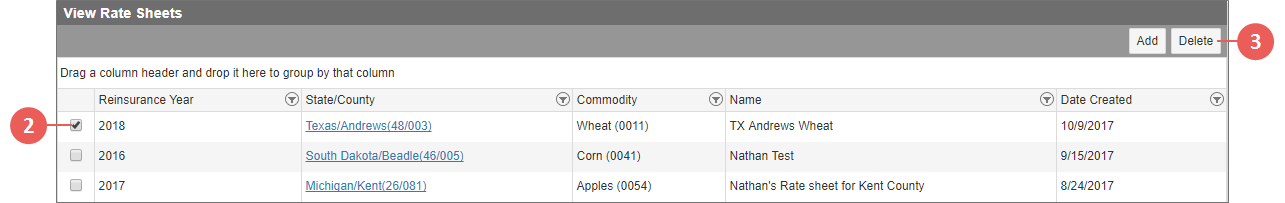Related
Delete a Rate Sheet
All Reinsurance Years
Overview Text.
| 1. | Go to: Estimator > Rate Sheets. The View Rate Sheets page opens. |
| 2. | In the grid, select the checkbox(es) that corresponds with the rate sheet(s) you need to delete. |
| 3. | In the top-right corner of the grid, click the Delete button. A popup opens asking you to confirm your deletion. |
| 4. | Click OK. You are returned to the View Rate Sheets page, and the selected rate sheet(s) is deleted from the grid. |