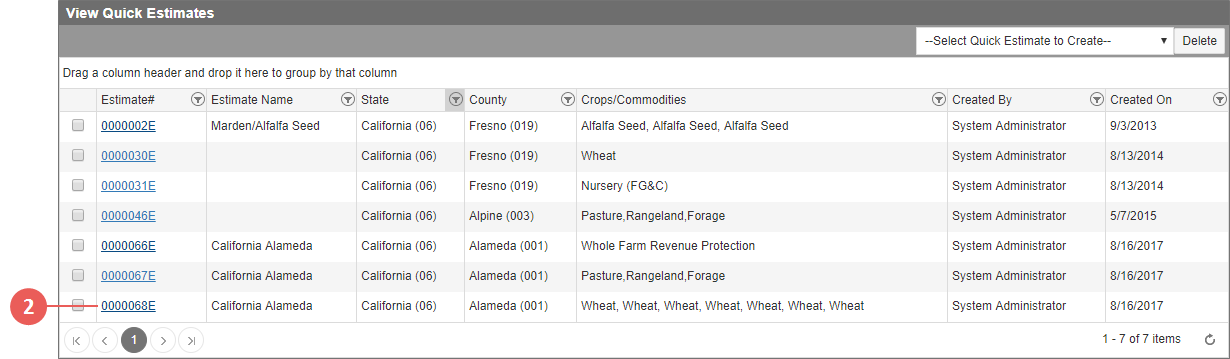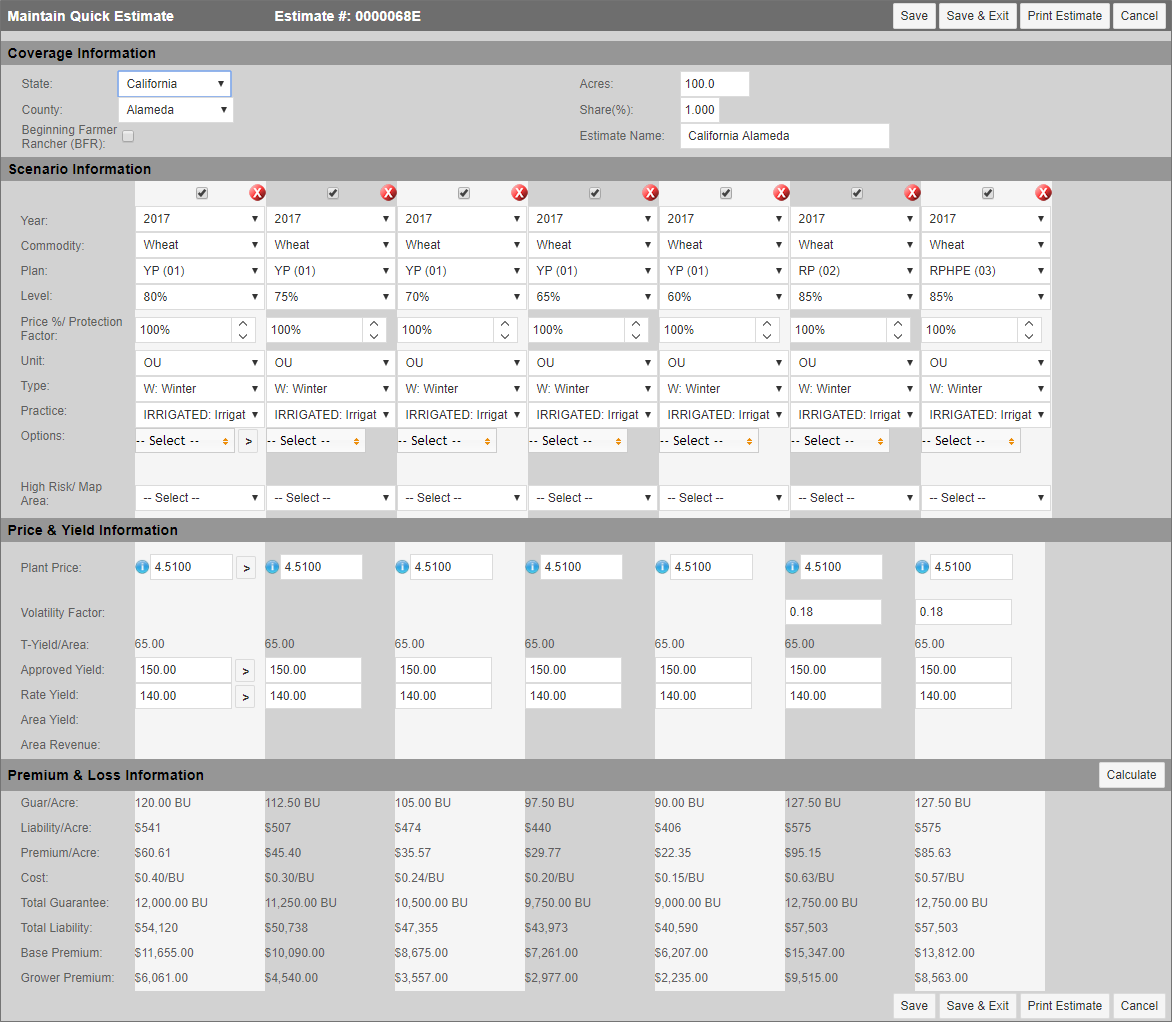Related
View a Quick Estimate
All Reinsurance Years
| 1. | Go to: Estimator > Quick Estimates > View Quick Estimates. The View Quick Estimates page opens. |
| 2. | In the grid, click the Estimate# hyperlink of the Quick Estimate you want to view. |
| The Maintain Quick Estimate page opens. |
Result of 2: The Maintain Quick Estimate page opens and displays the details of the existing estimate.