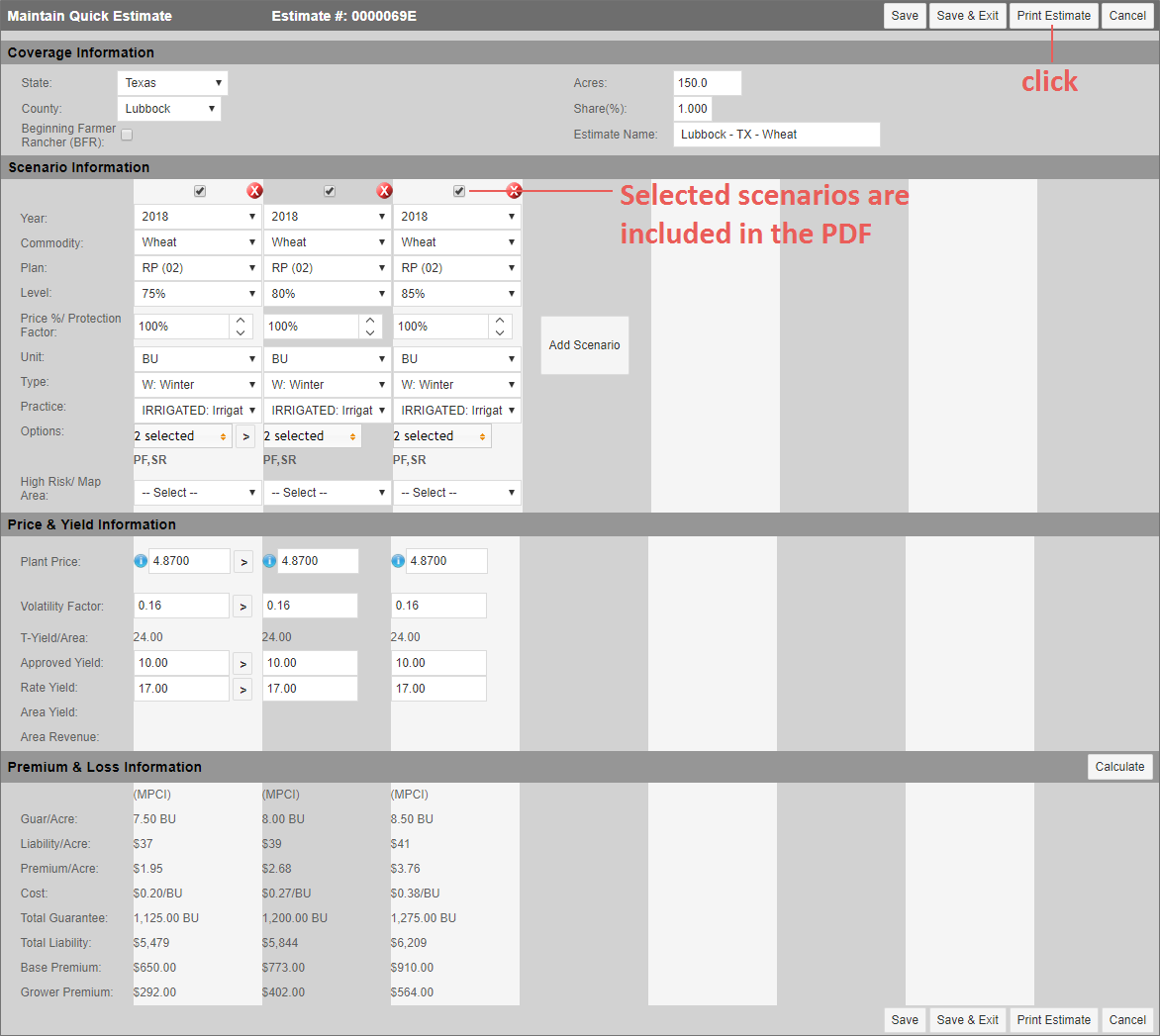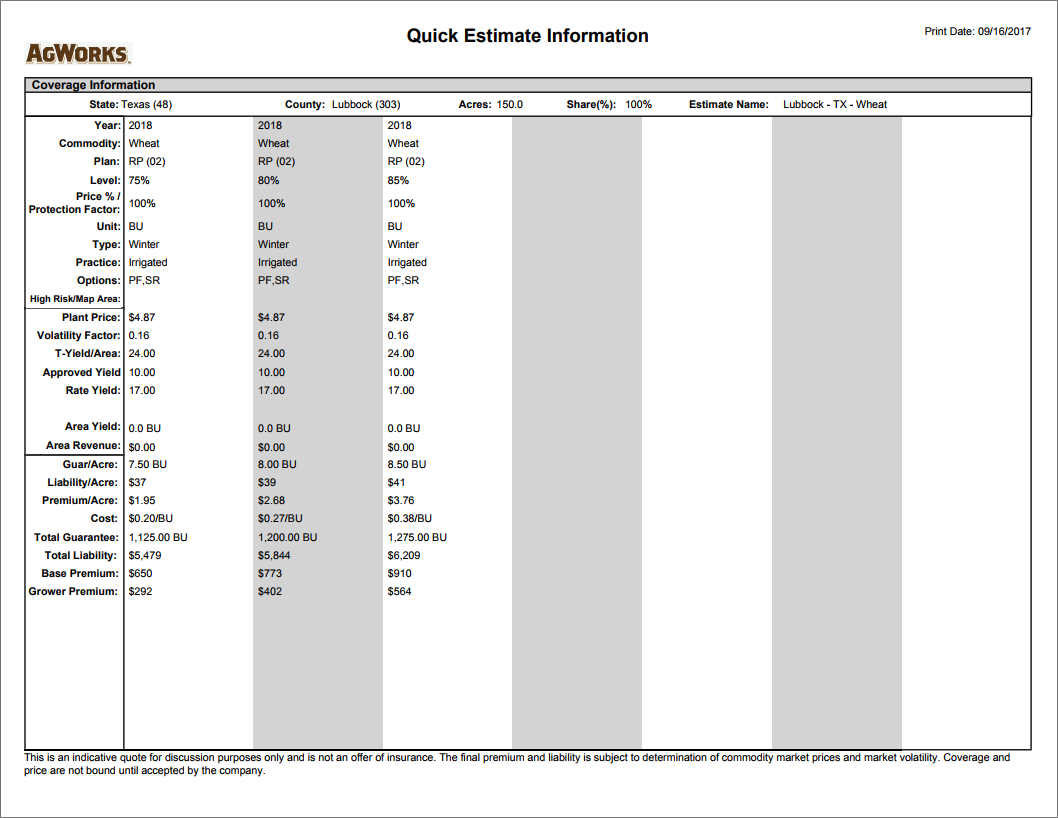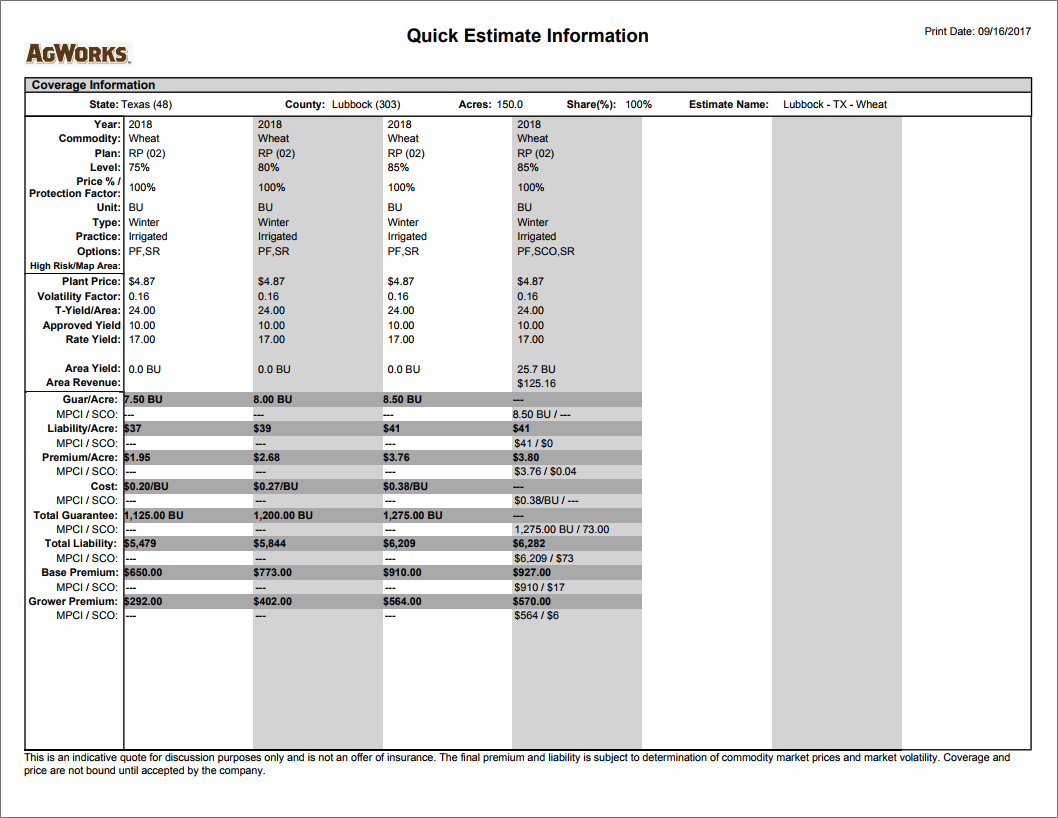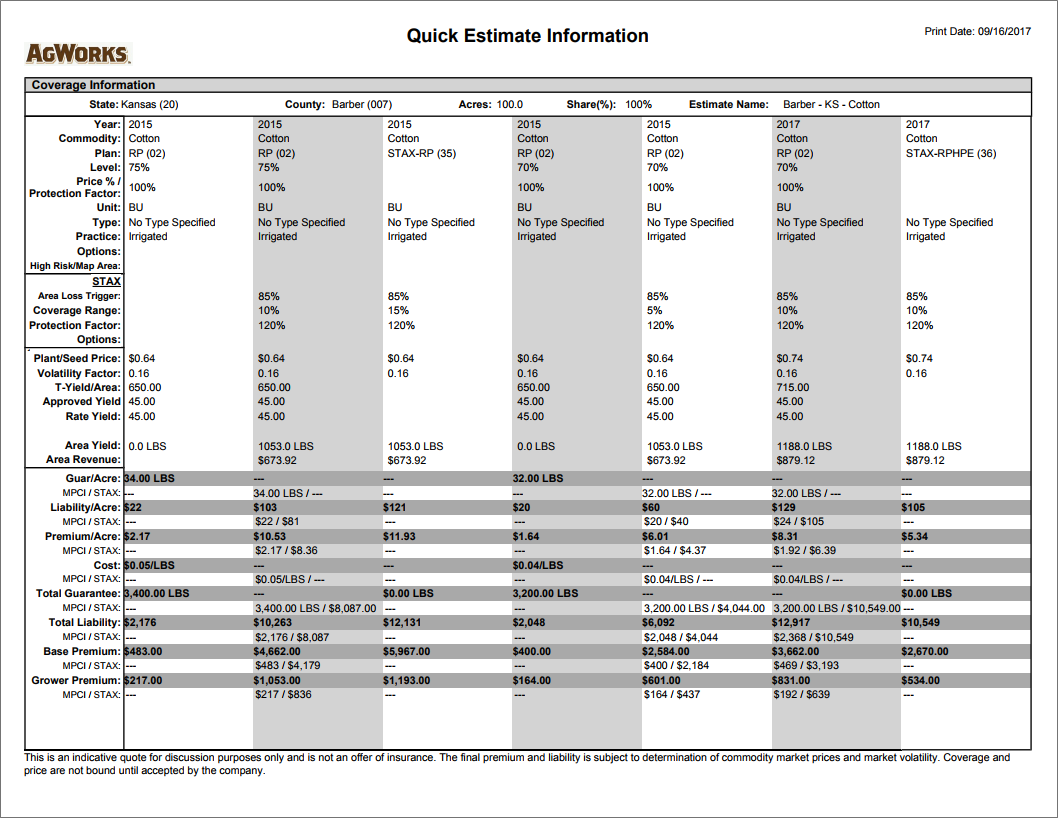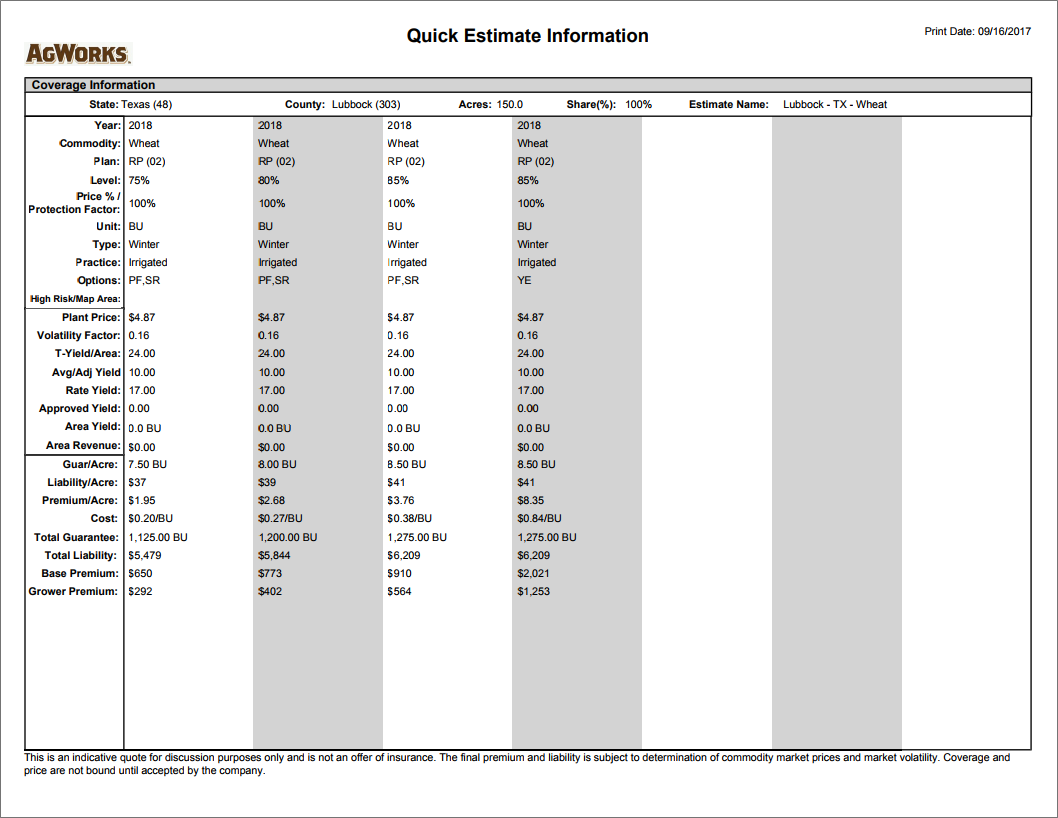Related
Print a Quick Estimate
All Reinsurance Years
The Print Estimate button is available on the Create Quick Estimate page (Estimator > Quick Estimates > Quick Estimate) and the Maintain Quick Estimate page (Estimator > Quick Estimates > View Quick Estimates > click a hyperlinked Estimate# in the grid) for printing a Quick Estimate's scenarios to PDF. The resulting PDF is the Quick Estimate Information Report.
Each scenario you want to include in the printout/PDF must be selected. This can be done by selecting the checkbox above each scenario you want to include in the Scenario Information section; scenarios that are not selected will be excluded from the PDF. Click Print Estimate to generate a PDF of the Quick Estimate Information Report.
The PDF displays the criteria entered and related Premium & Loss information for each scenario you selected on the estimate.
Differences in the Quick Estimate Information Report
When Cotton is the commodity (for the 2015 and succeeding Reinsurance Years), the report will include STAX fields for Area Loss Trigger, Coverage Range, and Protection Factor. Also, the Expected County Yield and Expected County Revenue fields now display as Area Yield and Area Revenue. When STAX + MPCI is selected, the calculation section displays totals for MPCI + STAX, MPCI, and STAX; this is formatted similarly to SCO above.