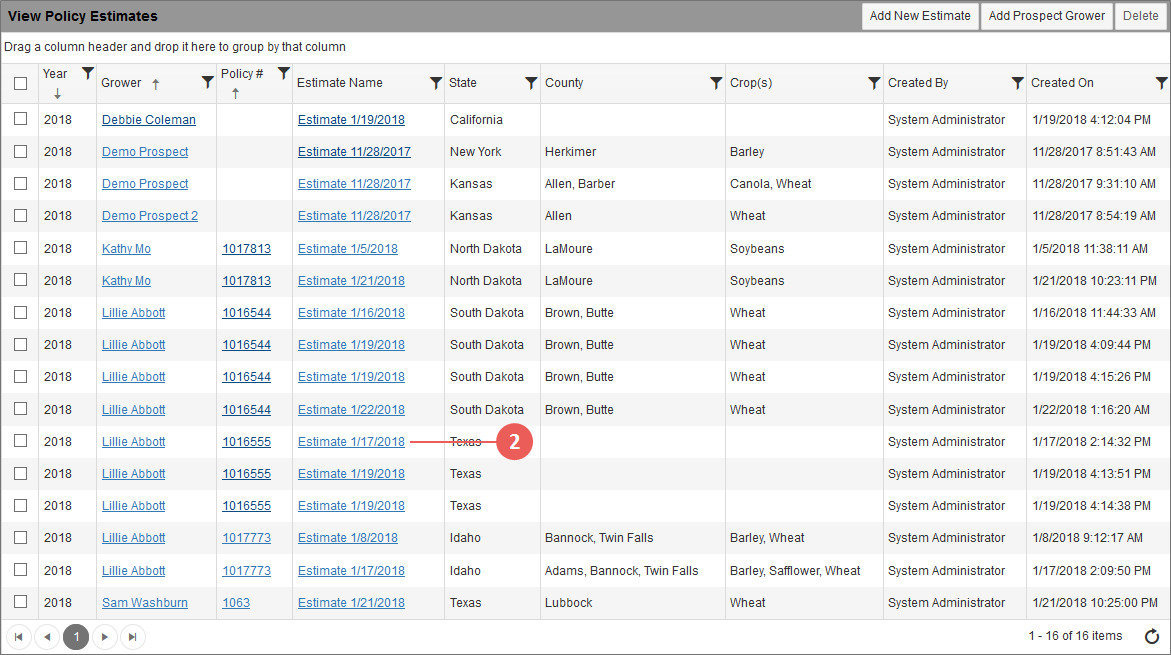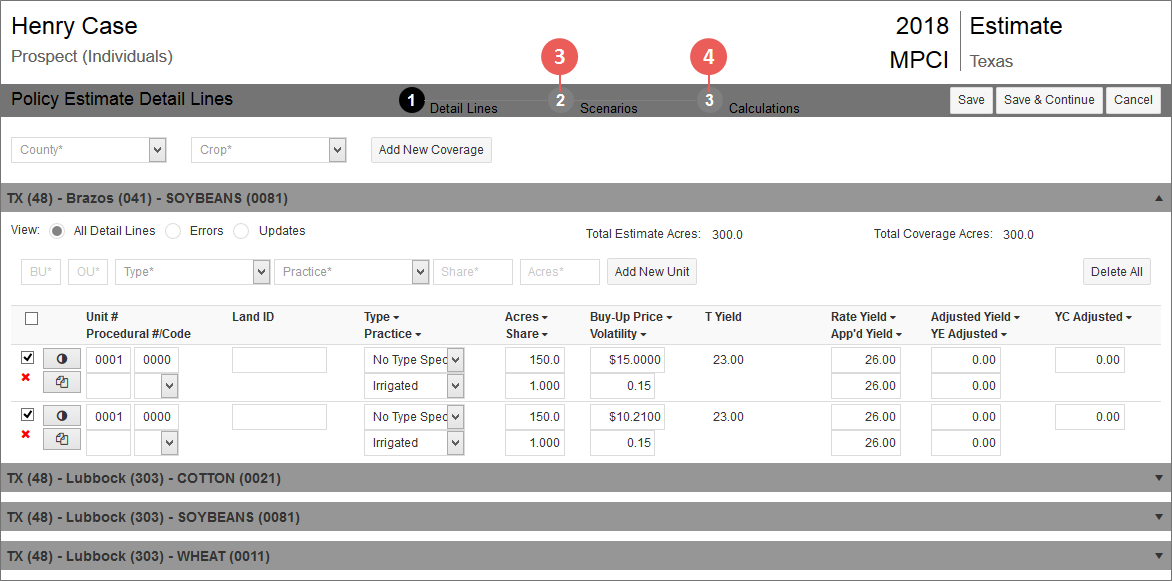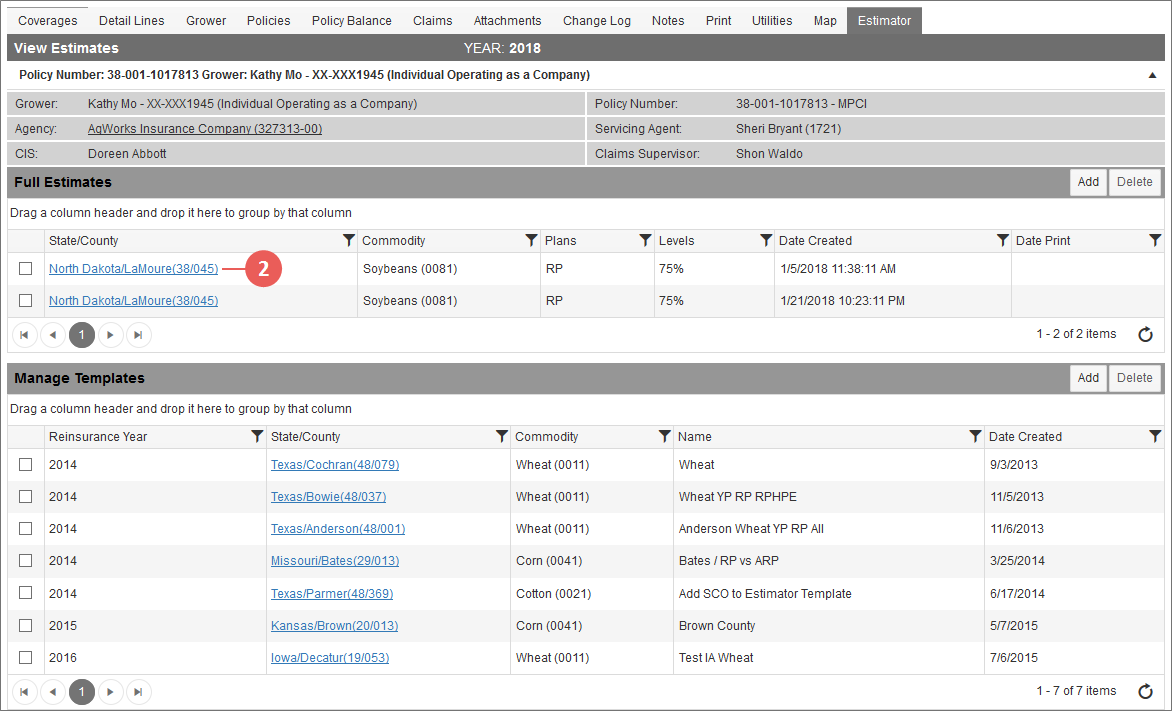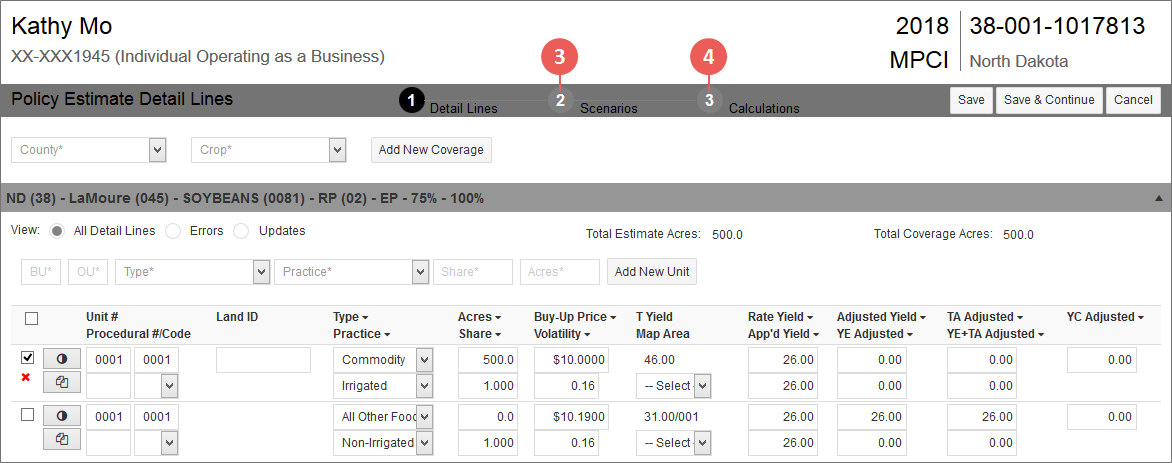Related
View a Policy Estimate
All Reinsurance Years
Policy Estimates for existing and prospect growers can be opened to view/edit from the View Policy Estimates page.
| 1. | Go to: Estimator > Policy Estimates. The View Policy Estimates page opens. |
| 2. | In the Estimate Name column of the grid, click the hyperlink for the Policy Estimate you want to view. The Policy Estimate Detail Lines page opens so you can review the detail lines and coverages on the estimate. |
| 3. | If scenarios have already been built for the estimate, you can review them by clicking the (2) Scenarios button near the top of the estimate to open the Policy Estimate Scenarios page. |
| 4. | If calculations have already been done on scenarios previously built, you can review them by clicking the (3) Calculations button near the top of the estimate to open the Policy Estimate Calculations page. |
Policy Estimates for an existing grower's policy can be viewed/edited from the Estimator tab of MPCI policies.
| 1. | Locate and open an MPCI policy in the 2018+ RYs. Then, select the Estimator tab. The View Estimates page opens. |
| 2. | In the Full Estimates grid, in the State/County column, click the hyperlink for the Policy Estimate you want to view. The Policy Estimate Detail Lines page opens so you can review the detail lines and coverages on the estimate. |
| 3. | If scenarios have already been built for the estimate, you can review them by clicking the (2) Scenarios button near the top of the estimate to open the Policy Estimate Scenarios page. |
| 4. | If calculations have already been done on scenarios previously built, you can review them by clicking the (3) Calculations button near the top of the estimate to open the Policy Estimate Calculations page. |