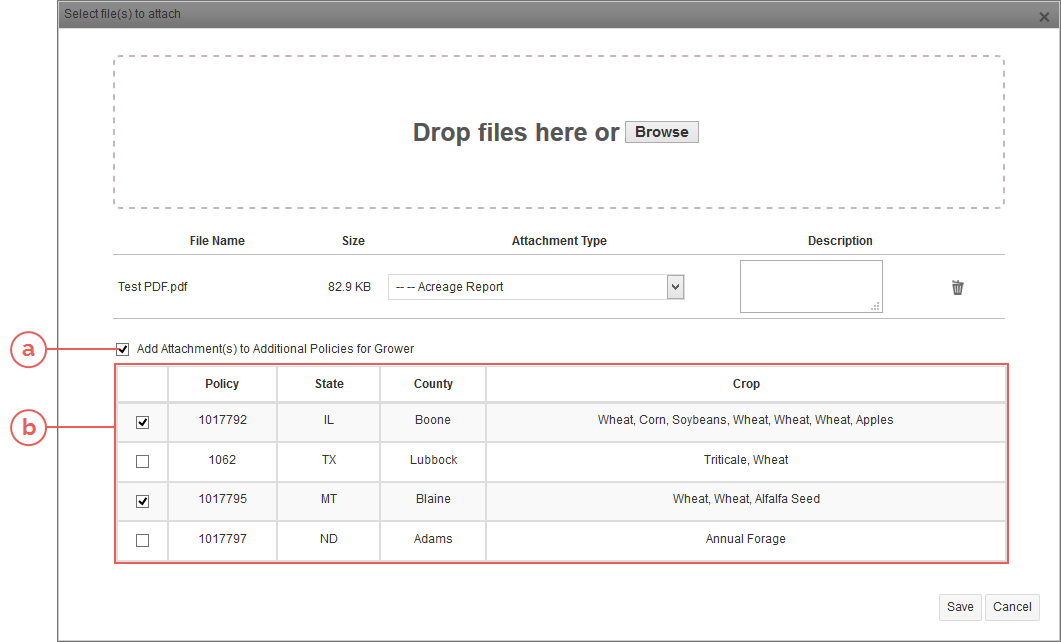Related
Release Notes 7.060.0
These release notes provide brief descriptions of changes included in eHarvest 7.060.0.
System Updates
Forms & Reports
| DESCRIPTION | ID # | ||||||||||||||||||||||||||||||||||||||||||||||||||||||||||||||||||||||||||||||
|---|---|---|---|---|---|---|---|---|---|---|---|---|---|---|---|---|---|---|---|---|---|---|---|---|---|---|---|---|---|---|---|---|---|---|---|---|---|---|---|---|---|---|---|---|---|---|---|---|---|---|---|---|---|---|---|---|---|---|---|---|---|---|---|---|---|---|---|---|---|---|---|---|---|---|---|---|---|---|---|
|
WFRP: This ticket implemented the changes that RMA included for the WFRP Combo Form and for the WFRP Farm Operation (Op) Report in the 2019 WFRP Handbook. The ticket also included some AIP enhancement requests to assist with processing WFRP policies. The following updates have been made to the WFRP Combo Form and to the WFRP Farm Operation (Op) Report 2019+:
NOTE: Approved Revenue and Expenses for SCD fields will print $0 if there is a Sign Date until the new fields are implemented on the Income Expense page in 7.070 release with TFS #97361. |
95590, 95589 |
||||||||||||||||||||||||||||||||||||||||||||||||||||||||||||||||||||||||||||||
|
Added County: An isolated issue was found while testing TFS #95460 during the 7.050 release where the coverage's County was printing in the Designated County field on the Policy Declaration Page for the Added County scenario. With this ticket, the Policy Declaration Page has been updated to print "N/A" with the Added County scenario when the Coverage's County Election has "Added". |
97202 |
||||||||||||||||||||||||||||||||||||||||||||||||||||||||||||||||||||||||||||||
|
WFRP: An enhancement request was received to add an option to the Whole-Farm Revenue Protection Combination Form (WFRP Combo) to give the users the ability print the TINs unmasked. A new print option, "Display Unmasked Tax IDs", has been added to the WFRP Combo Form, and will default as unselected. All print options for the form display in alphabetical order. This change was made for all Crop Years. |
97345 |
||||||||||||||||||||||||||||||||||||||||||||||||||||||||||||||||||||||||||||||
|
WFRP: The 2019 Whole-Farm Revenue Protection (WFRP) Handbook has added "Commodity Code" (already on the worksheet) and "Rate Code" to the WFRP Expected Value and Yield Source Document Certification Worksheet. This worksheet has been updated in the following ways to fulfill this for the 2019+ RYs:
|
97544 |
||||||||||||||||||||||||||||||||||||||||||||||||||||||||||||||||||||||||||||||
|
An enhancement request was received to add an option that will print an extra blank AR Page for the APH Database and Acreage Reporting Form was received. This form has been updated in the following ways for all Crop Years:
|
91269 |
||||||||||||||||||||||||||||||||||||||||||||||||||||||||||||||||||||||||||||||
|
An enhancement request was received to add an option that will print an extra blank Acreage Report page for the Production Report / Acreage Report. This change was made to all Crop Years. NOTE: This report is not available for all AIPs.
|
93289 |
||||||||||||||||||||||||||||||||||||||||||||||||||||||||||||||||||||||||||||||
|
WFRP: The 2018 Whole-Farm Revenue Protection (WFRP) Handbook added a new form for WFRP. The new Whole-Farm Revenue Protection Expected Value and Yield Documentation Worksheet form was added to the MPCI Print and Batch Printing menus for the 2018+ RYs. This form has a QR code, can be used in the Batch Scanning functionality as a permanent form with an Attachment Type of "WFRP Exp Value & Yld Wksht", has 3 report styles (Blank, Pre-head for Agency Only, and Pre-head with Insured and Agency info), and an updated version of "01-2018". |
88483 |
||||||||||||||||||||||||||||||||||||||||||||||||||||||||||||||||||||||||||||||
|
This ticket cleaned up a few items that were found on the Production Weighed and Farm Stored form. The Production Weighed and Farm Stored form was implemented for the 2017+ Crop Years. All changes were rolled out for the 2017+ Crop Years for all AIPs and for all formats of the Policy Declaration page. There are five formats of the Policy Declaration Page. The format that prints is based on the crop:
The updates made with this ticket include:
|
91811 |
||||||||||||||||||||||||||||||||||||||||||||||||||||||||||||||||||||||||||||||
|
Previously, the MPCI Application / Change / Transfer / Cancel Form was receiving a red Telerik error message in the Signature Authorization field if the Grantee, Authorized Rep, or Power of Attorney (POA) had an ampersand in the name. The MPCI Application / Change / Transfer / Cancel Form was updated to not receive a red Telerik error message in the Signature Authorization field if the Grantee, Authorized Rep or Power of Attorney (POA) has an ampersand in the name. |
93801 |
||||||||||||||||||||||||||||||||||||||||||||||||||||||||||||||||||||||||||||||
|
During testing of TFS #75083, it was found that the new PAW main format prints with the FL Fruit and Tree PAW format. The Producer's Pre-Acceptance Worksheet was updated to not print the new PAW main format when the FL Fruit and Tree PAW format is printing. This update was made for all Crop Years. |
93843 |
Global
| DESCRIPTION | ID # |
|---|---|
|
The Online Help Site was updated with topics as well as with current release notes. |
95266 |
|
Help documentation for the eSignature module in the System has been added to the Online Help Site. To access this documentation, users can click the eSignature button on the home page of the help site. |
97327 |
Infrastructure
| DESCRIPTION | ID # |
|---|---|
|
A 2019 Special Provisions update was made available from the RMA on 10/16/2018, 10/19/2018, 11/14/2018 and 11/27/2018 and implemented in the System. |
97792 |
Livestock
| DESCRIPTION | ID # | ||||||||||||||||||||||||||||||||||||||||||||||||||||||||||||||||||
|---|---|---|---|---|---|---|---|---|---|---|---|---|---|---|---|---|---|---|---|---|---|---|---|---|---|---|---|---|---|---|---|---|---|---|---|---|---|---|---|---|---|---|---|---|---|---|---|---|---|---|---|---|---|---|---|---|---|---|---|---|---|---|---|---|---|---|---|
|
AOI: Changes needed to be made to the Assignment of Indemnity (AOI) logic to account for the new Dairy Revenue Protection (DRP) policy. With this ticket, the Add, Maintain, and Edit Assignment of Indemnity pages and the AOI grid on the Coverage tab when the coverage is Plan 83- Dairy Revenue Protection were updated. NOTE: Users will need the MPCI coverage permission's Create and Update rights to be able to access the Assignment of Indemnity Add, View, and Maintain pages. On the Add and Maintain Assignment of Indemnity pages:
NOTE: These fields will not display for Agent users. These fields are only applicable to AIP users.
NOTE: The changes called out above are only applicable to the Assignment of Indemnity (AOI) logic for Dairy Revenue Protection (DRP) policies. No changes were made for other plans of insurance. |
94973 |
||||||||||||||||||||||||||||||||||||||||||||||||||||||||||||||||||
|
One piece that was missing from the Change Log for Dairy Revenue Protection (DRP) policies was the ability to determine which detail line a record was captured for; the Message column displayed "Line # 0" for every entry. This needed to be more descriptive so the Change Log record could be tied back to an actual detail line record. With this ticket, the following will now display in the Message column of the Change Log grid whenever a Livestock Premium Line record is captured for DRP (Plan 83):
NOTE: Changes called out above are only applicable to DRP policies. |
95977 |
||||||||||||||||||||||||||||||||||||||||||||||||||||||||||||||||||
|
Livestock policies (Plans 81 LRP and 82 LGM) require an extra field on the SBI page that is not needed by MPCI policies. The field on the page is called Livestock SBI Share. The field also shows in the SBI section of the Grower tab. With this ticket, the Livestock SBI Share field has been removed from all MPCI Grower and SBI pages as it is not applicable. |
96353 |
MPCI
| DESCRIPTION | ID # | ||||||||||||||||||
|---|---|---|---|---|---|---|---|---|---|---|---|---|---|---|---|---|---|---|---|
|
Sugar Beets: The following changes apply to the 2019 RY only for counties with a Contract Change Date of 11/30/2018 and for all counties in the 2020+ RYs. RMA has changed the Unit of Measure for Sugar Beets (0039) from standardized tons to pounds of raw sugar. Due to this change, the previous APH History years of production history needed to be converted from standardized tons to pounds of raw sugar. A database field was added due to the conversion of APH Production History for 2017 and prior. This database field will be flagged and used to identify APH databases that have been updated for this conversion. With this ticket, an update of the APH Production logic was done to convert 2017 and Prior APH Production History from tons to pounds of raw sugar upon saves within APH Legacy page. In addition, a database field for Unit of Measure was added to the APH table. The final change was the updating of logic for Claims Status flag for 2019 RY so that, if production is updated or changed, it will not be removed from the APH Legacy Grid for any crop year. NOTE: The following tickets will be completed in a future release. 1) TFS #97127 Select and Update Script to remove "NS" Stage Removal Endorsement that was rolled to 2019 RY, and 2) TFS #97218 APH Drawer Testing Only ticket to validate changes from TFS 88824 implemented are working accordingly in APH Drawer. |
88842 |
||||||||||||||||||
|
High Risk: In the 2016 Reinsurance Year (RY), RMA began allowing Enterprise Units (EU only) on crops insured under the High Risk Alternative Coverage Endorsement (HR-ACE/HB option code). At that time, a grower could only elect EU on their HR-ACE coverage if EU or EP was also elected on the base coverage. In addition, at acreage reporting time, the HR-ACE coverage could only qualify to use EU if the base coverage met the qualification rules and the HR-ACE coverage also met the EU qualification rules. In order to account for these changes in 2016, a mark complete suspension was added to require EU on the base coverage if EU was elected on the HR-ACE coverage. In addition, the EU qualification logic was updated to remove EU from the HR-ACE coverage if the base coverage did not meet EU/EP qualification rules once acreage has been keyed. Finally, since Enterprise Units by Practice (EP) was not allowed on the HR-ACE coverage, a validation was added to prevent EP from being selected in conjunction with the HB option on the coverage. Beginning in the 2019 RY for crops with a Filing Date of 11/30 or later and for all crops in the 2020+ RYs, RMA has expanded the availability of Enterprise Units by Practice (EP) to the crops insured under the High Risk Alternative Coverage Endorsement (HR-ACE/HB option). In addition, RMA has removed the requirement that an HR-ACE coverage can only elect and qualify for EU/EP if the base coverage elects and qualifies for EU/EP. Growers can now elect EU or EP on their HR-ACE coverage regardless of what unit structure is elected and applied to the base coverage. With this ticket, the following changes were made to account for the 2019 changes to the HR-ACE Endorsement and EU/EP unit structure:
|
92821 |
||||||||||||||||||
|
Attachments: An enhancement request was received asking for the ability to attach documents to multiple policies for a grower at one time. This would save the user from having to attach the same document to multiple policies. The scope of this ticket was to add an option to the Attachment tab that pulls in all policies for the same grower OID (Grower TIN and TIN type). For MPCI policies only, once a user has selected the attachment(s) they would like to add in the Select file(s) to attach popup, they will then have a new option be able to select other policies for that grower to also add the attachment(s) to. The following updates have been made to the System:
NOTE: This functionality will not pull in related policies. It's driven solely by the Grower TIN/Entity Type and the active policies attached to that grower OID.
|
92907 |
||||||||||||||||||
|
Sugar Beets: RMA has issued updates for the conversion of production for Sugar Beets for the 2019 RY from tons to raw sugar pounds. With TFS #88842, the Unit of Measure will be converted from tons to pounds for the 2017 Crop Year and prior, and it is the responsibility of the AIP to convert and update the 2018+ APH Production. Prior to 2019, if a claim was paid on a detail line, an APH lock was set when the claim data was rolled to the next year during the Claims Production Roll. With this ticket, the Claims Production Roll has been updated to no longer apply the lock for the 2019 RY databases for the remaining open claims for Sugar Beets. This will give the AIP the ability to be able to convert the loss production from tons to pounds for the 2018 production. NOTE: The following tickets are related to this ticket: TFS #88842—Updated the APH Legacy grid to have the Claim Status flag not be removed if an update or change is done for production in any Crop Year within the grid for the 2019 RY only; TFS #97127–Created a select and update script to remove "NS" Stage Removal Endorsement that was rolled to the 2019 RY; TFS #97218—APH Drawer testing-only ticket to validate that the changes from TFS #88824 that implemented are working accordingly in APH Drawer. |
97124 |
||||||||||||||||||
|
Sugar Beets: The following changes were applied in TFS #88842 to the 2019 RY only for counties with a Contract Change Date of 11/30/2018 and the 2020+ RYs for all counties. RMA has changed the Unit of Measurement for Sugar Beets (0039) from standardized tons to pounds of raw sugar. Due to this change we will also need to convert previous APH History years of production history needed to be converted from standardized tons to pounds of raw sugar. A database field will be added due to the conversion of APH Production history for 2017 and prior. This database field will be flagged and used to identify APH databases that have been updated for this conversion. With this ticket, which is a testing-only ticket, the changes made in TFS #88842, which were for the Legacy APH and the Fast Edit PR or AR APH Drawer were tested. The APH Production logic will convert 2017 and Prior APH Production History from tons to pounds of raw sugar upon save within APH Legacy page. In addition, a database field for Unit of Measure was added to the APH table. The final change was the updating of logic for Claims Status flag for 2019 RY so that, if production is updated or changed, it will not be removed from the APH Legacy Grid for any crop year. |
97218 |
||||||||||||||||||
|
PRF: RMA has a data validation that requires the sum of the acres on interval detail lines to be equal to or less than the total insured acres entered on the detail line. Due to mathematical rounding of splitting acres across intervals by percentage or by acres, it's often necessary to make minor adjustments of .1 or .2 of an acre to allow the data to clear RMA edits. To do this, agents or AIPs may edit the detail line and select "divide intervals by acres" option, which refreshes the detail line grid and makes the acre field editable for the user. Adjustments may then be made as necessary. A bug was identified in the way the page refreshed at save of the changes to acre values. Although the changes were saved to the database and also pushed to the detail line, the page displayed an error as though the updates really were not being saved. The PRF detail line defaulted to "divide intervals by percentage" option, which displayed a difference on the UI between the summed acres and the detail line's total acre value. The default logic has been updated on the PRF detail lines. |
97591 |
||||||||||||||||||
|
Native Sod: In the 2019 Crop Insurance Handbook (CIH), RMA has provided a few clarifications around Native Sod Procedures. First, Native Sod procedures are now applicable to Triticale (0158). In addition, RMA clarified that a guarantee reduction for Native Sod is not applicable to certain crops insured under a dollar-based plans of insurance—these crops include: Annual Forage, Fresh Market Tomatoes (insured under a Dollar Amount of Insurance plan only), Peppers, Chile Peppers, Hybrid Corn Seed, Fresh Market Sweet Corn, and Hybrid Sorghum Seed. While a guarantee reduction is not applicable for these crops, the premium subsidy reduction for Native Sod does still apply. Finally, RMA clarified that the protection factor for Native Sod insured under an Area Based Plan of Insurance or ARPI (04, 05 or 06) is restricted to 65% and the productivity factor for Annual Forage on Native Sod acreage is also restricted to 65%. Internal testing confirmed the large majority of this functionality is already in place. The one piece of functionality that is not in place is applying Native Sod procedures to Triticale. However, review of the actuarials confirmed that Triticale is not insurable in a Native Sod state in 2019. Given this, a separate ticket was created to review this change in 2020. During internal review of Native Sod functionality, a small bug was found. Native Sod functionality is driven off of the existence of an Interval Only Native Sod Written Agreement. The bug identified is that the System was not allowing Written Agreements to be created when only ARPI coverages exist on the policy. The System has been updated to allow Written Agreements to be created when only ARPI coverages exist on the policy. This is necessary to allow Native Sod procedures to be applied to ARPI coverages. |
91909 |
||||||||||||||||||
|
Underwriting Report: An issue was identified internally when doing Razor testing of the Underwriting Report. When the user clicked in the Date Seeded field, a textbox displayed for auto-populating address selections. This is a Chrome browser setting. The logic for the UW report was updated to bypass the preset Chrome auto-populate designations so users no longer receive address suggestions in a date field. |
97427 |
||||||||||||||||||
|
Margin Protection: Beginning with the 2018 Reinsurance Year (RY), RMA has announced that Hybrid Seed Corn and Corn Silage are now insurable types under the Margin Protection plan of insurance in certain states/counties. This insurance will be offered under the Corn Margin Protection Policy using Type Code 009 for Hybrid Seed Corn and Type Code 026 for Corn Silage. Whether or not Hybrid Seed Corn and Corn Silage Margin Protection coverages will be considered standalone or if they can have a base coverage will depend on if Seed/Silage is an insurable Type for Corn in the state/county under YP (01) , RP (02), or RPHPE (03). If Seed/Silage is not an insurable type under YP (01), RP (02), or RPHPE (03) plans of insurance for Corn (0041) in the selected state/county, then the Hybrid Seed Corn and/or Corn Silage Margin Protection policy will always be a standalone policy, even if a plan 01, 02, or 03 Corn policy exists for the same state/county. If Seed/Silage is an insurable Type for Corn in the state/county under YP (01), RP (02), or RPHPE (03), then the Hybrid Corn Seed/Corn Silage Margin Protection policy can be associated with a base plan 01, 02, or 03 policy and will be treated as a Margin Protection policy with a base coverage, including application of the premium credit. In the 7.040 release with TFS #77826, a validation was implemented to prevent users from incorrectly associating coverages that are required to be standalone coverages due with the Type not being insurable under a plan 01, 02 or 03 coverage. However, when this ticket went to production, the functionality could not be tested due to a lack of 2019 ADMs. No code changes were made as part of this ticket. This ticket was set up as a testing-only ticket to test the changes originally implemented in the 7.040 release. |
95124 |
Private Products
| DESCRIPTION | ID # |
|---|---|
|
VIP: VIP will be introduced as a new Private Product for Hudson in 2019. This ticket established VIP policy creation and coverage importing from the quotes that were created. |
95941 |
|
Watts: An update was made so that when the user creates a WATTS claim, the insured intention is set to "Harvest". |
97393 |