Related
Refresh CLU Data for Fields
All Reinsurance Years
A user can refresh the FSA CLU data on a single field or all fields for the grower. This will allow users to grab the last FN/Tract and field information from the latest CLU layer and have it applied to an existing map.
| 1. | Select the field and click on the Plant button. |
| 2. | Click Edit Field. |
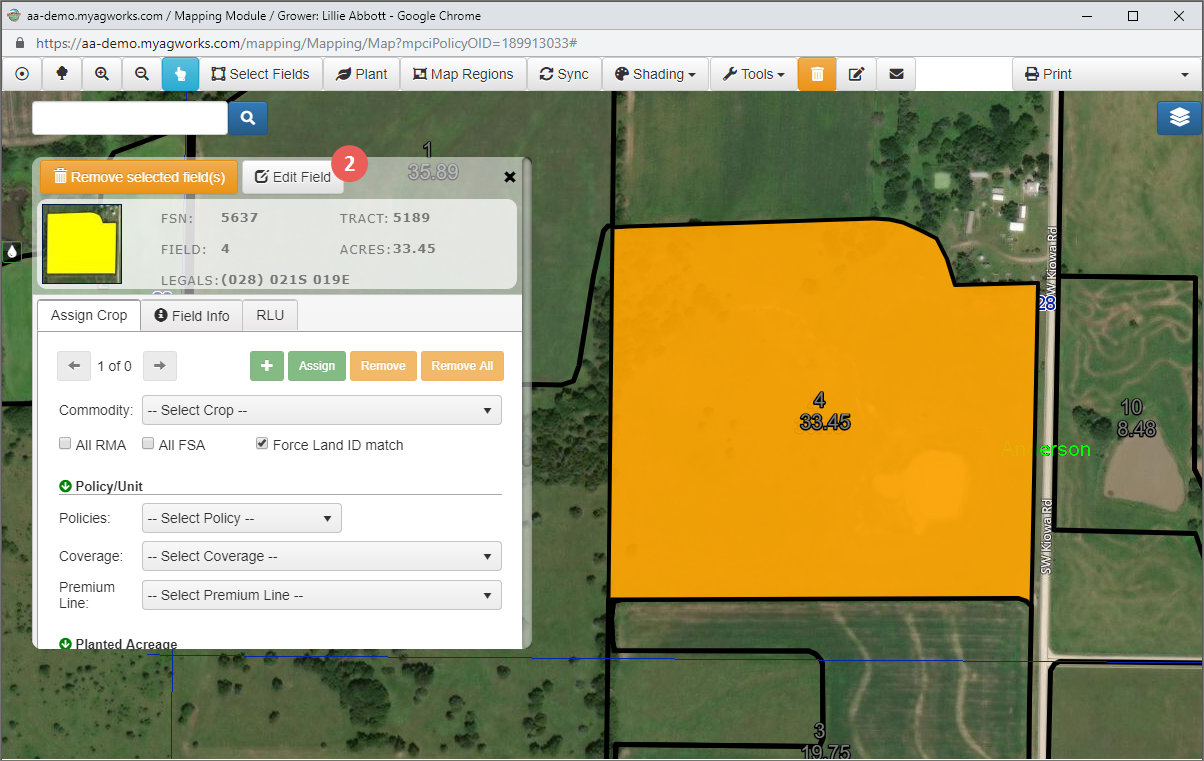
| 3. | Click Refresh from CLU. |
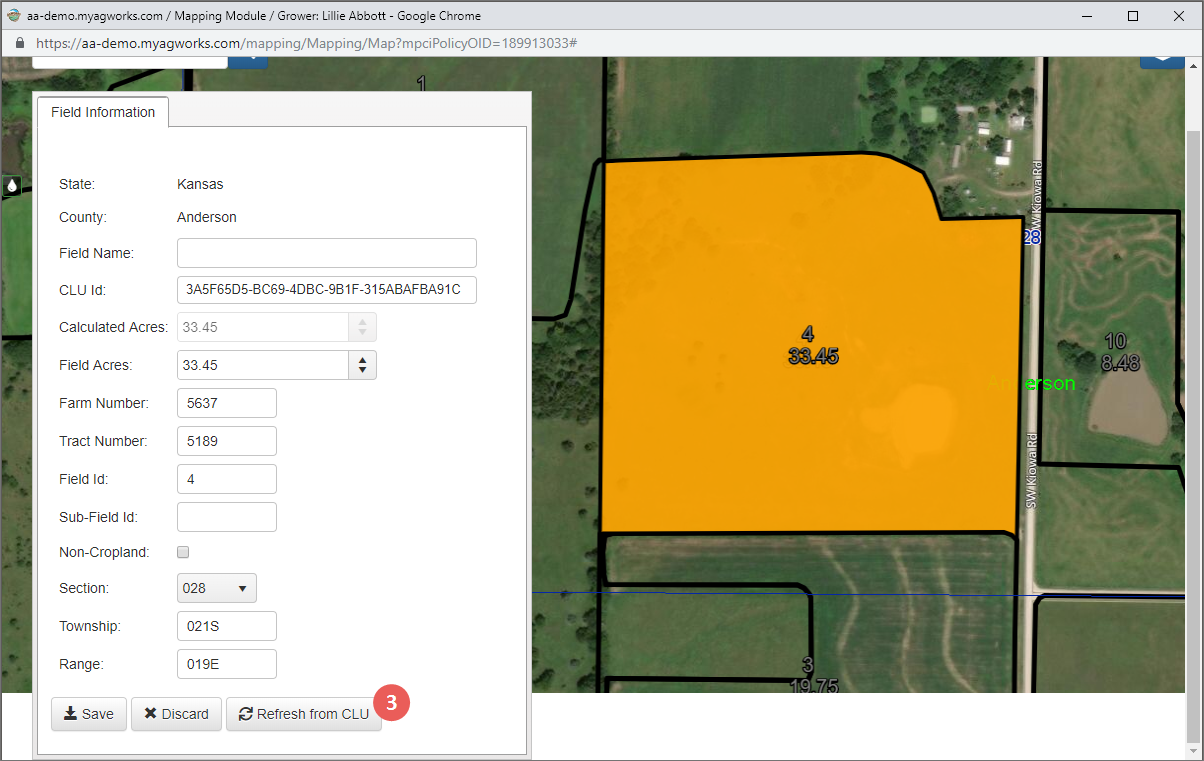
| 1. | Go to Tools > Refresh CLU Data. |
| 2. | Click Start Refresh CLU Data Batch. |
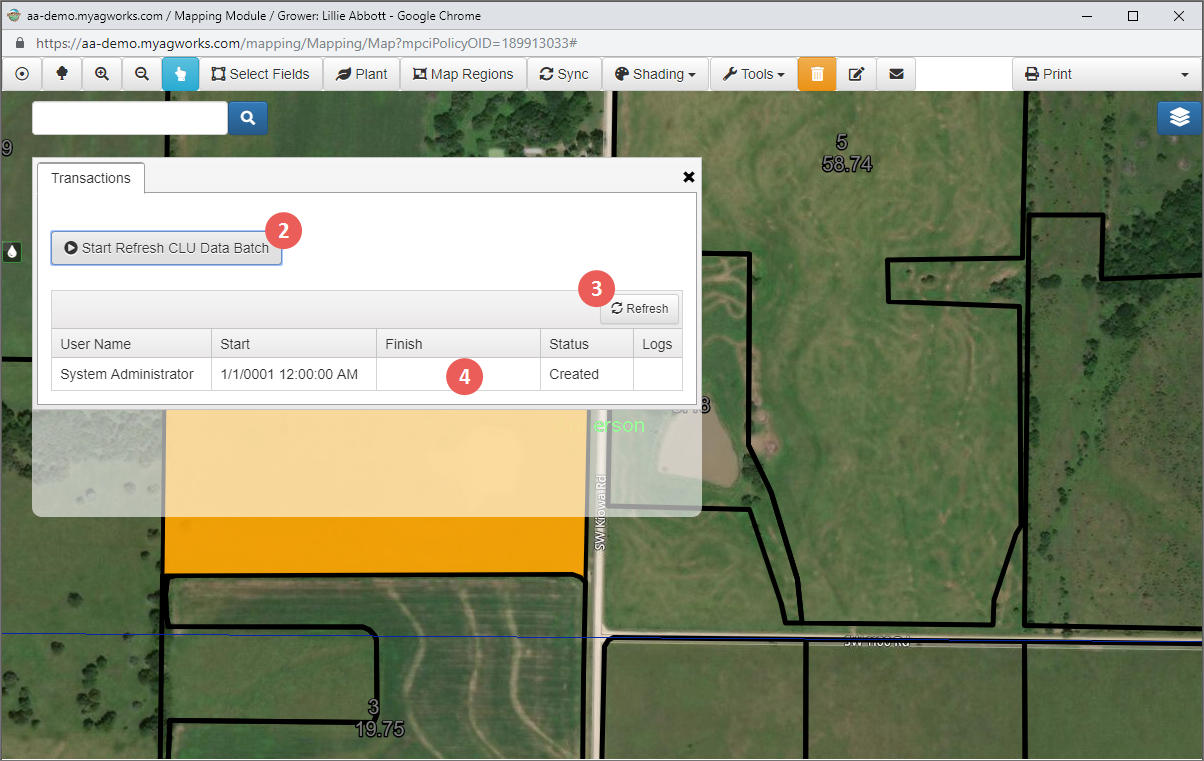
| 3. | Click Refresh to monitor the job until its completed. |
| 4. | When completed, click the Logs link to view the updated statistics. |