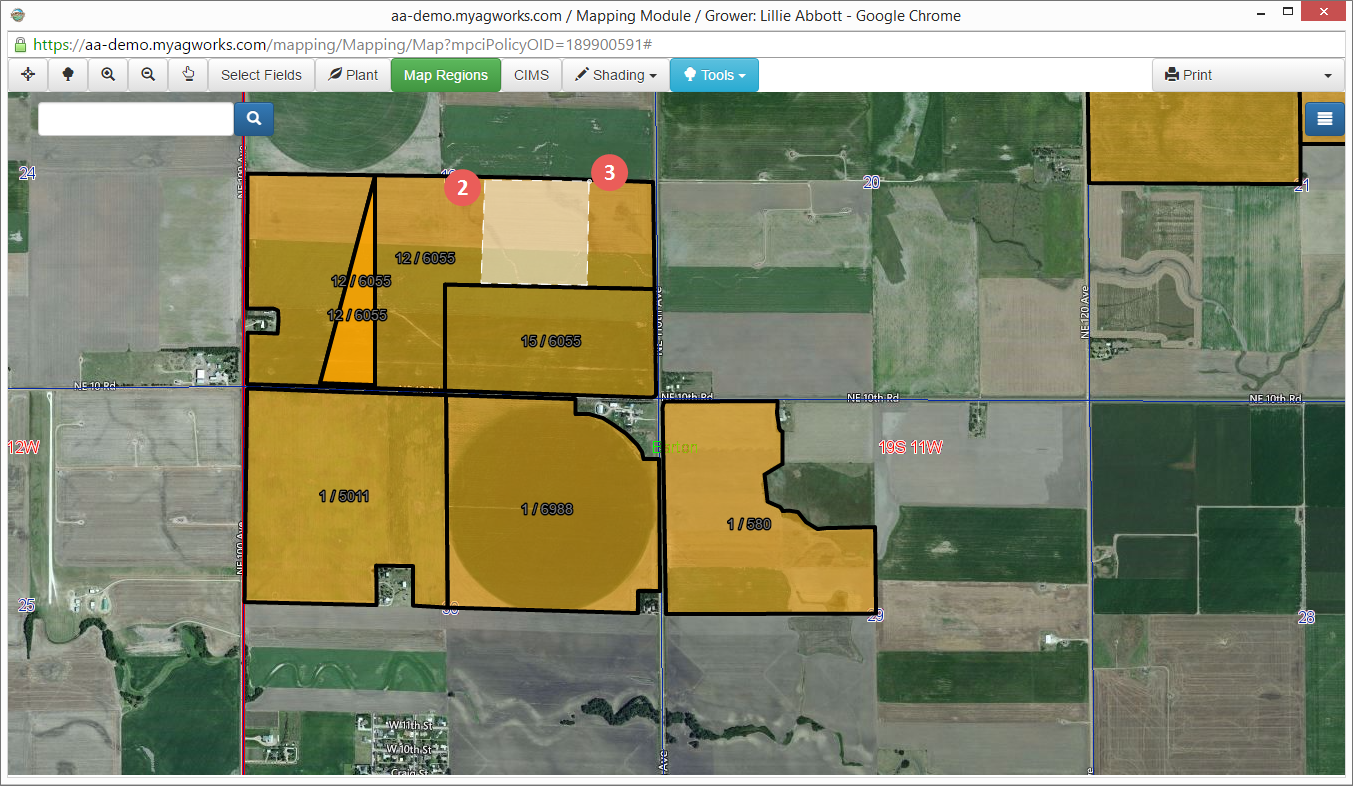Related
Cut Out Acreage from a Field
All Reinsurance Years
A Cutout Tool allows users to cut a polygon shape out of a field. The tool is available from Tools > Cut Out. This tool works much like the draw tool when drawing the polygon. Combine this with one or more of the other tools to create the most realistic view of a policyholder's acreage.
| 1. | Go to: Tools > Cut Out. The cursor becomes a small circle. |
| 2. | On the map, click to create the points of the shape to cut out. The System displays the perimeter of the shape with transparency. |
| 3. | Double-click to close your shape. The System displays the shape as a solid line. |