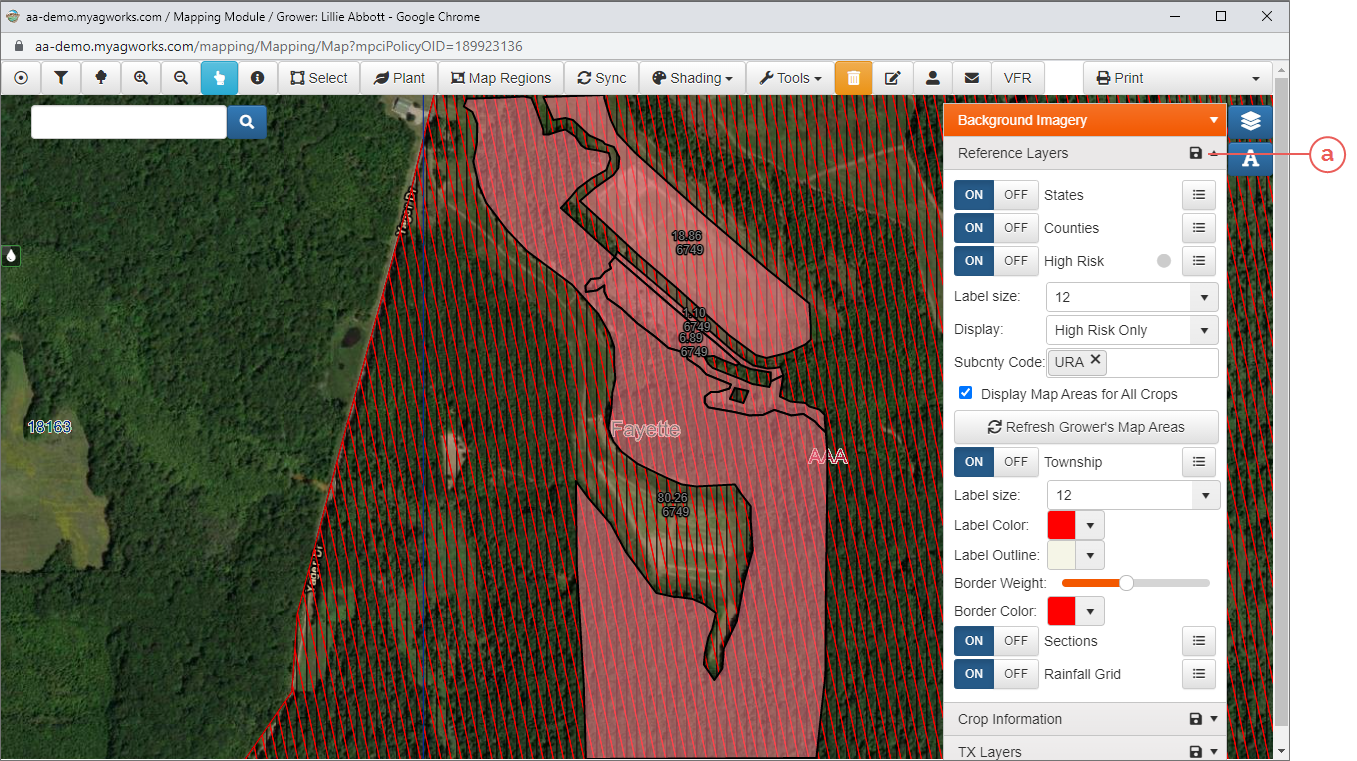Related
Save Your Layout Preferences in the Layers Panel
All Reinsurance Years
Users can save their preferences in the Layers panel so that Layer specifics such as "On" or "Off" and Label Color or Outline preferences so that they don't have to make changes each new session.
NOTE: Shading preferences for Crop/Type/Variety are established at the Agency level and cannot be changed at the user level.