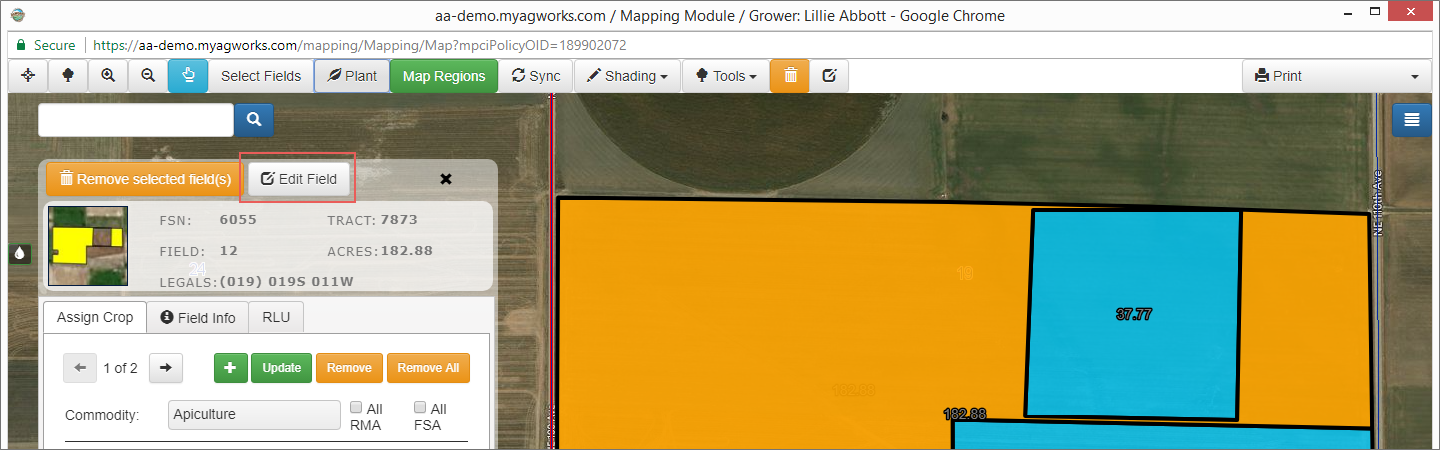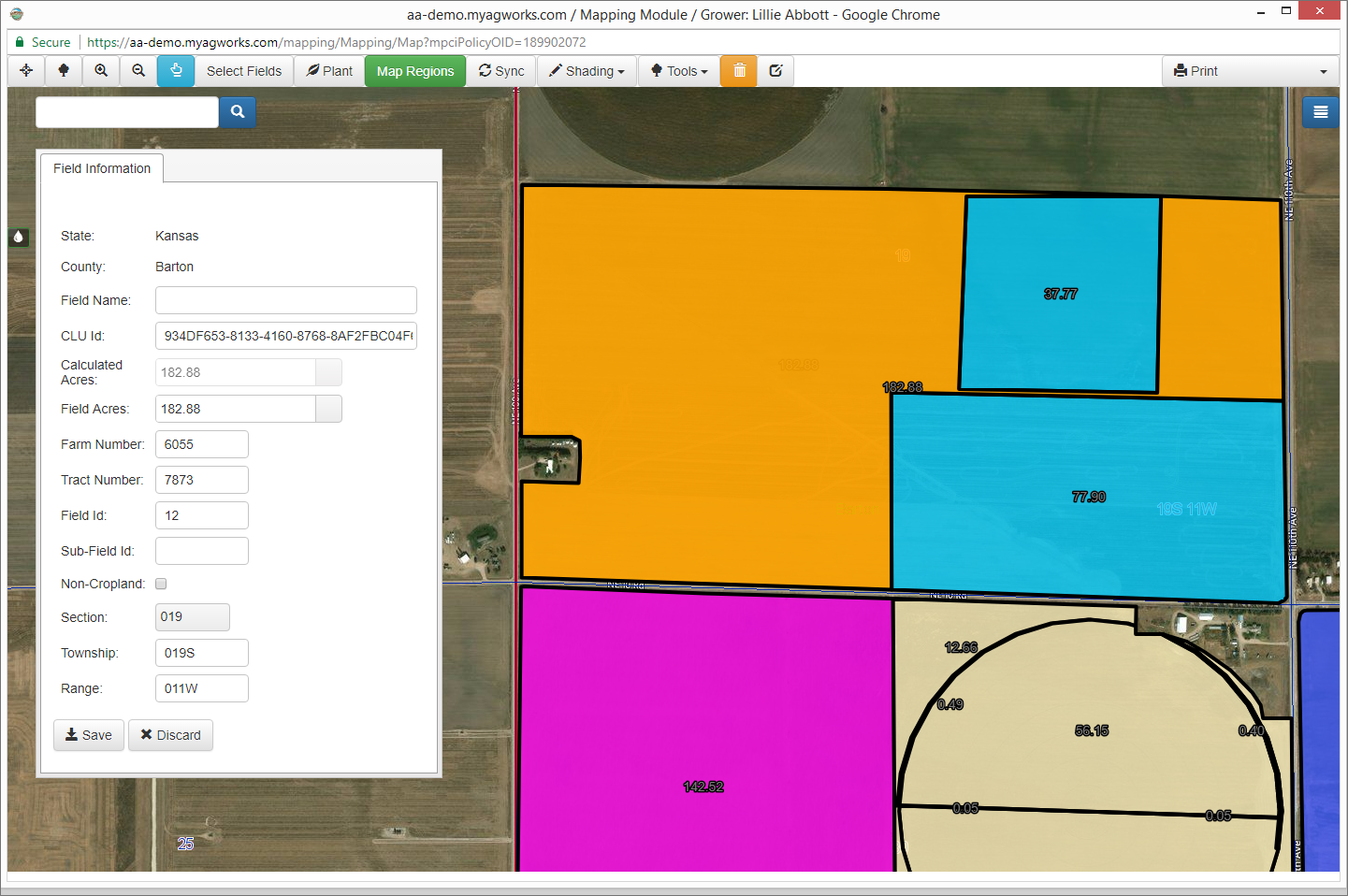Related
Edit Field Information
All Reinsurance Years
To edit field information for a selected field, when on the Field Info tab of the Plant panel, click Edit Field.
TIP: Or, when a field is selected, click the edit button (![]() )to quickly open the Field Information tab.
)to quickly open the Field Information tab.
The Plant panel changes to an editable Field Information tab.