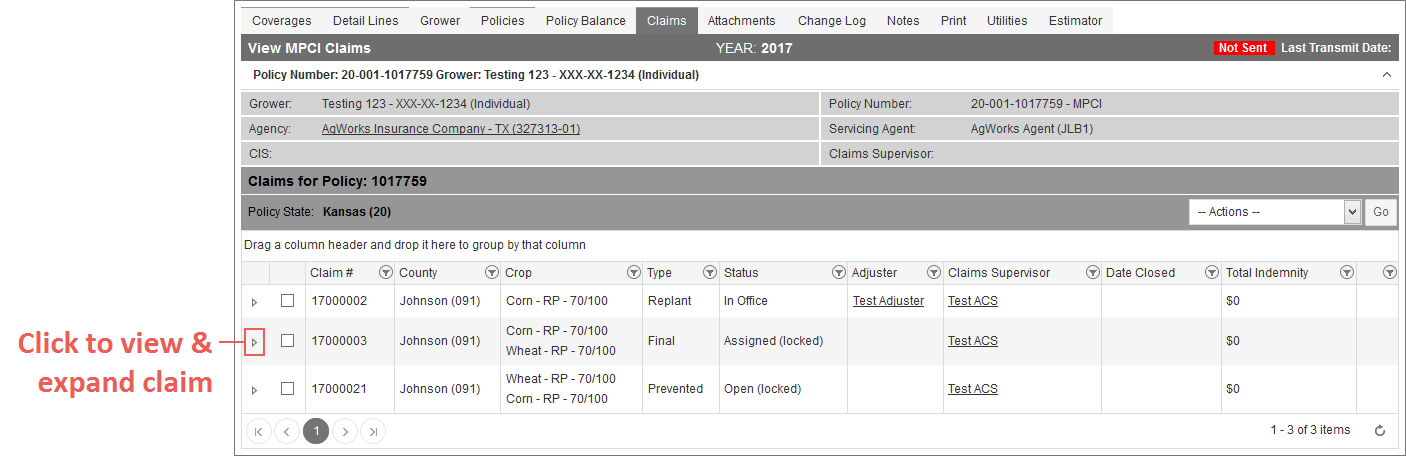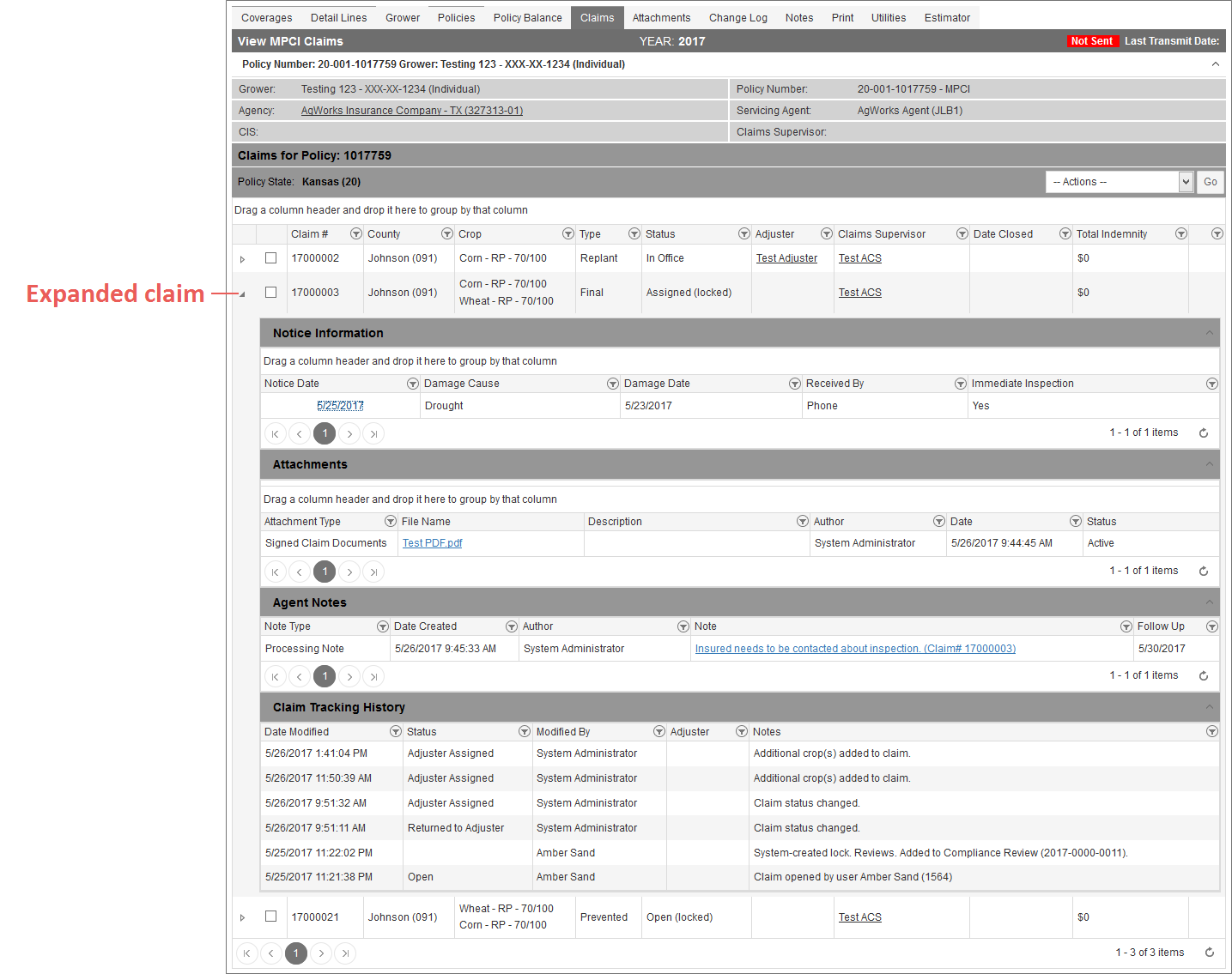Related
View an MPCI Claim
All Reinsurance Years
MPCI claims can be viewed on the View MPCI Claims page on the Claims tab of MPCI policies. To open a specific claim on the View MPCI Claims page to view its notice information, attachments, agent notes, and tracking history, in the Claims for Policy grid, click the arrow for the claim you want to view. This arrow expands the claim in the grid; clicking the expanded arrow collapses the claim.