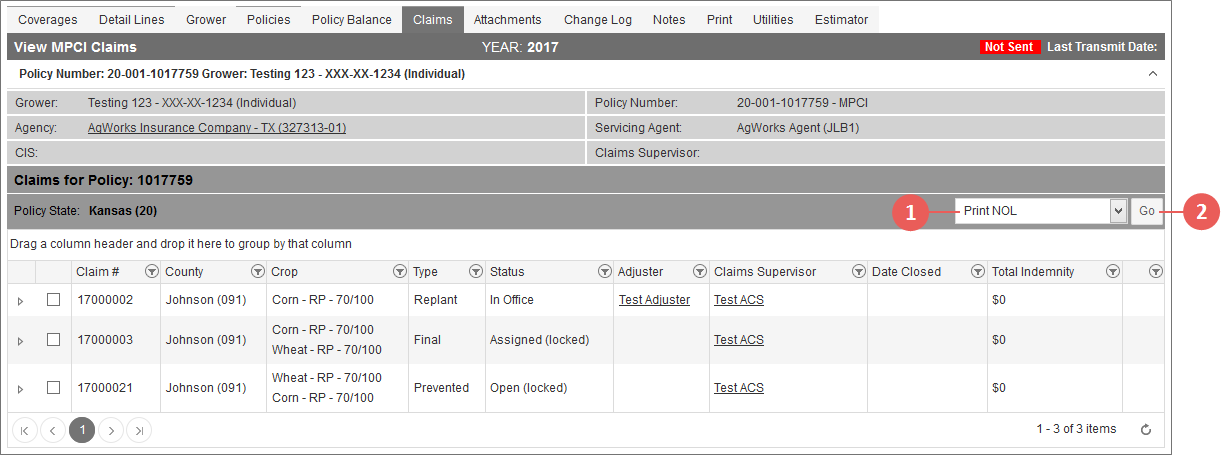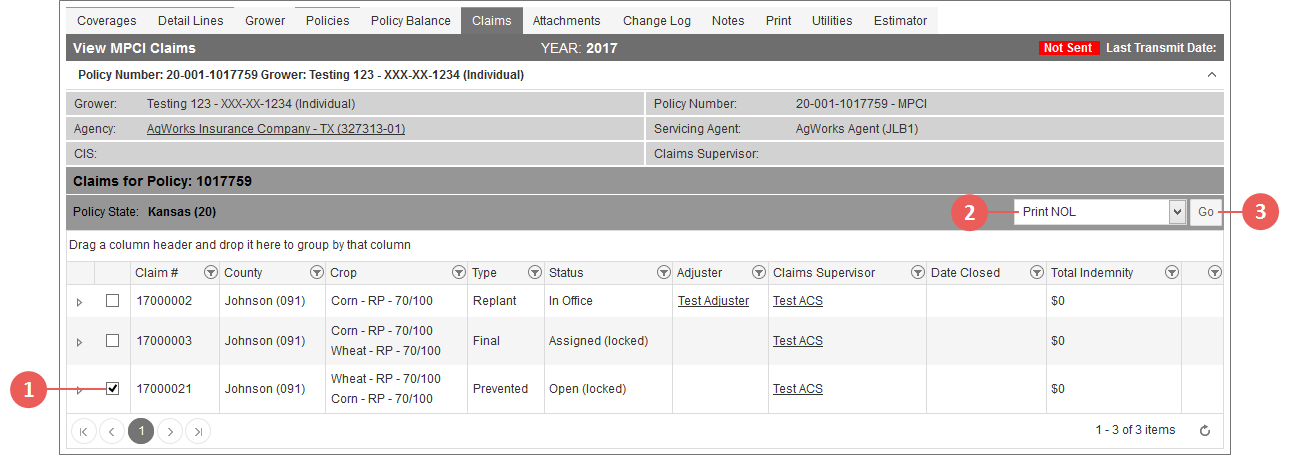Related
Print an MPCI Notice of Loss (NOL)
All Reinsurance Years
The Notice of Loss (NOL) form can be printed either pre-filled or pre-headed based on the selections made on the View MPCI Claims page (on the Claims tab for MPCI policies). Use one of the following procedures based on which Report Style (i.e., pre-headed or pre-filled) you need.
If you need to print a Notice of Loss form with only header information (e.g., Insured contact information; Agency and Agent contact information, crop year, policy number, state) pre-filled on the form, do the following:
| 1. | In the top-right corner of the grid, from the -- Actions -- dropdown, select "Print NOL". |
| 2. | Click Go. A pre-filled Notice of Loss form begins downloading to your browser as a PDF for you to open or save. |
NOTE: The NOL will only print as pre-headed if no claims are selected in the Claims for Policy grid at the time Go is clicked.
If you need to print a completely pre-filled Notice of Loss form with header information and NOL information pulled from an already-existing NOL in the System, do the following:
| 1. | On the View MPCI Claims page, in the Claims for Policy grid, select the checkbox(es) for the claim(s) you want to print a Notice of Loss for. |
| 2. | In the top-right corner of the grid, from the -- Actions -- dropdown, select "Print NOL". |
| 3. | Click Go. A pre-filled Notice of Loss form begins downloading to your browser as a PDF for you to open or save. |
NOTE: If you selected more than one claim in step 1, a single PDF containing a separate NOL for each claim selected downloads to your browser.