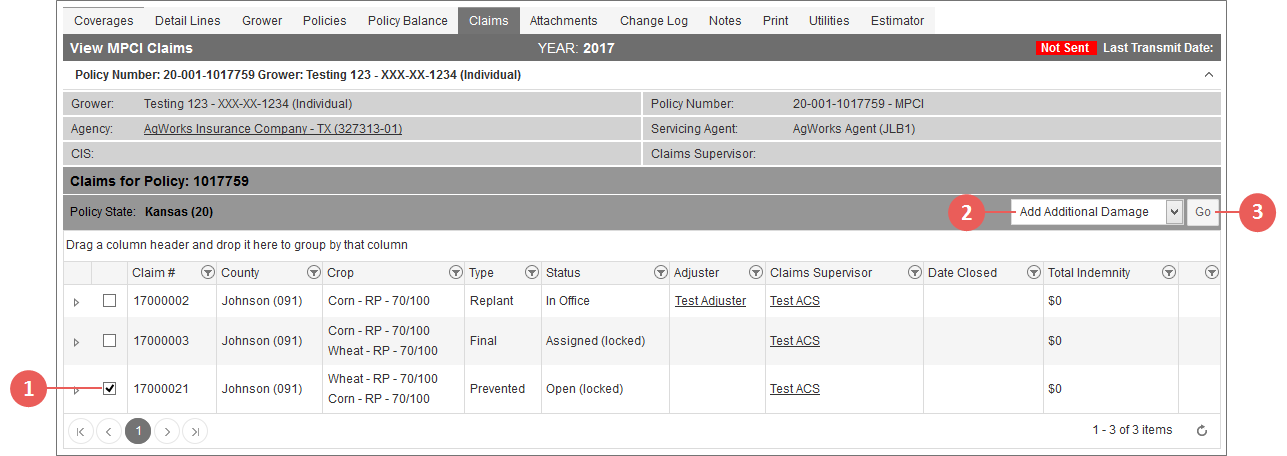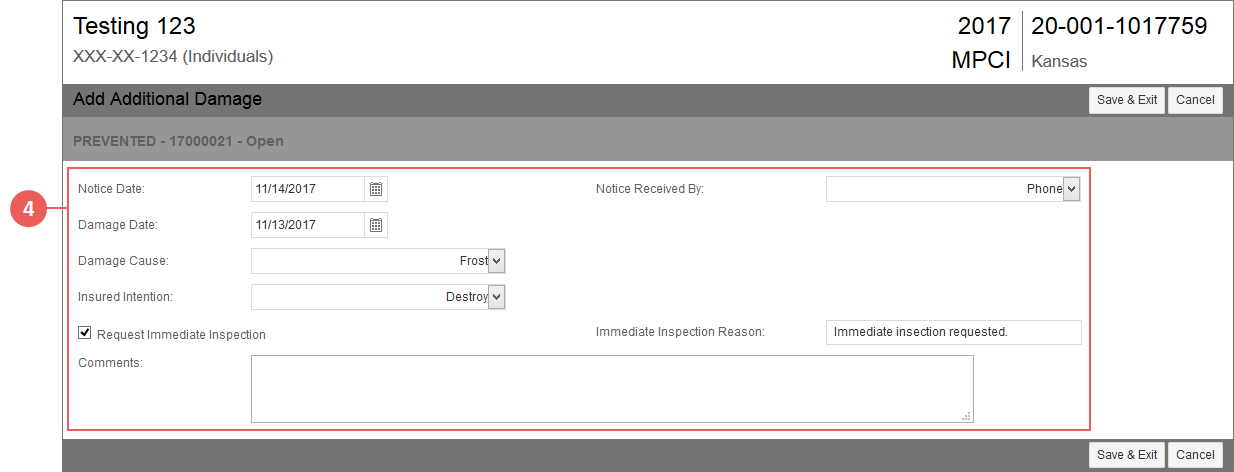Related
Add Additional Damage to an MPCI Notice of Loss (NOL)
All Reinsurance Years
When additional damage needs to be reported on an MPCI Notice of Loss (NOL), users now enter it from the new Add Additional Damage page for a selected claim instead of having to fill out an entire NOL.
| 1. | On the View MPCI Claims page, in the Claims for Policy grid, select the checkbox for the claim you want to add additional damage to. |
| 2. | From the -- Actions -- dropdown, select "Add Additional Damage". |
| 3. | Click Go. The Add Additional Damage page for the claim opens. |
| 4. | Enter the fields needed to capture the information from the additional damage notice. |
| 5. | As your final step, click one of the following buttons: |
| • | To save the additional damage to the NOL and return to the View MPCI Claims page, click Save & Exit. The additional damage is saved to the NOL. |
| • | To cancel your changes and return to the View MPCI Claims page, click Cancel. No additional damage will be saved to the NOL. |