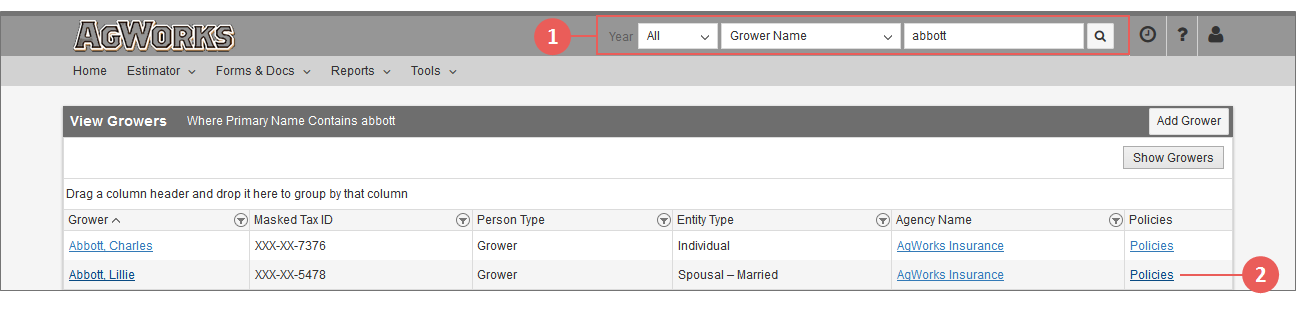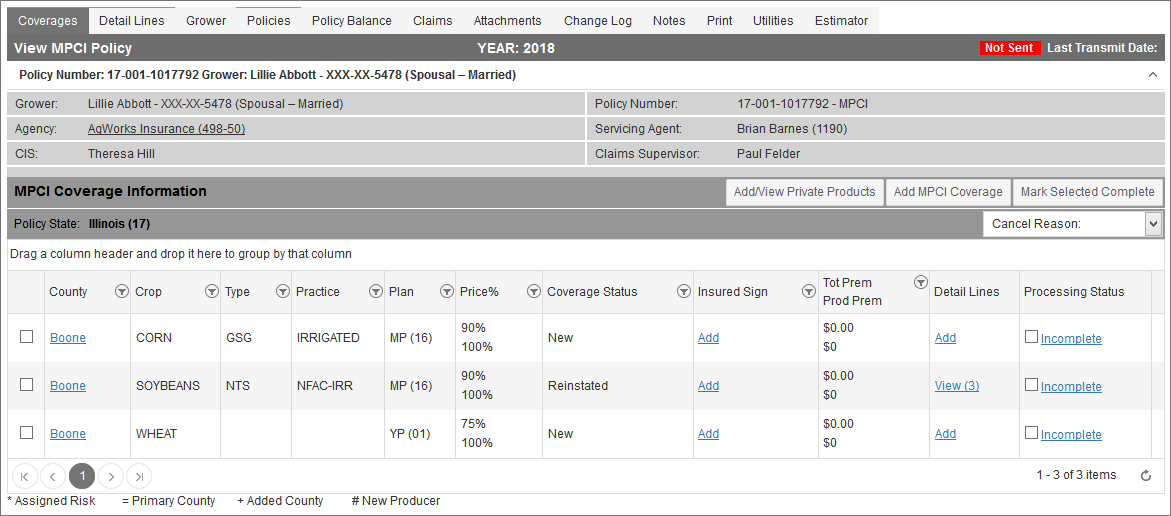Related
View an MPCI Policy
All Reinsurance Years
When viewing a policy, you can see the coverages saved to the policy and take action on specific crop coverages. From this page, you can also access the policy tabs of the grower record to quickly navigate to different pages of the selected policy.
| 1. | From the Search Options dropdown, from the Year dropdown, select "All" and "Grower Name". |
| 2. | In the Search field, type the name or a partial name of the grower and click Go. The System displays the results on the View Growers page. |
| 3. | Locate the grower whose policies you want to view and click the Policies hyperlink for that grower. The Policies for Grower page opens. |
TIP: You can also open a grower record by clicking the Grower name hyperlink and selecting the Policies tab.
| 4. | On the Policies for Grower page, select the Policy # hyperlink that corresponds with the policy you want to view. The View MPCI Policy page opens on the policy's Coverages tab. |
Step 4: The View MPCI Policy opens to display the coverages on the policy. The policy tabs are display at the top of this page.