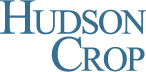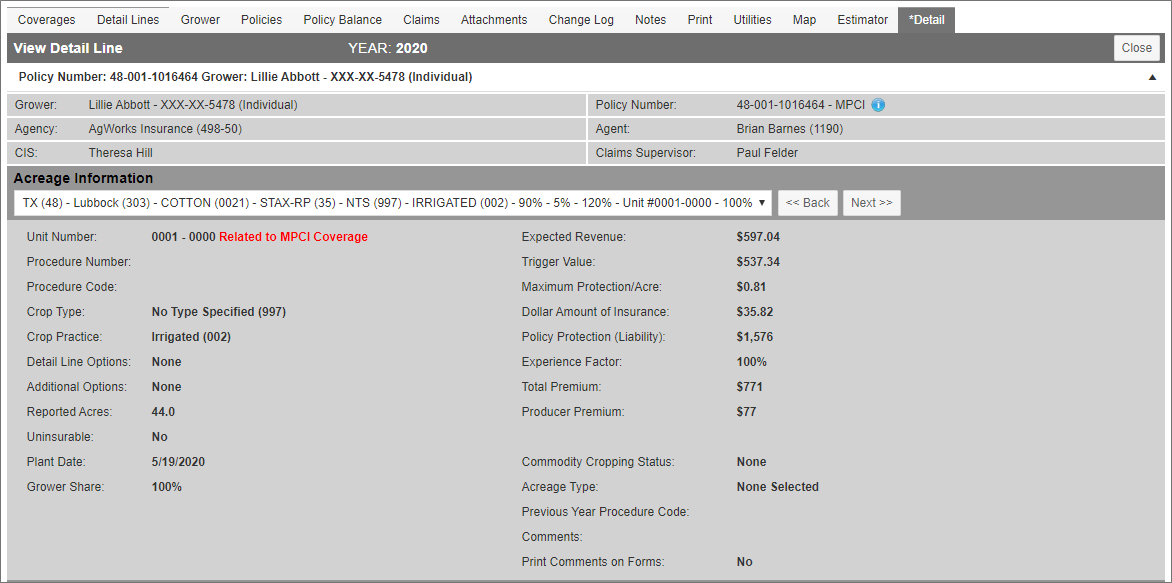Related
Create a STAX Detail Line
All Reinsurance Years
For a STAX coverage that is elected as a companion coverage, when reported acres are entered on the underlying MPCI policy (01, 02, or 03) or ARPI policy (04, 05, or 06), the System will create detail lines on the STAX coverage linked to the underlying policy. These detail lines are read only:
When viewing the coverage on the STAX detail line, there is no Edit button available and “Related to MPCI Coverage” is shown next to the unit number.
In the companion STAX coverage, detail lines cannot be added. A user must go into the underlying policy to add detail lines.
If any changes or updates are made to the Related MPCI Coverage (Plans 01, 02, 03, 04, 05, or 06 and the crop is Cotton) detail lines, the System updates the field and calculations on the related detail lines of the Related STAX (Plans 35 or 36) coverage. If necessary, new STAX lines will be created and/or existing STAX lines will be removed.
NOTE: In some scenarios, STAX detail lines may need to be recreated to accurately reflect changes to the underlying units. To recreate detail lines, on the Detail Lines tab, from the Additional Functions dropdown, select "Recreate STAX Detail Lines".
Additionally, when a STAX Coverage indicator is added (i.e., the coverage is changed from a stand-alone policy to a companion coverage), then any premium line records that exist on the STAX coverage are deleted and then recreated when planted, insurable acres are saved to the Related MPCI Coverage.