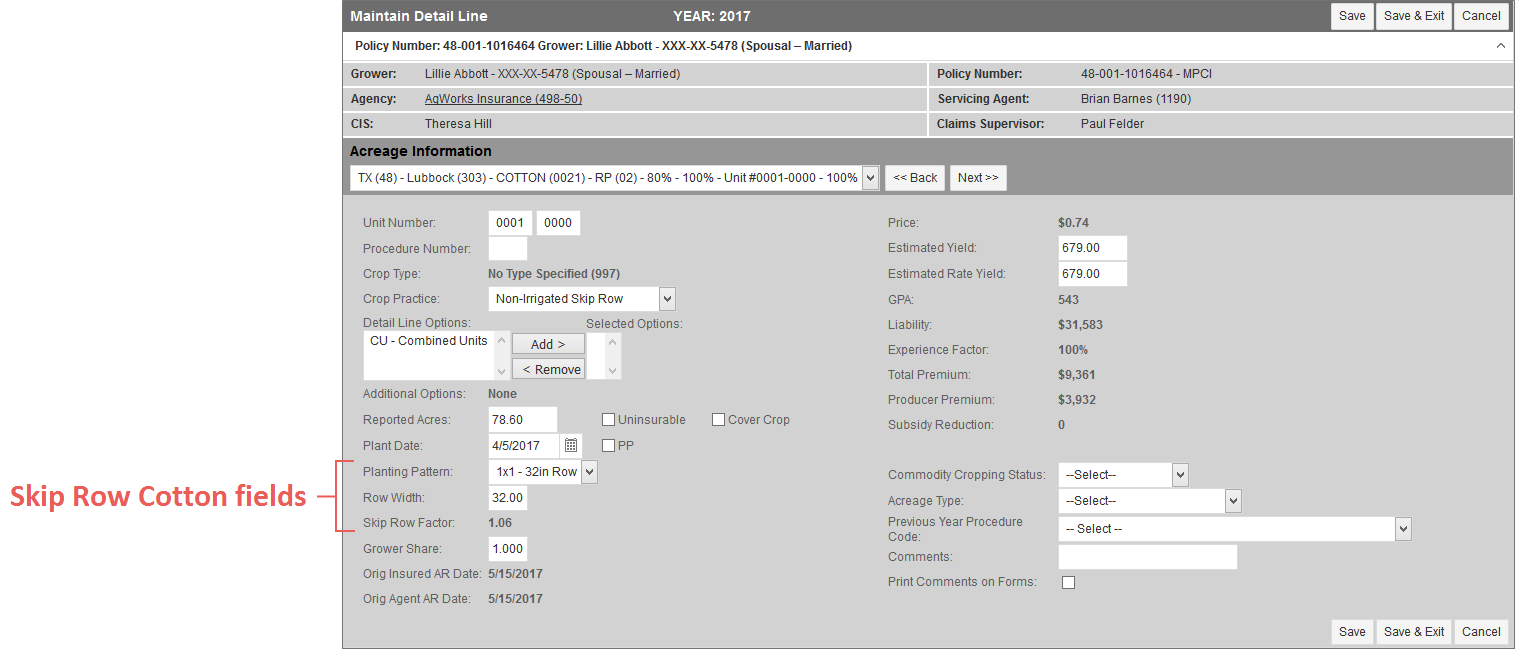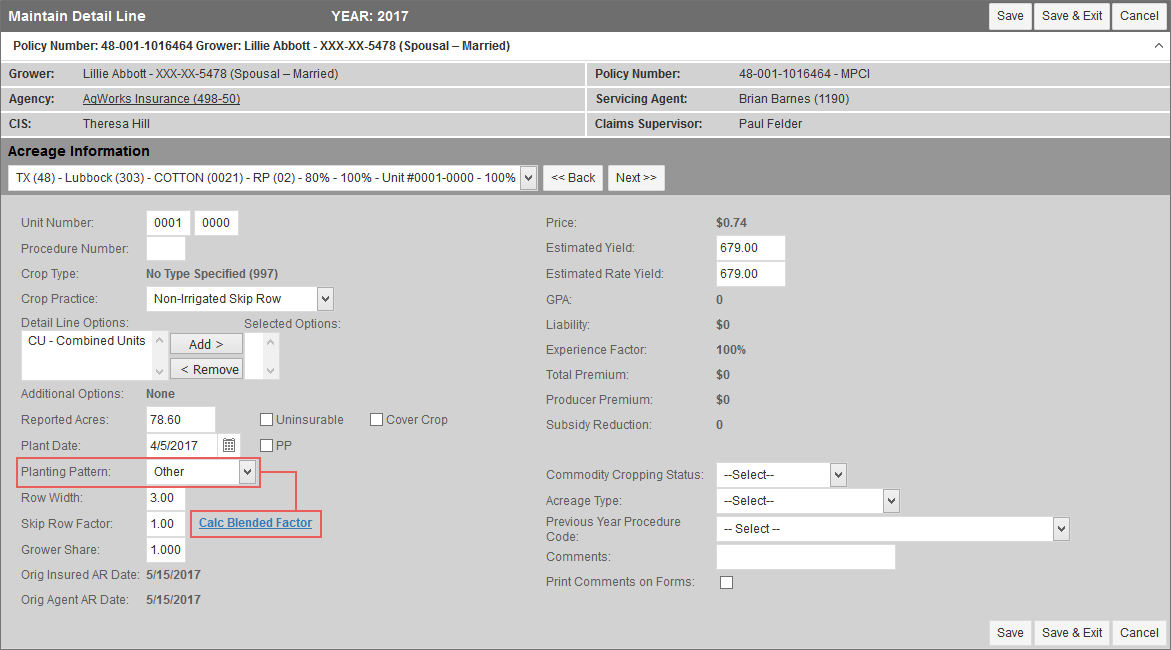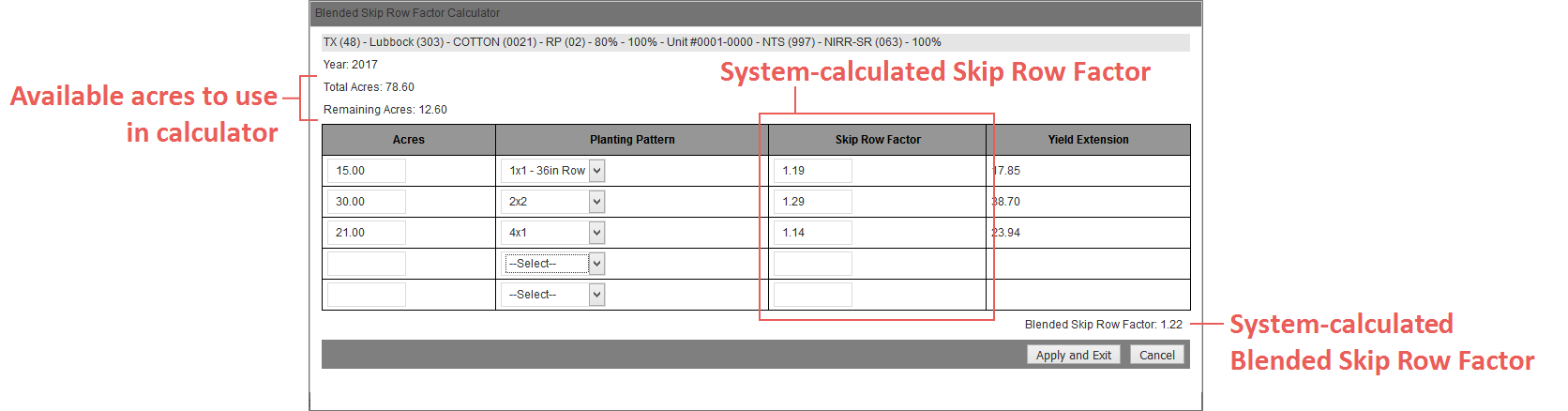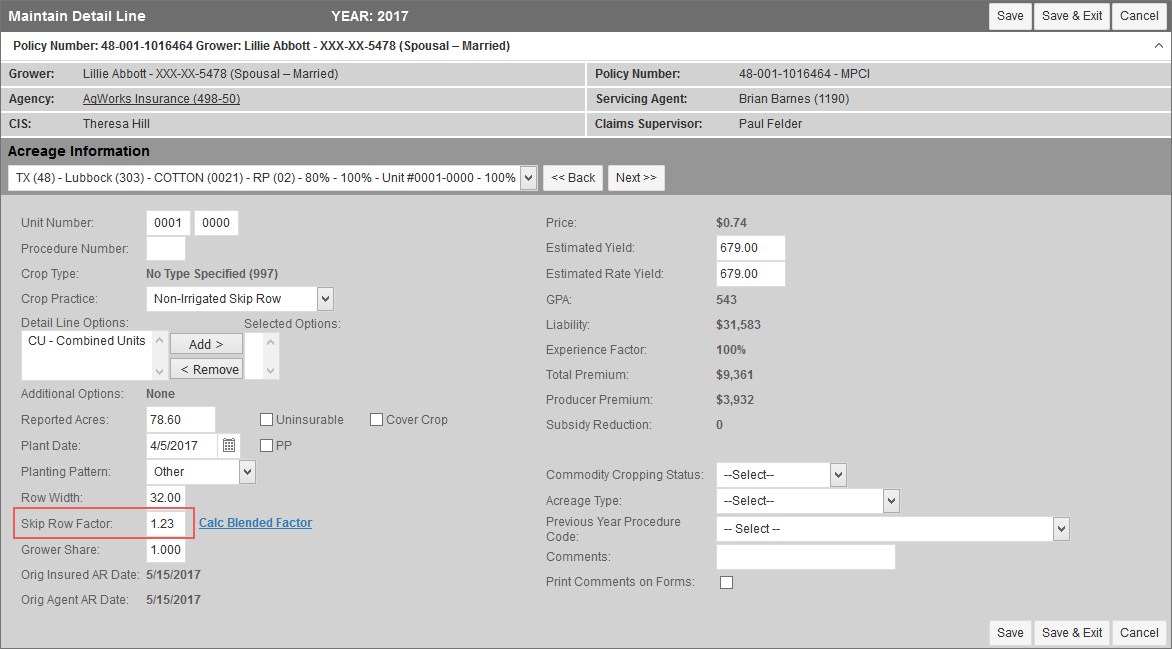Related
Skip Row Cotton
All Reinsurance Years
When adding/editing a Skip Row Cotton (0021) or Cotton ELS (0022) detail line, a Planting Pattern field displays.
NOTE: A Planting Pattern other than "Solid" must be selected when the Non-Irrigated Skip Row practice is selected.
After adding acreage and entering a Plant Date and Planting Pattern, the System also displays Skip Row Factor and Row Width fields display.
When the Pattern is "Other", the System displays a Calc Blended Factor hyperlink next to the Skip Row Factor field.
Clicking this hyperlink will open the Blended Skip Row Factor Calculator popup, which allows a user to add up to five lines of Skip Row acreage to be automatically calculated by the System into a Blended Skip Row Factor.
The Blended Skip Row Factor then displays in the Skip Row Factor field of the Add New/Maintain Detail Line page.