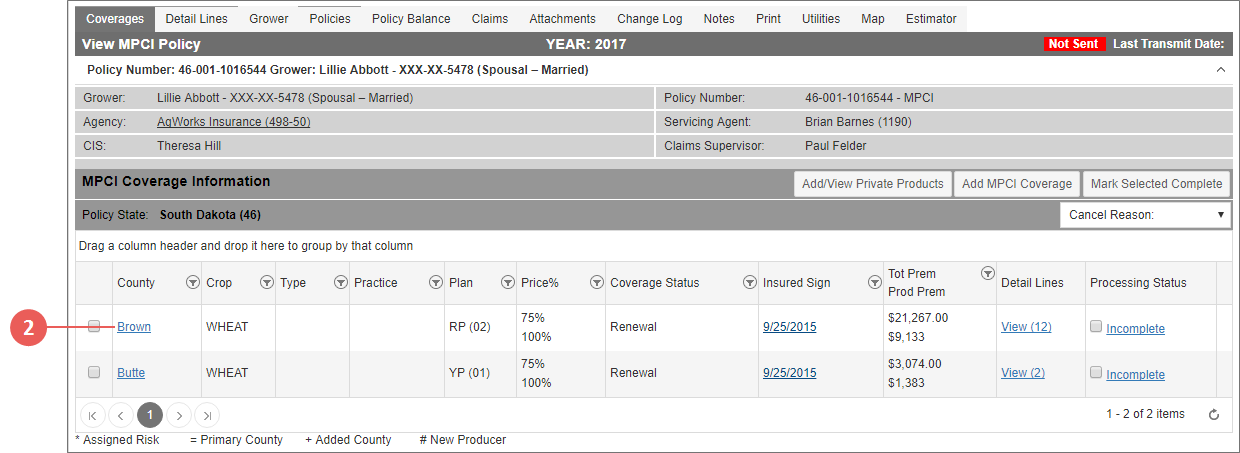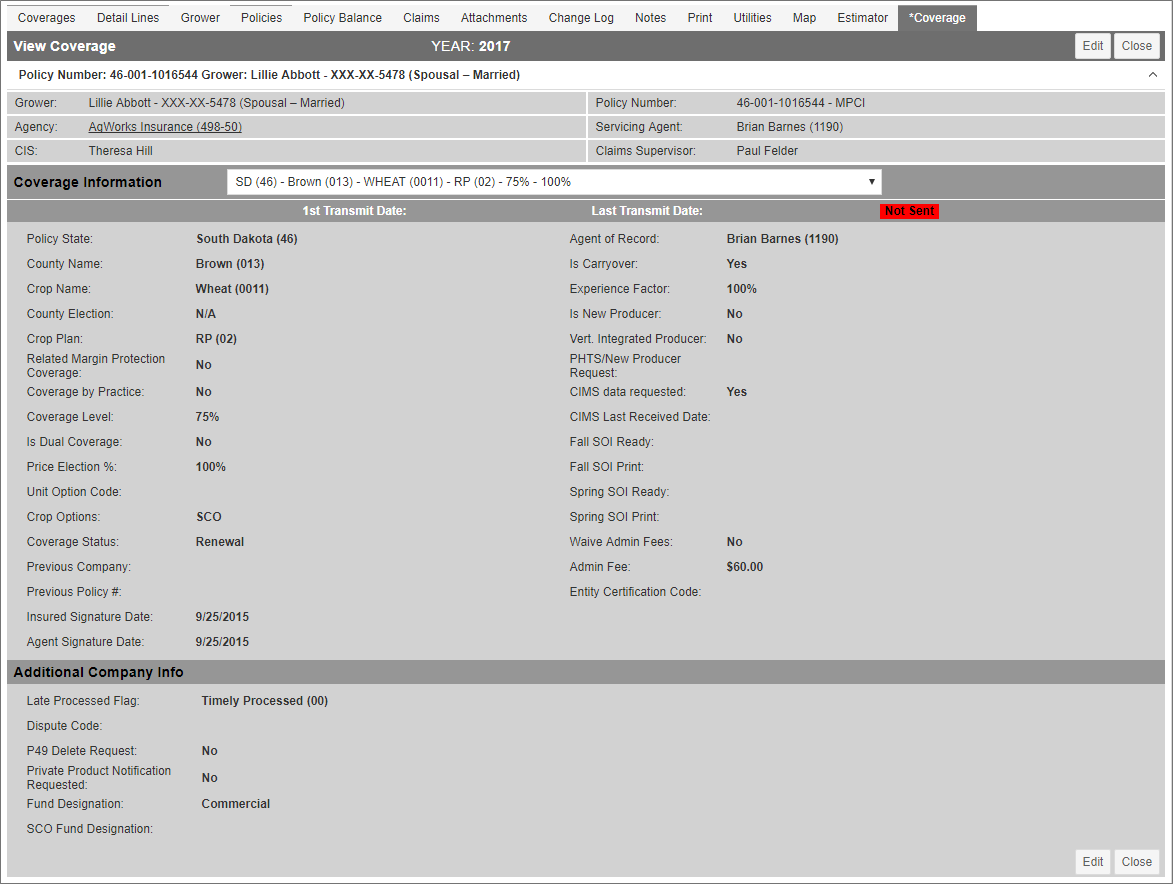Related
View a Coverage on a Policy
All Reinsurance Years
Users can view the details of a coverage without editing the coverage.
| 1. | Locate and open the policy that contains the coverage you need to view. The policy opens on the Coverages tab. Any coverages on the policy are shown in the MPCI Coverage Information section. |
| 2. | On the Coverages tab of the policy, in the MPCI Coverage Information section, click the County hyperlink for the coverage you want to view. |
| The *Coverage tab opens on the View Coverage page and displays the coverage details. |