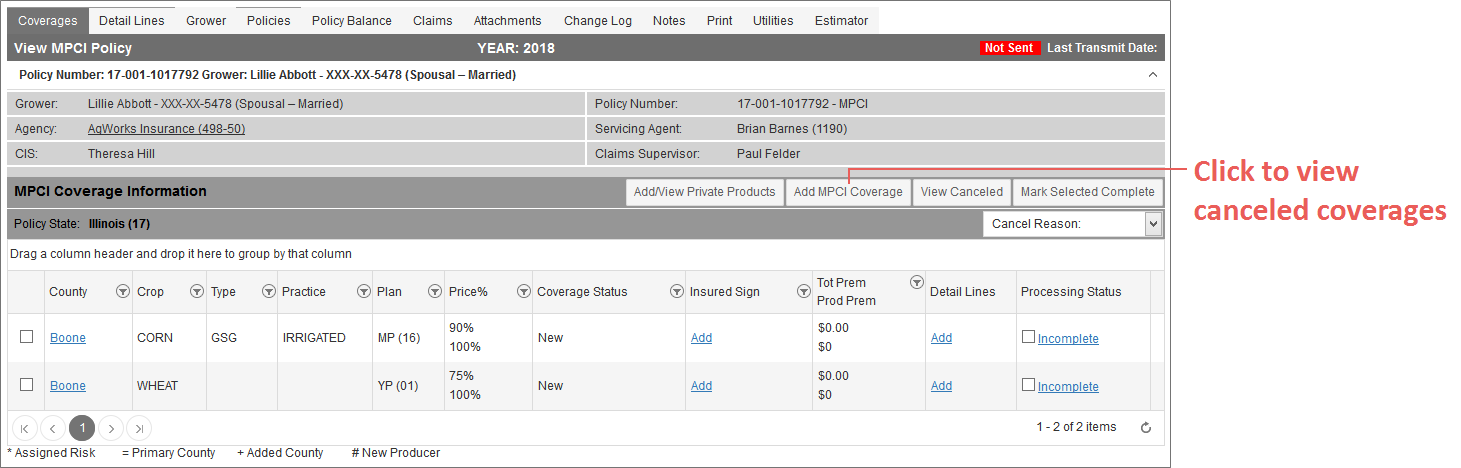Related
View a Canceled Coverage
All Reinsurance Years
When coverage has been canceled on a policy, it's hidden from view on the Coverages tab; however, a user can still view the canceled coverages if needed.
| 1. | Locate and open the policy that contains the coverage that was canceled. The policy opens on the Coverages tab. Any existing coverages on the policy are shown in the MPCI Coverage Information section. |
| 2. | On the Coverages tab of the policy, if the canceled coverage is not visible, click View Canceled in the MPCI Coverage Information section. The canceled coverages display with the Cancel Reason (e.g., "Canceled-Duplicate" or "Canceled-Transferred") in the Processing Status column. To hide the canceled coverages again, click Hide Canceled. |
.