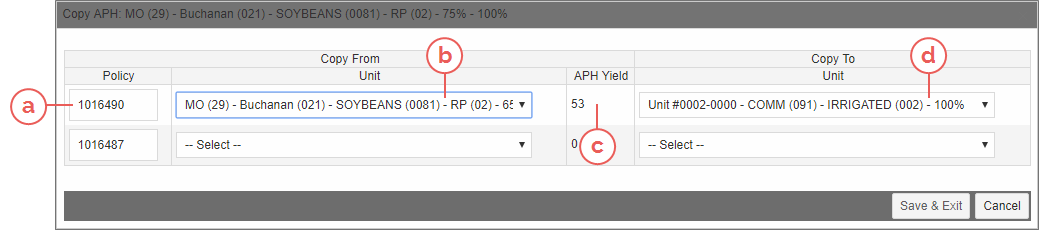|
1.
|
Locate and open the policy for the coverage you need duplicate an APH database for, and choose the Detail Lines tab (or select the Detail Lines link for the coverage on the Coverages tab). The View MPCI Detail Lines page opens for the first coverage on the policy. To change the coverage, select a different coverage from the dropdown next to the Detail Line Information label. |
NOTE: Before an APH can be copied, you first have to have a new detail line set up . However, do not build an APH when you set up the detail line. The APH link on the Detail Lines grid will show "Add".
|
2.
|
Then, once you have your detail line keyed, from the --Additional Functions-- dropdown, select "Copy APH". The Copy APH popup opens. |
|
3.
|
Your next step depends on whether you want to duplicate the APH to the same policy/coverage or a different policy/coverage: |
 SAME POLICY/COVERAGE
SAME POLICY/COVERAGE
|
a.
|
In the Copy APH popup, the Policy field displays the policy number from which you accessed the Copy APH functionality. The System will populate the Unit dropdown with any units that match for the State/County/Crop/Type/Practice for the entered policy. |
|
b.
|
In the Unit dropdown of the Copy From section, select the unit on the policy that you want to copy the APH from. |
|
c.
|
The APH Yield field populates with the yield from the selected unit. |
|
d.
|
From the Unit dropdown of the Copy To section, select the detail line from the current policy/coverage you are viewing that you are copying the APH to. |
 DIFFERENT POLICY/COVERAGE
DIFFERENT POLICY/COVERAGE
|
a.
|
In the Copy APH popup, the Policy field displays the policy number from which you accessed the Copy APH functionality. Change this number to the policy you want to copy the APH from. The System will populate the Unit dropdown with any units that match for the State/County/Crop/Type/Practice for the entered policy. |
|
b.
|
In the Unit dropdown of the Copy From section, select the unit on the policy that you want to copy the APH from. |
|
c.
|
The APH Yield field populates with the yield from the selected unit. |
|
d.
|
From the Unit dropdown of the Copy To section, select the detail line from the current policy/coverage you are viewing that you are copying the APH to. |
|
4.
|
For each APH you need to copy, repeat these steps for copying from the same policy or different policy as needed using the blank row that loads below the previously entered row. |
|
5.
|
For your next step, select one of the following: |
|
•
|
Save & Exit: Saves the copied database(s) to the selected policy/coverage, and closes the Copy APH popup. You are returned to the View MPCI Detail Lines page. |
|
•
|
Cancel: Discards any selections made in the Copy APH popup, and closes the Copy APH popup. You are returned to the View MPCI Detail Lines page. |