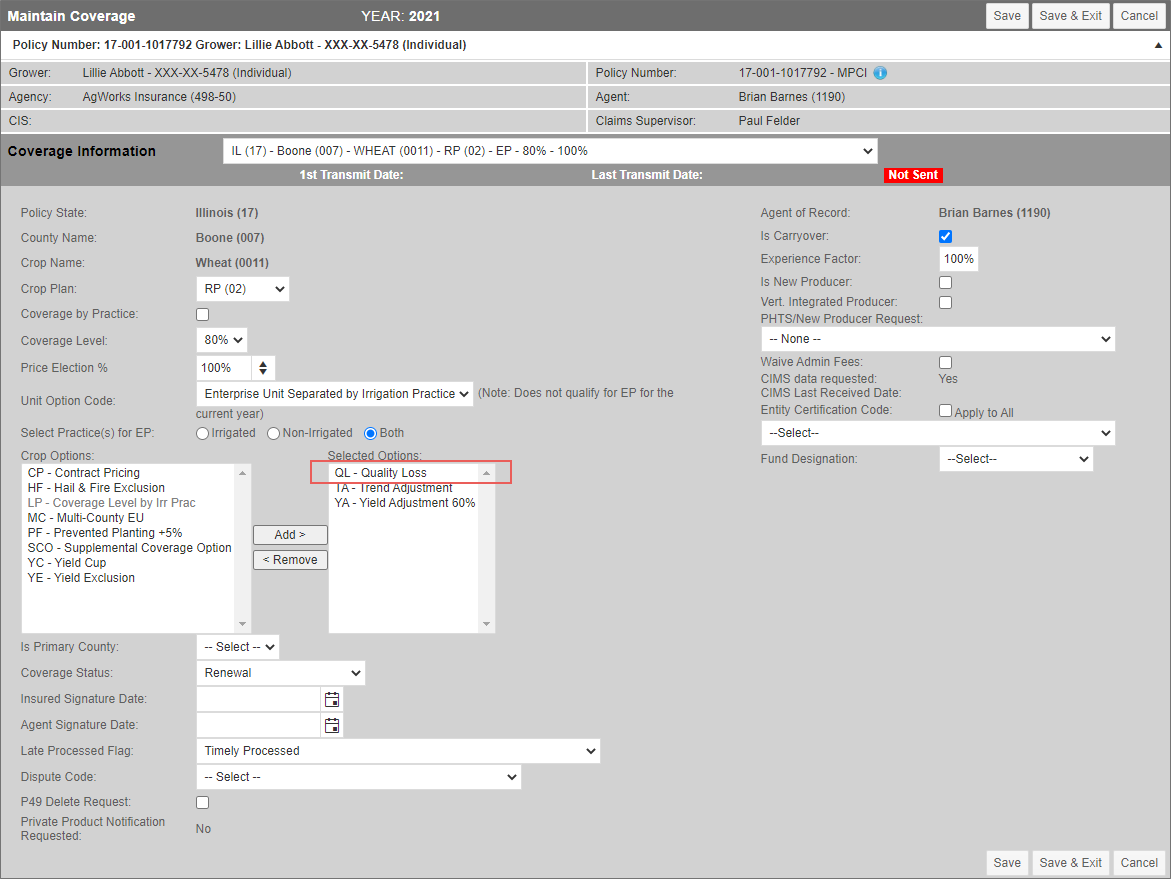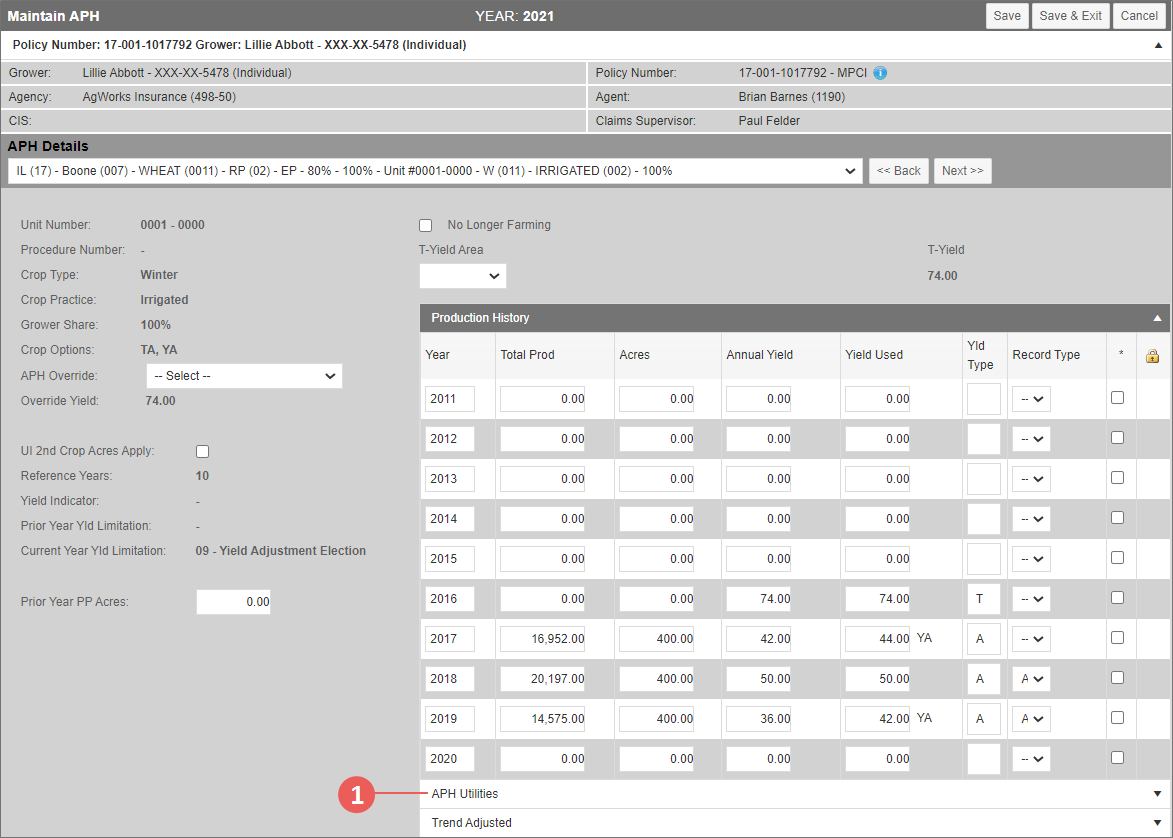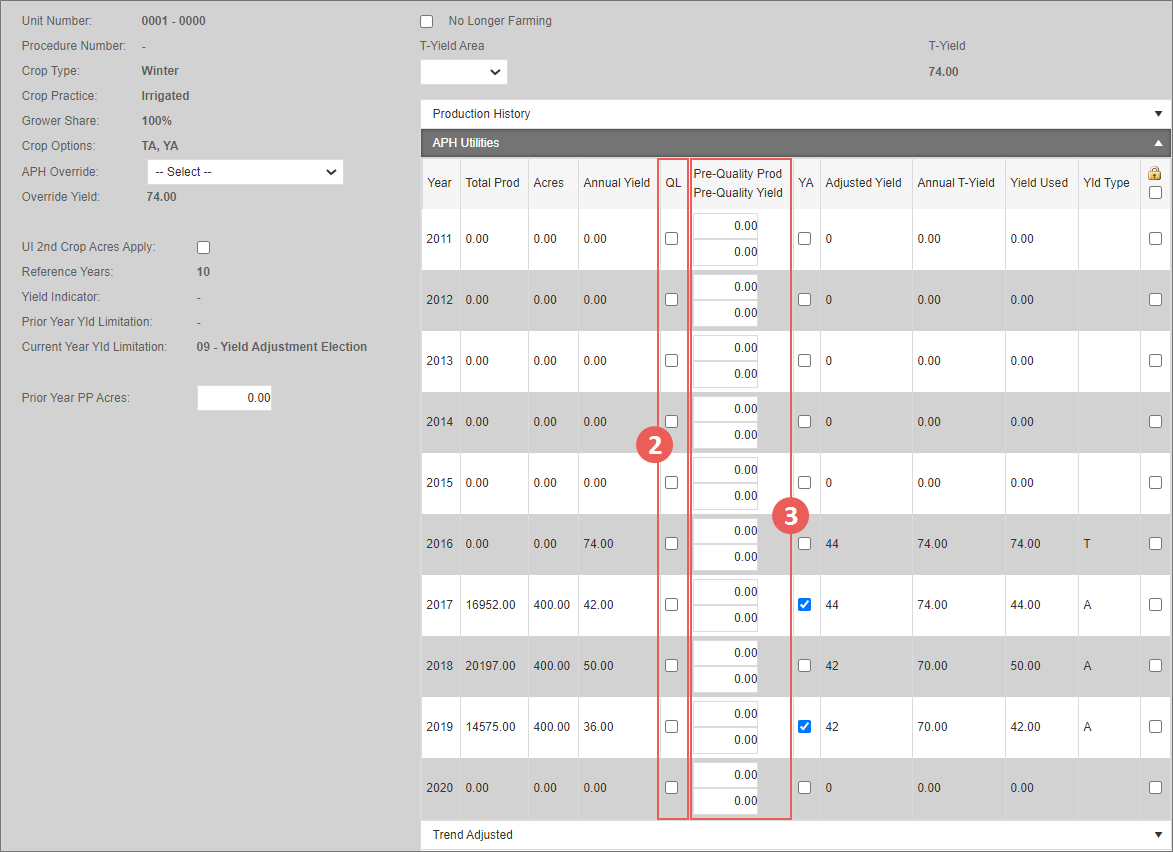Related
Elect Quality Loss
To elect the Quality Loss Exception Option (QL), you must first add the "QL" crop option to the coverage, and then indicate which Crop Years you want to replace with QL in the APH database.
On the Add New Policy and Add/Maintain/View Coverage pages, QL is available in the Crop Options when available in the actuarials for the State/County/Crop.
To elect Quality Loss, select “QL” from the Crop Options and save the coverage. Then QL option then needs to be applied to Crop Years in the APH.
If QL is elected on a coverage, acres are greater than zero, and certain yield types are present (A, AC, AP, AY, BF, DA, FA, NA, NR, NW, PA, PR, R, RY, and WY), then the QL checkbox and Pre-Quality Prod and Pre-Quality Yield fields display in the APH.
To elect QL on a Crop Year,
| 1. | Select the APH Utilities grid. |
| 2. | Select the QL checkbox for each Crop Year you want to replace actual yields for. |
| 3. | Key the Pre-Quality Production and Pre-Quality Yield values for each Crop Year you’ve elected QL on. When “QL” has been elected for an applicable crop year, a Pre-Quality Yield must be keyed. If the QL checkbox HAS NOT been selected on a CY and a Pre-Quality yield has been keyed, the user MUST key a Pre-Quality Prod value. |
Once "QL" has been applied to the APH Utilities grid for a Crop Year, the System will display "QL" to the right of the Yield in the Yield Used column within the Production History grid.
When “QL” is applicable to an APH Database, the Adjusted Yield is calculated. This is the average of the annual yields within the database.