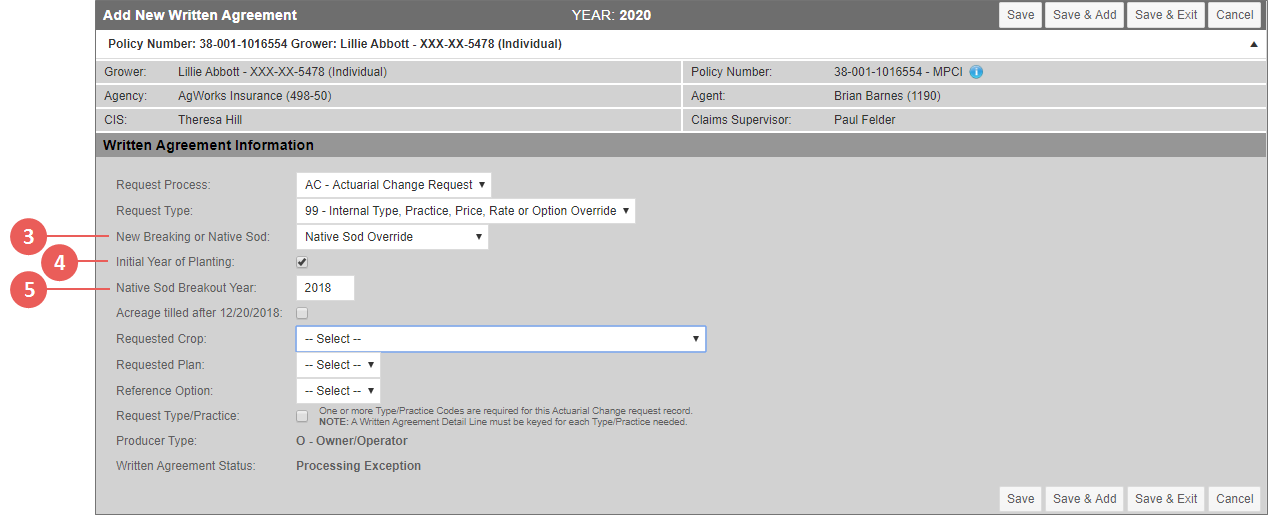Related
Apply Native Sod to Detail Lines
All Reinsurance Years
Native Sod procedures have a number of similarities to New Breaking procedures so Native Sod functionality was modeled after existing New Breaking functionality; Native Sod can only be added to a detail line through a Written Agreement (WA).
Depending whether RMA approval is required for insurability, a Native Sod WA can either be an "NB - New Breaking Land" or a "99 - Internal Type, Practice, Price, Rate or Option Override" Request Type.
NOTE: The availability of the "99 - Internal" in the Request Type dropdown depends on your permissions.
Creating a Written Agreement is the first step in applying Native Sod procedures. However, Native Sod procedures are not applied until the WA detail lines are attached to the coverage's MPCI detail lines.
The following task discusses how to add Native Sod procedures through a New Breaking Land WA, which requires approval from RMA.
If the Native Sod acreage is in its initial year of planting and greater than 320 acres and not insurable by the Special Provisions, then a New Breaking Land Written Agreement is required. This WA Type is sent to RMA for approval.
| 1. | From the Request Process dropdown, select "Actuarial Change Process". |
| 2. | On the Add New Written Agreement page, from the Written Agreement Type dropdown, select “NB – New Breaking Land”. A checkbox, Native Sod, displays. |
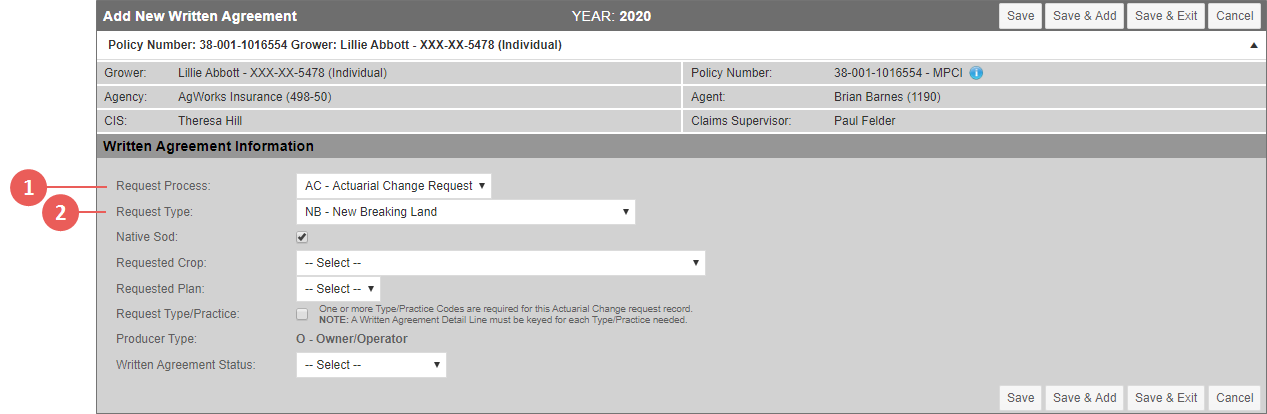
|
| 3. | Mark this checkbox to designate the acreage as Native Sod and complete the remaining fields as necessary. |
Once the WA is created, it's submitted to the AIP for submission to the RO. If the Written Agreement is approved, on the Coverages tab, in the Written Agreements section, the Written Agreement’s Number as well as the Type, Crop, Plan, Location County, Reference State, Reference County, and Status are shown if available. For a New Breaking Land WA with Native Sod selected, the Type is “NB (NS)” if the ground was tilled after February 7th, 2014 but before the passage of the 2018 Farm Bill (December 21st, 2018) and "NB (N8)" if the ground was tilled after December 21st, 2018.
The following task discusses how to add Native Sod procedures through a Internal WA. The "Internal Type 99" Request Type is used when the Native Sod acreage's insurability can be determined by the AIP per the scenario's described in the Written Agreement handbook.
| 1. | From the Request Process dropdown, select "Actuarial Change Process". |
| 2. | On the Add New Written Agreement page, from the Written Agreement Type dropdown, select “99 - Internal Type, Practice, Price, Rate or Option Override”. The New Breaking or Native Sod dropdown displays. |
| 3. | From the New Breaking or Native Sod dropdown, select "Native Sod Override". |
| 4. | To indicate that the current crop year is the first year to be planted, select the Initial Year of Planting checkbox. |
| 5. | In the Native Sod Breakout Year textbox, type the year the Native Sod was first planted in YYYY format. If "2018" is keyed, the System displays the "Acreage tilled after 12/20/2018". If the acreage was tilled after 12/20/2018, select the checkbox so the correct Native Sod Program Indicator Code (N8) is captured on the coverage. |
| 6. | Complete the remaining fields as necessary. |
Once the WA is created, it's submitted to the AIP for approval. If the Written Agreement is approved, on the Coverages tab, in the Written Agreements section, the Written Agreement’s Number as well as the Type, Crop, Plan, Location County, Reference State, Reference County, and Status are shown if available. The Request Type contains “NS” if the ground was tilled after February 7th, 2014 but before the passage of the 2018 Farm Bill (December 21st, 2018) and "N8" if the ground was tilled after December 21st, 2018.