Related
The RMA has made updates to Enterprise Units for the 2022+ RYs, which require changes to the System. As such, System updates are underway and are being rolled over the next several releases to be ready for the first relevant Sales Closing Date. Documentation will be updated when the final of these changes has been implemented.
Multi-County Enterprise Unit (MCEU)
Overview
The Multi-County Enterprise Unit, or MCEU, Endorsement allows a grower who farms across county lines to combine their acreage of a single crop in one county with their acreage of the same single crop in a contiguous county in the same state to create one larger enterprise unit. This endorsement also allows for combining separate enterprise units by practice across contiguous county lines.
Multi-County Enterprise Units (MCEUs) are available beginning in the 2019 Reinsurance Year on buy-up coverages for Plan Codes 01, 02, and 03 for spring crops with a November 30, 2018 or later contract change date. As a note, for the 2020 and succeeding reinsurance years, this contract change date restriction will not apply.
Understanding Enterprise Units is an integral part of understanding MCEU. The Enterprise Unit unit structure consists of all insurable acreage of the same crop in the county in which the insured has a share on the date the coverage begins. See "Enterprise Unit (EU) Unit Structure" to learn more.
Qualifying for MCEU
MCEU allows a grower to combine their acreage of a single crop in one county with their acreage of the same single crop in a contiguous county in the same state to create one larger enterprise unit. These two counties are referred to as the Primary and Secondary Counties.
NOTE: To view the RMA's flowcharts for when MCEU is elected on a coverage but doesn't qualify, see "When Coverage Does Not Quality for MCEU".
The following requirements must be met to qualify a coverage for Multi-County Enterprise Unit:
| • | The Primary and Secondary counties must be contiguous. |
| • | The Plan, Coverage Level, and Enterprise Unit Structure (either EU and EP) must be the same on each coverage. If EP is elected, then a practice is also required. Regardless of the Unit Structure, the practices on the coverages do not have to match. |
| • | If the Enterprise Unit Structure elected is EP, then the Primary and Secondary Counties must have EP elected on their coverages but the irrigation practices on the two coverages do not have to be the same. So, the Primary County could be an irrigated practice and the Secondary County a non-irrigated practice or vice versa. |
| • | The designated Primary County must qualify for the Enterprise Unit Structure (EU or EP) elected on the coverage; the Secondary County must not qualify for the Enterprise Unit Structure elected on the coverage. This goes back to the 20/20 rule for Enterprise Unit qualification we mentioned earlier in the video. |
To recap, with the MCEU functionality, you’ll see these changes in the System:
On the Coverage Pages
A new MC option is available on the Add New/Maintain Coverage pages to allow users to easily elect and identify multi-county enterprise units.
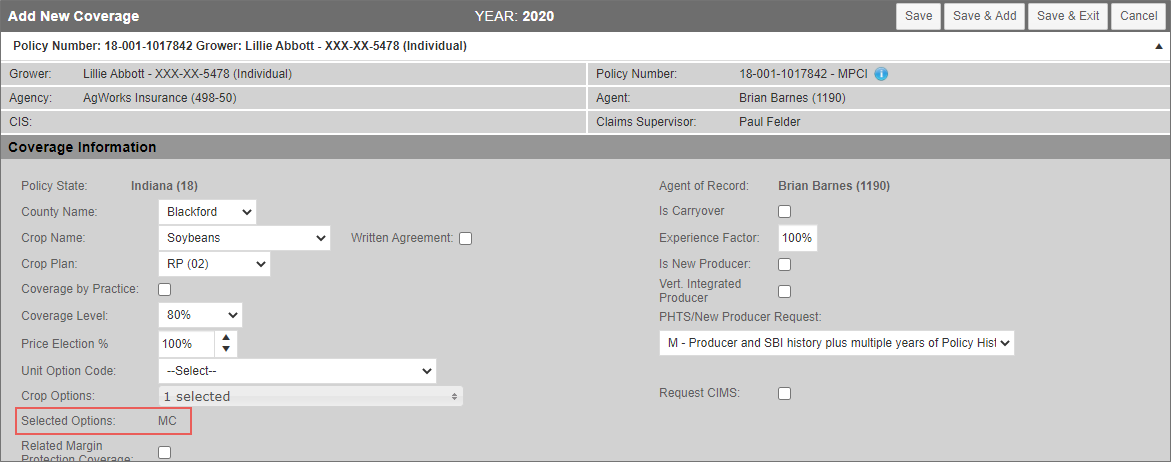
New Popup
A new popup, Manage Unit Structure, has been added to the System. This new popup is available from the Additional Functions dropdown when the EU or EP unit structure.
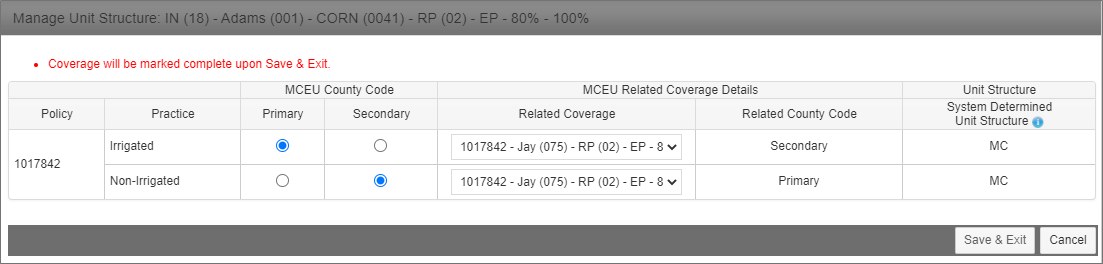
The Manage Unit Structure popup displays:
| • | A banner with the coverage information for the coverage from which the popup was accessed. |
| • | The policy number of the coverage from which the popup was accessed. |
| • | Two rows for irrigation and non-irrigation practices when the EP Unit Structure is elected on the coverage. |
| • | The MCEU County Code columns when MC is elected so you can designate the primary and secondary counties. |
| • | The Related Coverage dropdown is also available when the MC option is elected and allows you to select the other coverage in a multi-county enterprise unit. This dropdown will populate with all coverages on the policy with the same state/crop/plan code/coverage level/EU unit structure if the county is contiguous to the county from which the popup was accessed and the coverage/practice is not already designated as a primary or secondary county on another coverage. |
| • | The Related County Code column will display the primary/secondary designation for the related coverage. This value will be determined by the system as the opposite of the current coverage’s primary/secondary county designation. |
| • | After AR sign dates have been applied and the coverages have been marked complete, then the System will determine and display which unit structure the coverage qualifies for. Before AR Sign dates have been applied, the System displays the until structure selected on the coverage. Click the information icon to review this information when in the popup. |
NOTE: For the 2019+ Reinsurance Years, the legacy EU Override and EU/EP Status Verified fields that previously displayed on the coverage page are no longer available on that page (for 2018 and prior reinsurance years, they will remain on this page). For the 2019+ reinsurance years, the override and unit structure verified functionality previously available on the coverage page is now only available from the Manage Unit Structure popup (this popup is only available for the 2019+ Reinsurance Years). As before, the ability to override using these fields is only available for users with the proper permissions. Users who do not have permissions will not be able to change these fields.
MC Unit Structure Code
An MC unit structure code displays on the detail lines for a Multi-County Enterprise Unit detail line. This code is not a valid Unit Structure code with the RMA, but one created within the System to help users quickly identify MCEU detail lines.
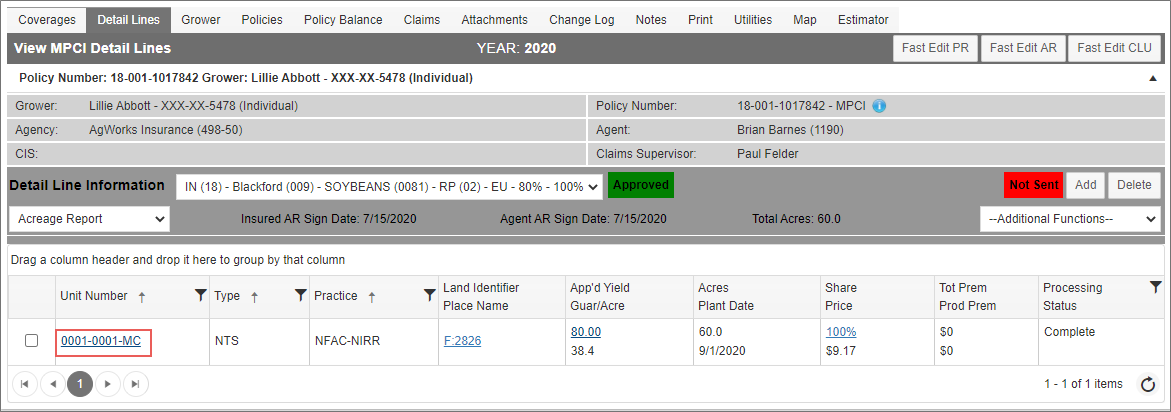
Want to learn more?
|
||