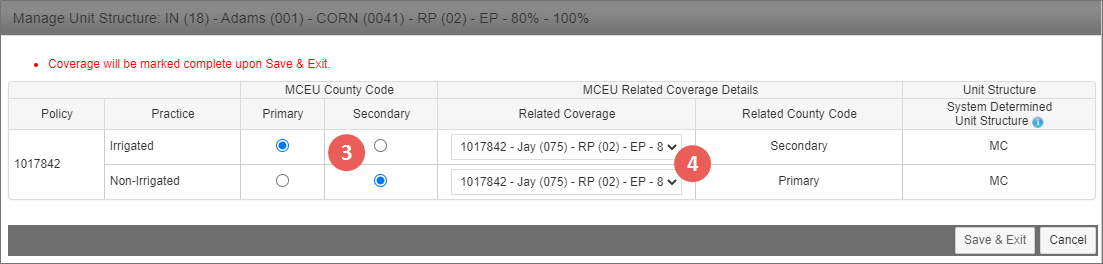Before keying acreage for the coverages, you will need to designate the primary and secondary counties and select the related coverages.
It’s important to note that RMA requires that the Primary and Secondary County coverages be held by the same AIP; however, they do not have to be with the same agency. If the related coverage is not held by the same agency, an agent user will not be able to complete the steps for MCEU during Acreage Reporting. In the event the coverages are with different agencies, a suspension will be triggered and the AIP will need to set the Primary/Secondary designations and select the related coverage as the agent will not have access to both policies.
|
1.
|
Open the policy you are reporting acreage for. |
|
2.
|
On the Details Line tab of one of the MCEU coverages, select the "Manage Unit Structure" option from the Additional Functions dropdown to open the Manage Unit Structure popup. This option is only available if EU or EP are elected on the coverage. The appearance of the popup will change if MC is election. |
NOTE: The Manage Unit Structure popup can also be opened from within Fast Edit AR. When EU or EP are elected on the coverage, the Manage Unit Structure popup displays next to the Validate button for each EU/EP coverage(s).
|
3.
|
The Manage Unit Structure popup opens and allows you to designate which coverage is primary and which is secondary using the MCEU County Code column. |
|
|
If EP was elected on a coverage, then the primary and secondary county designations are made according to the irrigation practice selected—one or both irrigation practices may be available for designation. If only one irrigation practice is selected with the EP Unit structure, NA displays for all of the non-selected practice’s fields. |
|
4.
|
From the Related Coverage dropdown, select the other coverage in the multi-county enterprise unit. Only contiguous counties with the same coverage level, plan code, and EU unit structure will display. If both irrigation practices were selected on the EP unit structure, an MCEU Related Coverage must be selected for each irrigation practice. |
|
5.
|
Based on your selections for the MCEU County Code, the System will populate the Related County Code field with the opposite of the County Code you selected in this popup. |
Steps 68
|
6.
|
Prior to the application of AR sign dates, the System Determined Unit Structure will display as the unit structure elected on the coverage and once AR Sign Dates are applied and mark complete processed, the System Determined Unit Structure will be the unit structure the System determines applies during its enterprise unit validation logic at mark complete. However, if AR sign dates are applied and the county is partially surveyed, a System Determined Unit Structure cannot be established and will not display. |
NOTE: At Acreage Reporting, when a coverage doesn’t qualify for the original Unit Structure elected, then coverage is kicked to the CIS dashboard and then the Hudson Crop will evaluate the coverage and System Determined Unit structure to see if any of the available override options provide a better, more advantageous Unit Structure for an insured’s acreage. See Enterprise Unit (EU) Unit Structure to better understand this process.
|
7.
|
Process acres as usual and apply AR Sign Dates. |
|
8.
|
Mark the coverages complete. Following mark complete, one of three things will happen: |
|
•
|
One, the System will determine that the coverage/practice qualifies for MCEU using the unit structure elected on the coverage (EU or EP). |
|
•
|
The “MC” Unit Structure will be applied to the detail lines. When Enterprise Units are elected and the coverage/practice qualifies, a Unit Discount Factor is determined based on the number of planted acres in the Enterprise Unit. For MCEU, the Unit Discount Factor will be determined using all planted acres in the MCEU, including both the primary and secondary county acres |
NOTE: While the Unit Discount Factor is determined using planted acres only, the factor will apply to all acres within the Enterprise Unit
|
•
|
Two, the System will determine that the coverage/practice does not qualify for MCEU using the unit structure elected on the coverage (EU or EP). |
|
•
|
The System will determine which unit structure does apply and apply that unit structure to the detail lines: |
|
•
|
The unit structure determined by the System could be EU, EP, or BU/OU depending on what is elected on the coverage and the number of acres that exist in each unique land ID. |
|
•
|
In this scenario, a suspension will trigger notifying the underwriter that the coverage/practice did not qualify for MCEU. |
|
•
|
The AIP will then determine if an override or the Unit Structure Verified checkbox should be selected: |
|
•
|
The Unit Structure Verified checkbox should be selected if the AIP agrees with the System Determined Unit Structure. |
|
•
|
Once this flag is set, the System will bypass future Enterprise Unit Related suspensions. |
|
•
|
An override should be applied if the AIP disagrees with the System Determined Unit Structure. |
|
•
|
Applying an override will bypass future Enterprise Unit related suspensions. |
|
•
|
Three, the System will determine that the coverage is in a partially surveyed county and trigger the partially surveyed county suspension. |
|
•
|
When the county is partially surveyed, the System is unable to properly determine if enterprise units apply, so a System Determined Unit Structure will not display in the Manage Unit Structure popup once AR Sign Dates are keyed. |
|
•
|
The AIP will need to review the policy and determine which unit structure applies and then apply an override for the determined unit structure. |