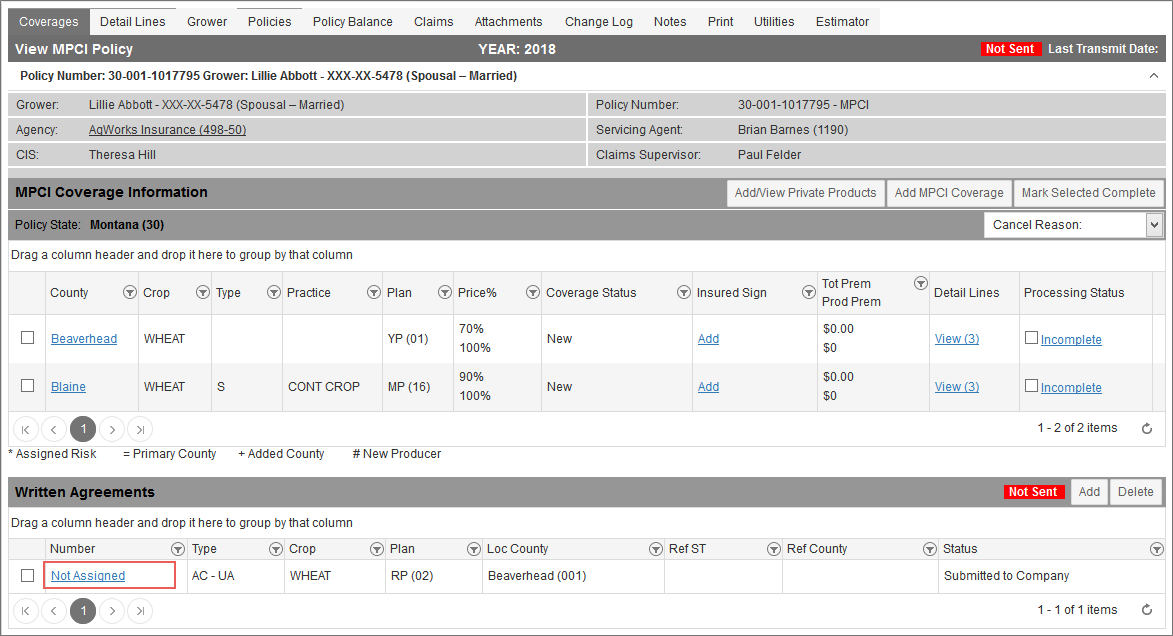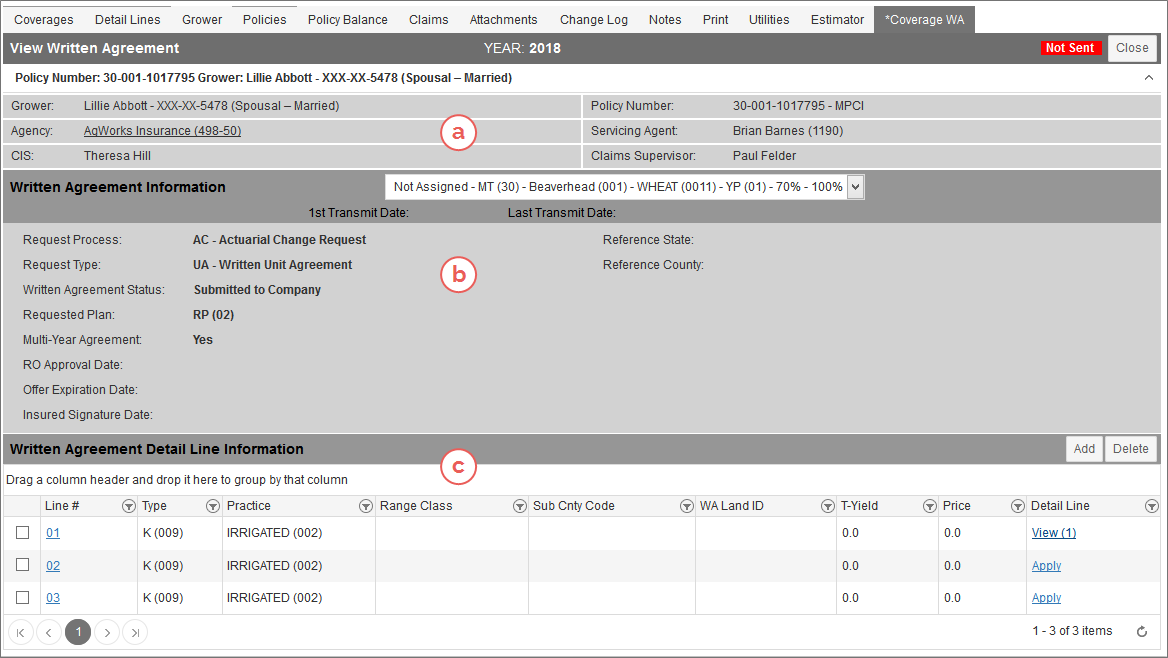Related
View a Written Agreement on a Coverage
All Reinsurance Years
The user can view Written Agreement details and/or edit the information by clicking on the hyperlink in the Number column of the Written Agreement grid. Additionally, if at least one Written Agreement is displayed in the Written Agreements grid, a user can also add a Written Agreement from this page by clicking the Add button.
NOTE: Once a Written Agreement Number has been provided by the RMA-RO and applied in the System, the “Not Assigned” link will reflect the WA #. If the WA Type is "UA" or "99", the link will reflect “Internal”.)
The *Coverage WA tab opens to display the policy header (a), the Written Agreement Information (b), and the associated detail lines (c).