Related
Apply an MPCI Detail Line to Written Agreement Detail Line
All Reinsurance Years
After a Written Agreement (WA) coverage record and its detail lines have been created, the WA detail lines must be applied to the related MPCI Detail Lines to get the MPCI Detail Lines to rate using the WA Override Rates and/or dates. Once the WA Detail Line has been attached to an MPCI Detail line, the WA # and WA Detail Line # will display on the (MPCI) View and Maintain Detail Line pages and Veiw/Maintain APH pages.
WA ADMs and ICE Tables for a WA Detail line with MPCI Detail Lines associated to it will take precedence over the WA and ADMs for the WA Coverage. If no WA Detail line exists for a WA Coverage, the WA ADMS and ICE tables for the coverage details (WA ADMs and ICE tables) will apply to all detail lines on the policy.
| 1. | Locate and open the policy for the coverage for which you need to apply MPCI Detail Lines to a Written Agreement. |
| 2. | On the Coverages tab, in the Written Agreement section, click the Not Assigned hyperlink in the Number column of the Written Agreement grid. The *Coverage WA tab opens on the View Written Agreement page. |
| 3. | In the Written Agreement Detail Line Information section, in the Detail Line column for the row that corresponds with the detail line for which you need to apply to the Written Agreement detail line, click the Apply hyperlink. |
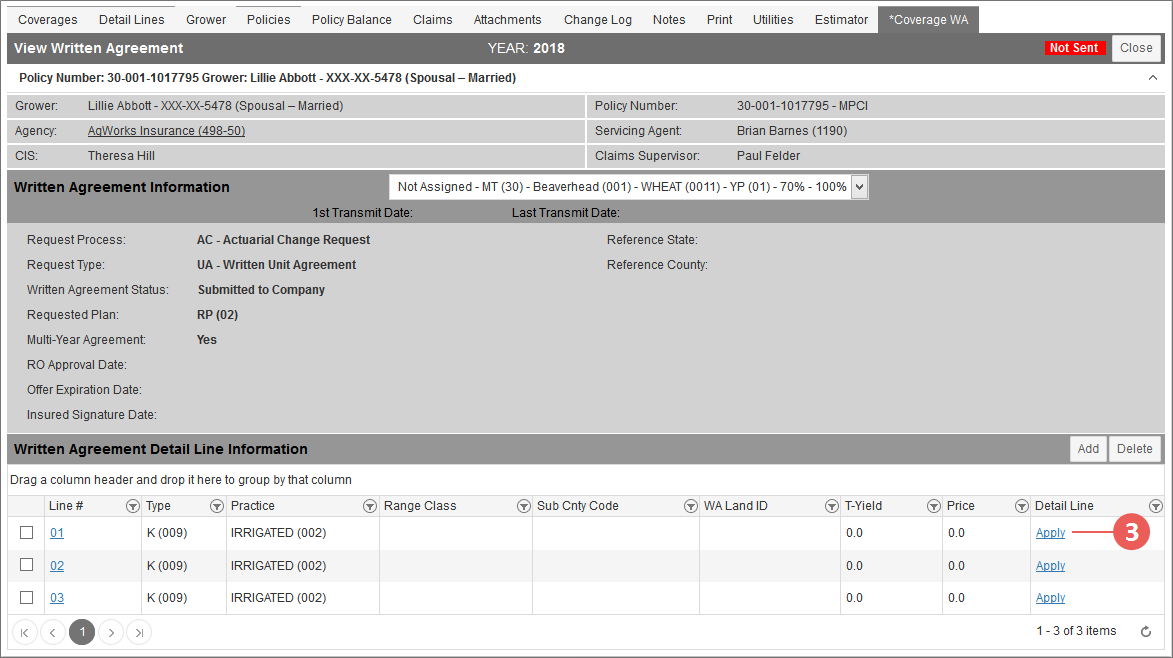
|
| The Apply Written Agreement to Detail Line page opens. This page displays the header information for the policy (a) as well as the Written Agreement detail line information (b) and date table (c) populated by the WA ADM/ICE table if available. |
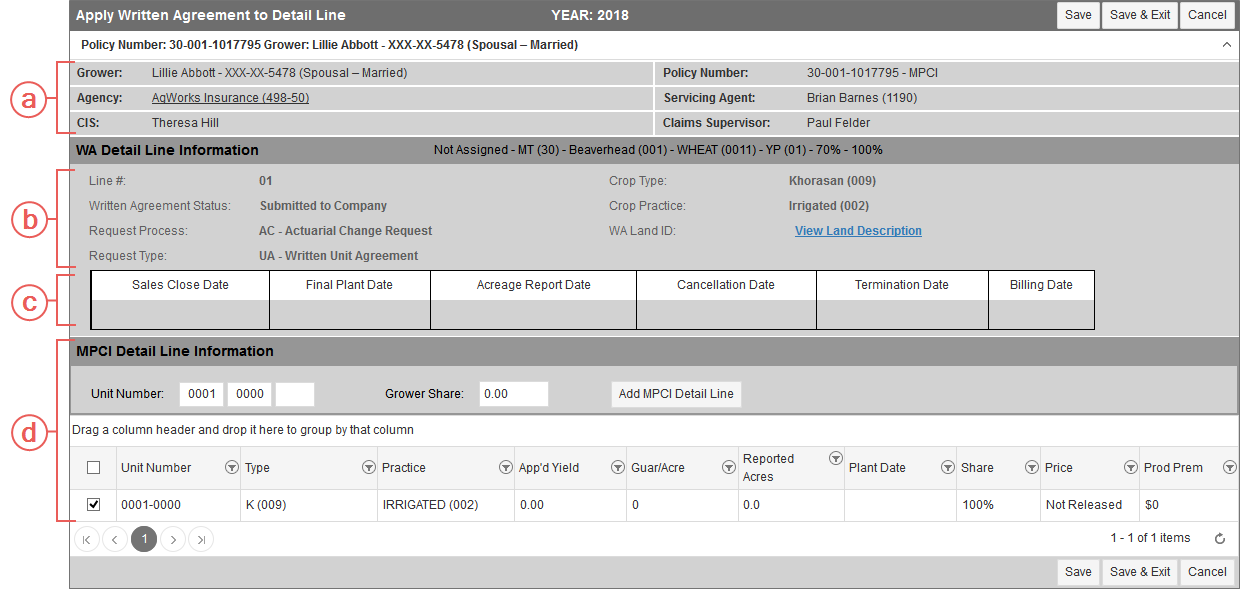
|
| In the MPCI Detail Line Information section, all detail lines associated with the MPCI coverage that match the Type/Practice of the WA Detail Line are displayed in the grid (d). |
| 4. | If you need to add an MPCI detail line to the coverage in order to attach the WA detail line, you can do it from this page, but it must have the same Type and Practice as is designated on the WA Detail Line. To add a new detail line to the MPCI coverage and link it to a Written Agreement Line, in the MPCI Detail Line Information section, in the Unit Number field, type the Unit and Procedure Number (if applicable) for the MPCI detail line you are creating. Then, type the Grower Share ( where "1.000" is equal to 100% share). Click Add MPCI Detail Line. The new MPCI detail line is added to the grid and appears on the View MPCI Detail Lines page. |
| 5. | To apply an MPCI detail line to the Written Agreement Detail Line, mark the checkbox that corresponds with the MPCI detail line you need to apply (a), and click Save & Exit (b). |
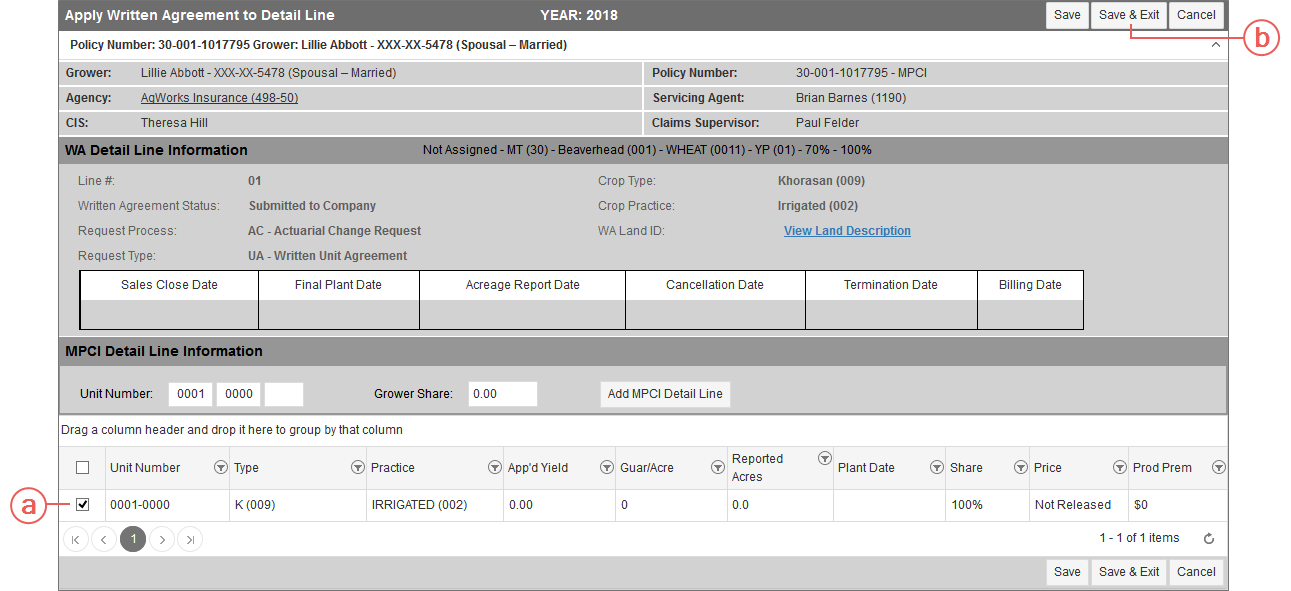
|
| You are returned to the *Coverage WA tab and the MPCI Detail Line is applied to the WA Detail Line as shown by the View hyperlink in the Detail Line column of the Written Agreement Detail Line Information grid. APHs and Detail Lines associated with the MPCI detail lines that were applied to the WA are recalculated if the WA ADM/ICE tables exist. |
TIP: Mark the checkbox in the grid header to mark all detail lines.