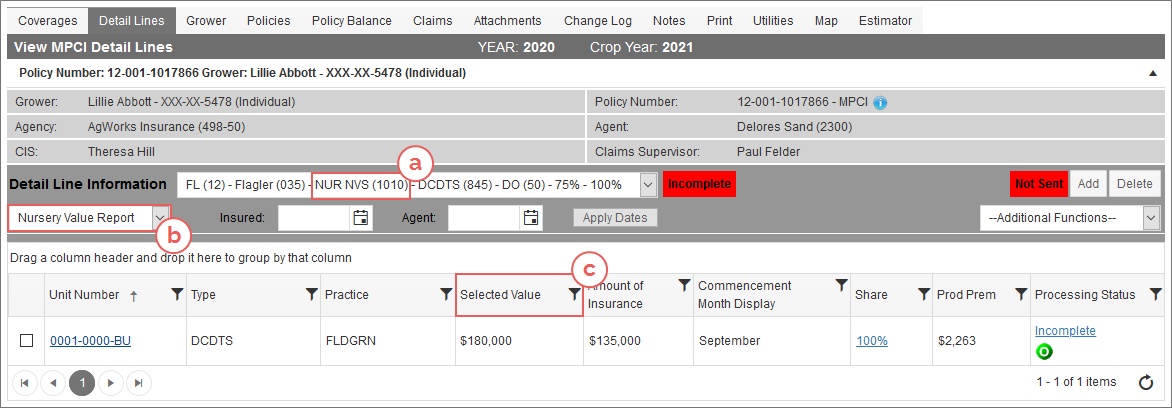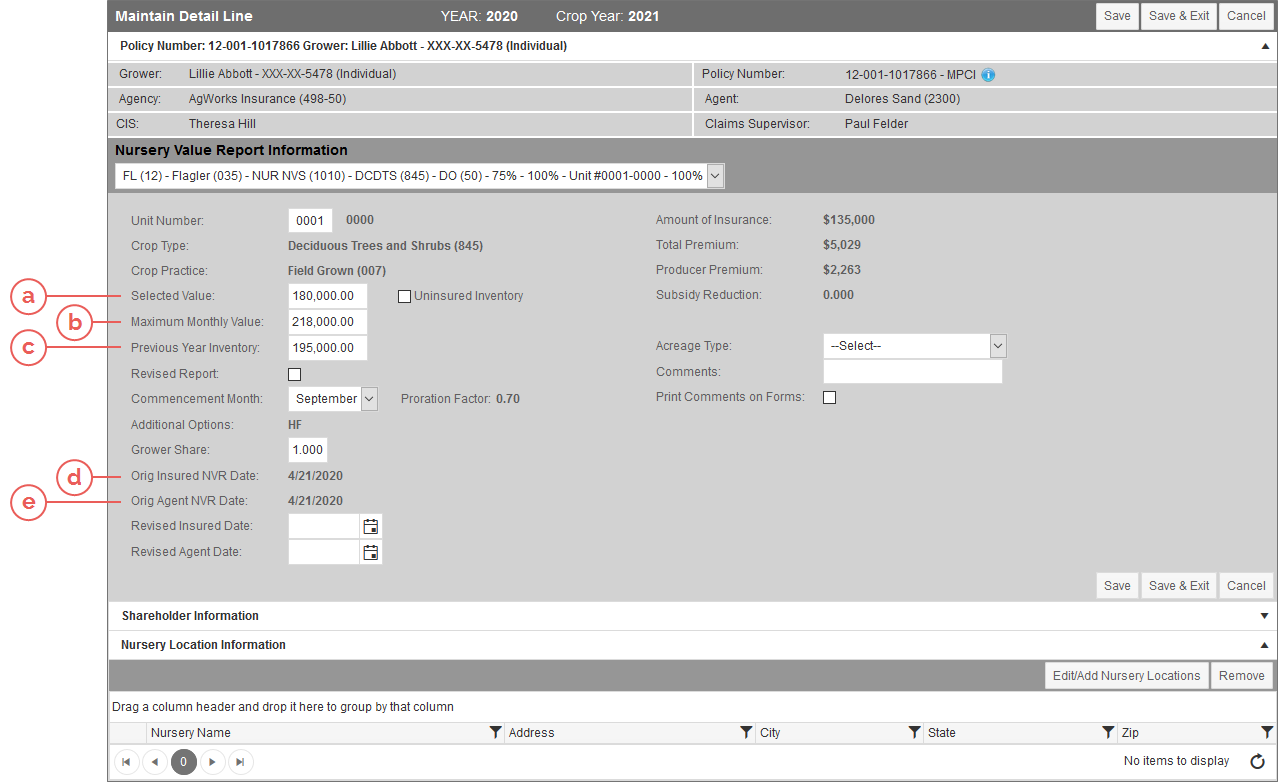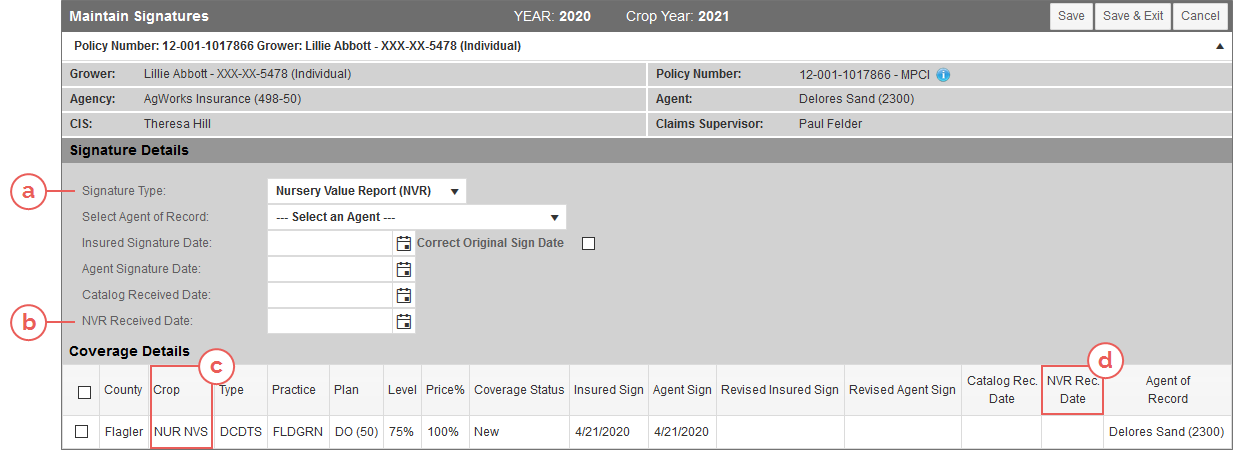Nursery Value Select (NVS)
Overview
Beginning in the 2020 RY / 2021 CY, a new pilot program, Nursery Value Select (NVS) (Commodity Code = 1010), has been made available to Nursery producers. The NVS program was developed to simplify the application/renewal process, allow producers to select the dollar amount of coverage that fits their needs, simplify loss adjustment processes, eliminate plant lists based on third party software, tailor program dates based on regions of the country, and provide additional coverage under the Occurrence Loss Option. NVS is available in select counties in Alabama, Colorado, Florida, Michigan, New Jersey, Oregon, Tennessee, Texas, and Washington and is a Dollar Amount of Insurance (Plan 50 DO) plan type (see "Dollar Plans of Insurance (DO)" for more information on Dollar Plans of Insurance).
For more detailed information regarding dates for the Nursery Value Select pilot program, see RMA's actuarials. Additionally, you can reference the RMA's Nursery Value Select page for more information on the pilot program, including links to items such as Fact Sheets, Crop Provisions, and Handbooks for the program.
 IMPORTANT INFO ABOUT NURSERY VALUE SELECT
IMPORTANT INFO ABOUT NURSERY VALUE SELECT
|
•
|
There are two separate Sales Closing Dates (SCDs) for NVS; refer to the actuarials for your state's specific SCD. |
|
•
|
Similar to the standard Nursery crop insurance program, insureds can apply for a new Nursery Value Select policy after the SCD, but will be subject to a 30-day waiting period before coverage will attach. However, any changes to existing Nursery Value Select policies must be completed by the SCD. |
|
•
|
Under a Nursery Value Select (NVS) policy, insureds can choose to insure one or both practices (field grown and container grown). |
|
•
|
If the coverage level is a buy-up, NVS allows the grower to pick and choose which of the ten available plant categories (or types) to insure; however, all plants within an insured category/type must be insured. |
|
•
|
If the coverage level selected is CAT, ALL plants within an insured practice must be insured. |
|
•
|
When electing buy-up coverage, the Nursery Value Select program allows the grower to further divide basic units by practice into basic units by category/type or basic units by non-contiguous land (BL option). Whichever method the insured chooses must apply to all basic units within the practice. |
|
•
|
If electing basic units by category/type, the grower can elect a different coverage level for each insured category/type. |
|
•
|
If electing basic units by share and/or non-contiguous land, the same coverage level is required for all categories/types insured under the practice. |
|
•
|
A grower is allowed to have a Nursery FG&C policy for one practice (field grower or container) and a Nursery Value Select policy for the other practice. Validation logic in the System allows Nursery FG&C and Nursery Value Select coverages on the same policy so long as one is covering the field grown practice and the other is covering the container practice. Please note that the System will still prevent users from adding other crops to a Nursery FG&C/Nursery Value Select policy. |
|
•
|
Written Agreements (WAs) are NOT available for Nursery Value Select policies with one exception. The one exception is the Regional Office Exception (ROE)/Written Agreement with a request type of "NY". These Written Agreements are used to send Nursery Catalogs to RMA and will be applicable under Nursery Value Select policies. |
|
•
|
The Nursery Value Select program allows Nursery producers to customize their coverage by designating a "Selected Value" that is used to determine the amount of insurance and subsequently premium. This value is reported on the Nursery Value Report (NVR). Insureds are permitted to revise their Selected Value upwards twice during the CY. Additional revisions and/or downward revisions are only allowed in order to correct clerical errors. |
|
•
|
When buy-up coverage is elected, the Selected Value cannot exceed the Maximum Monthly Value Amount for the Type. |
|
•
|
When CAT coverage is elected, the Selected Value cannot exceed the lesser of the Maximum Monthly Value Amount or 110% of the Previous Years Inventory Amount. |
|
•
|
In addition to reporting their "Selected Value", if the selected value is greater than "0", the insured must also report the Maximum Monthly Value Amount on the Monthly Unit Value Plan. The Maximum Monthly Value Amount will be the highest value by Type as reported on the MUVP. |
|
•
|
If the "Selected Value" is greater than "0" and the coverage level elected is "CAT (50)", the insured is also required to report a Previous Year Inventory Amount. This will be the highest inventory amount by Type from any of the previous three years. |
|
•
|
The Maximum Monthly Value Amount and Previous Year Inventory Amount are required to be reported in order to determine a maximum Selected Value. |
|
•
|
The Insured must submit the Nursery Value Report, a Monthly Unit Value Plan (MUVP), and Nursery Catalog with the application for new insureds and on or before the SCD for carryover insureds selecting a Nursery Value Select policy. |
|
•
|
NVS uses existing Nursery (0073) Land ID functionality. |
ADMINISTRATIVE FEES
Administrative fees for NVS depend on the type of coverage the insured has elected:
|
•
|
If the insured has elected buy-up coverage, the insured must pay one administrative fee for each insured plant category within each insured practice (field grown or container grown). |
|
•
|
If the insured has elected CAT coverage, they must pay just one administrative fee for each insured practice (field grown or container grown). |
NOTE: These rules differ from administrative fees under the standard Nursery (0073) policy where growers pay one administrative fee for each insured practice, regardless of if the selected coverage is buy-up or CAT.
DIFFERENCES FROM THE NURSERY CROP INSURANCE PROGRAM
|
•
|
The application and annual policy renewal process has been simplified. |
|
•
|
A plant list based on third-party software has been eliminated, and there is now a greater reliance on the producer’s inventory records, along with plant category naming conventions more familiar to the Nursery industry. |
|
•
|
Program dates have been tailored to be better suited to the agronomic and industry nursery management practices in different regions across the country. |
|
•
|
Allows Nursery producers to select the dollar amount of coverage that best reflects their needs. |
|
•
|
For buy-up coverages, producers can tailor their coverage by individual practices or by choosing from potential plant categories. Additionally, producers can elect a new option, Occurrence Loss Option (OLO), for additional premium, which moves the deductible from a unit level to a plant level. |
|
•
|
Administrative fees for buy-up coverages are different than those for regular Nursery policies which only require growers to pay one administrative fee for each insured practice, regardless of if the selected coverage is buy-up or CAT. For NVS policies, if the coverage elected is buy-up, the insured must pay one administrative fee for each insured plant category within each insured practice (field grown or container grown). |
NVS-Specific Forms
|
•
|
Nursery Value Report (NVR): This form is required to be used during acreage reporting for NVS. This form can be printed from the MPCI policy Print tab as well as from the Batch Printing menu (Tools > Batch Printing). |
|
•
|
Monthly Unit Value Plan (MUVP): This form is required for each basic unit on the policy and is included with the NVR. This form can be printed from the MPCI policy Print tab as well as from the Batch Printing menu (Tools > Batch Printing). |
Detail Line Lockout Functionality
Agency users will be lockout out of adding/editing Nursery Value Select (1010) detail lines as follows:
|
1.
|
If the coverage is designated as "New" and the Application Sign Date is on or after the SCD, agency users will be locked out of creating new and editing existing detail lines when the current date is after the Application Sign Date + the offset. |
|
2.
|
For all other coverages and coverage designated as "New" with an Application Sign Date before the SCD, agency users will be locked out of creating new and editing existing detail lines when the current date is after the SCD + the offset. |
|
3.
|
Exception: The System will allow agency users to create new Nursery Value Select (1010) detail lines at any time so long as the detail lines is designated as a "Revised Report". |
 ADDITIONAL PROGRAM FEATURES (OPTIONS/ENDORSEMENTS)
ADDITIONAL PROGRAM FEATURES (OPTIONS/ENDORSEMENTS)
A few options/endorsements are available under the Nursery Value Select (NVS) program including:
|
•
|
Basic Unit by Non-Contiguous Land (BL option) |
NOTE: This option is only available when the Crop Practice on the coverage is "Field Grown" and the Unit Division Code on the coverage is "Units by Share".
|
•
|
Hail & Fire Exclusion (HF option) |
|
•
|
Occurrence Loss Option Base Policy (OW option) |
|
•
|
Hurricane Insurance Protection (HIP) |
For carryover policies, all applicable options elected by the grower must be elected on the application or change form by the SCD.
When electing the Occurrence Loss Option, the option applies to all plant categories/types within each insured practice. Meaning, all basic units within the insured practice will be insured under the Occurrence Loss Option, regardless of if basic units are established by plant category/type or by non-contiguous land.
 Changes You'll Notice in the System
Changes You'll Notice in the System
 On the MPCI Policy Detail Lines Tab
On the MPCI Policy Detail Lines Tab
On the MPCI policy Detail Lines tab for an NVS policy, existing Detail Lines tab functionality for Nursery (0073) will apply to Nursery Value Select (1010) with the following exceptions
|
a.
|
In the Coverage dropdown, the crop displays as "NUR NVS (1010)". |
|
b.
|
In the Signature Maintenance dropdown, "Nursery Value Report" displays in place of "Inventory Report (PIVR)". |
|
c.
|
In the Detail Line Information grid, the "Inventory Value" column header displays as "Selected Value". |
 On the Add New/Maintain Detail Line Pages
On the Add New/Maintain Detail Line Pages
On the Add New/Maintain Detail Line pages for NVS detail lines, existing Nursery (0073) Add New/Maintain Detail Line functionality will apply to Nursery Value Select (1010) with the following exceptions:
|
a.
|
Selected Value: This field displays in place of "Inventory Value". |
|
b.
|
Maximum Monthly Value: This is a new field for NVS. |
|
c.
|
Previous Year Inventory: This is a new field for NVS. |
|
d.
|
Orig Insured NVR Date: This field displays in place of "Orig Insured PIVR Date". |
|
e.
|
Orig Agent NVR Date: This field displays in place of "Orig Agent PIVR Date". |
Additionally, the Previous Years Sales and Survival Percent fields do not display for NVS.
 On the Maintain Signatures Page
On the Maintain Signatures Page
On the Maintain Signature page (Signature Maintenance) all existing Nursery (0073) Signature Maintenance functionality applies to Nursery Value Select (1010) with the following exceptions:
|
a.
|
In the Signature Type dropdown, "Nursery Value Report (NVR)" displays in place of "Inventory Report (PIVR)". |
|
b.
|
NVR Received Date: This field displays in place of "PIVR Received Date" in the Signature Details section. |
|
c.
|
In the Coverage Details grid, in the Crop column, the crop displays as "NUR NVS". |
|
d.
|
NVR Rec. Date: In the Coverage Details grid, this column header displays in place of "PIVR Rec. Date". |