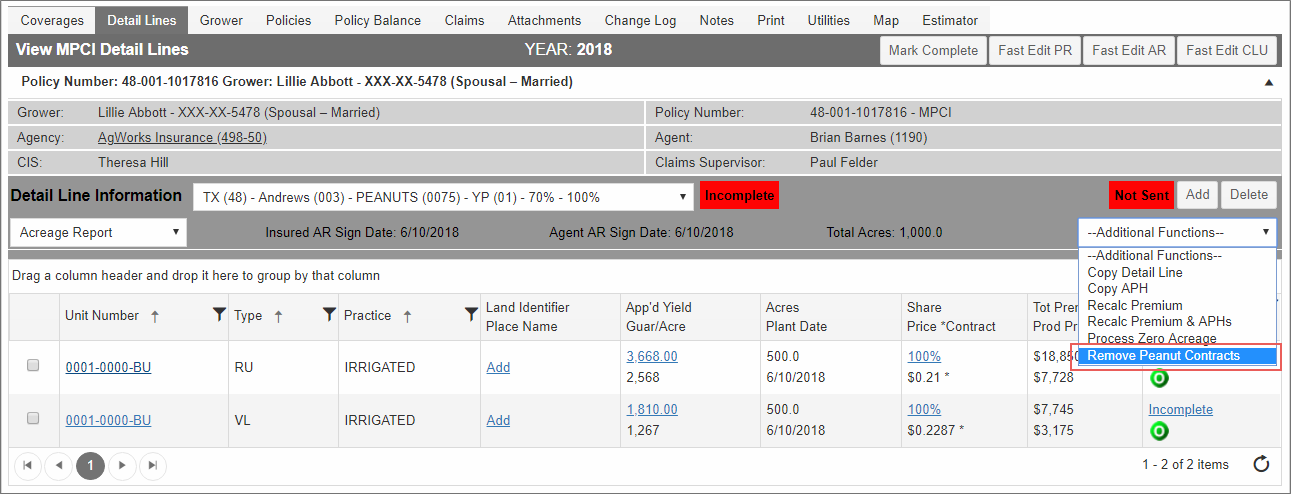Related
Remove Peanut Contracts from Detail Lines
Just as contracts can be added from the Additional Functions dropdown, they can also be removed. When contracts have been attached to a selected coverage’s detail lines, then a “Remove Peanut Contracts” option is available from the Additional Functions dropdown.
Contracts can also be deleted from a coverage. See "Delete a Peanut Contract from a Coverage".