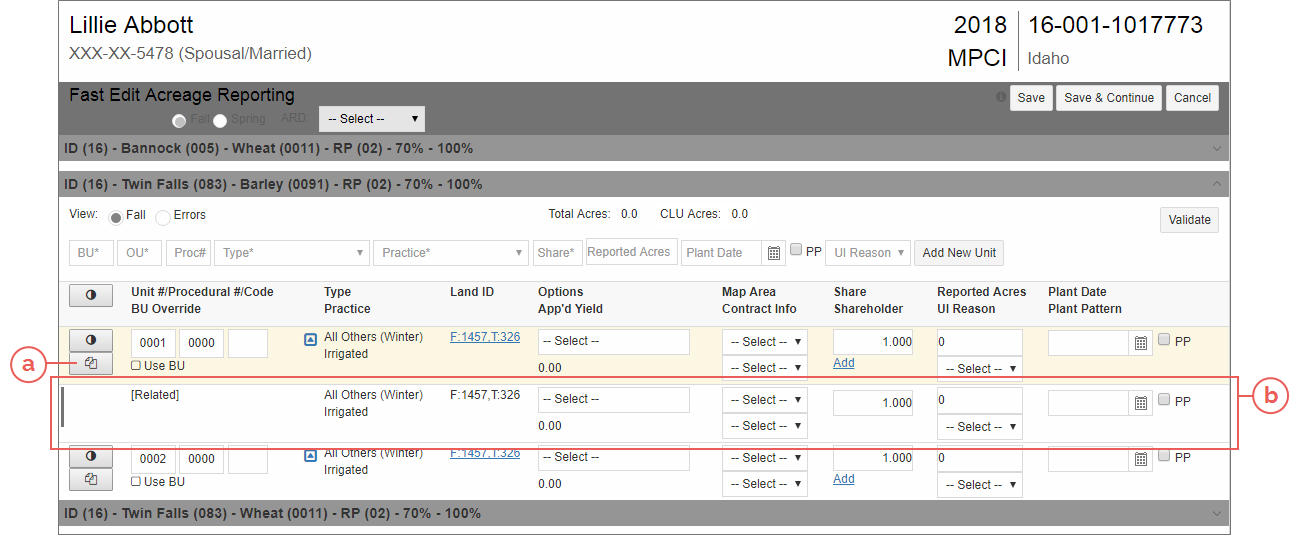Related
Duplicate a Unit (Create a Child Line) in Fast Edit AR
Locate and open a policy > Detail Lines tab > Fast Edit AR
Within Fast Edit AR, users can key acres with different plant dates or insurable/uninsurable statuses using the duplicate line functionality.
| a. | To duplicate a line, click the duplicate button that corresponds with the line you want to copy. |
| b. | The duplicated line displays below the original unit. You can create as many duplicate lines as needed for the coverage. These lines will not be saved to the coverage until you successfully save the Fast Edit AR page. |
The Unit #/Procedural #/Code – BU Override for the row displays as "[Related]", indicating a Parent/Child relationship exists. The Land ID for the duplicated line will not be editable either until the Fast Edit AR page is successfully saved.
As with other lines in the Fast Edit AR grid, some fields on a duplicated line can only be edited within the drawer. For instance, if part of the unit is NI and part of the unit is NI-Skip Row, you’ll have to go into the drawer to change the practice on the duplicated line.