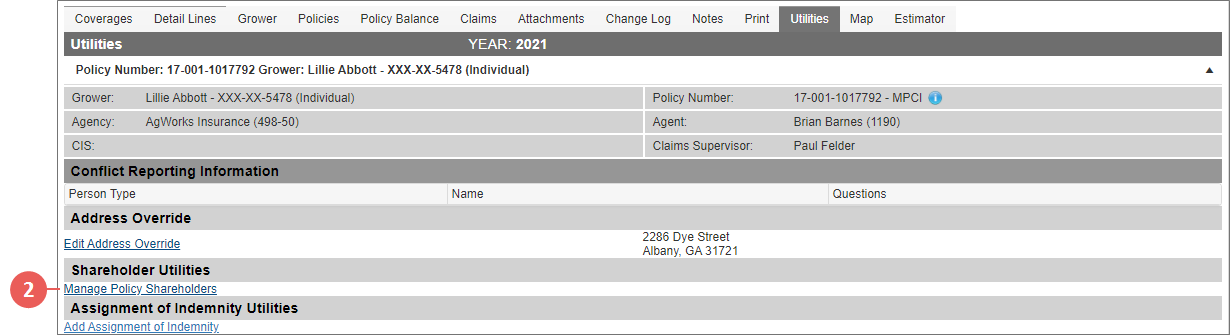Related
View the Shareholders on a Policy
All Reinsurance Years
| 1. | To view the Shareholders on a policy, click on the Utilities tab for the policy. |
| 2. | In the Shareholder Utilities section, click Manage Policy Shareholders. The View Policy Shareholders page opens. |
| In the All Shareholders Associated with Policy grid, all Shareholders for the policy are shown. |