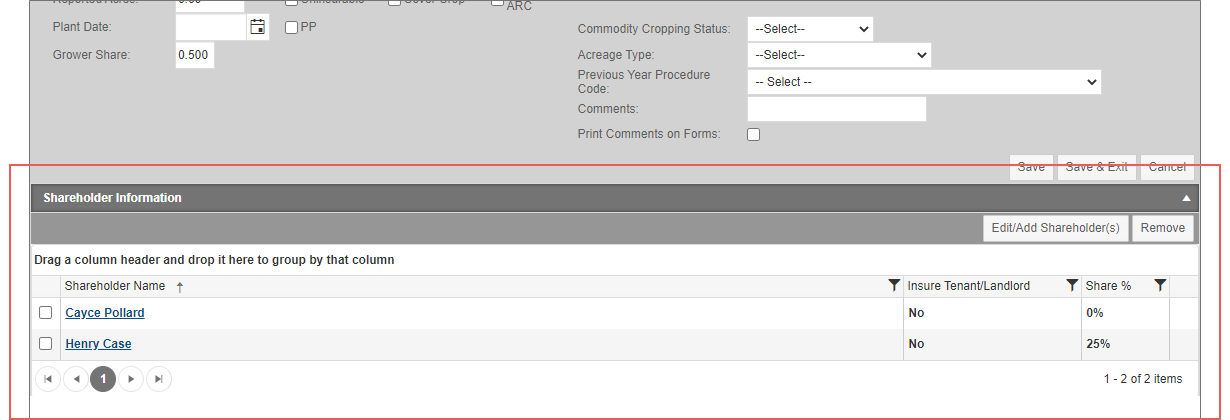Related
View the Shareholders on a Detail Line
All Reinsurance Years
| 1. | Locate and open the policy that contains the coverage for which you need to view detail line Shareholders. The policy opens on the Coverages tab. Any coverages already on the policy are shown in the MPCI Coverage Information section. |
| 2. | On the Coverages tab of the policy, in the MPCI Coverage Information section, locate the coverage that contains the detail lines you want to view the Shareholders for. In the corresponding Detail Lines column, click the View (#) hyperlink to open the Detail Lines tab. The View MPCI Detail Line page opens for that coverage. |
| 3. | Click the Unit # hyperlink of the detail line you want to view the Shareholders for. The Maintain Detail Line page opens. Scroll down to the Shareholder Information section. All Shareholders associated with the detail line are shown. |
| 4. | To view additional share details for the coverage, click on the Shareholder name link to open the Manage Shareholder popup. |