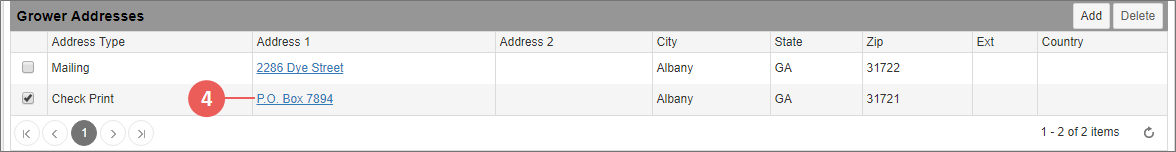Related
Edit a Grower Address
All Reinsurance Years
Grower addresses can be edited in a few places in the System:
| 1. | In the Search bar, from the Year dropdown, select "All" and "Grower Name". |
| 2. | In the Search field, type the name or a partial name of the grower and click Go. The System displays the results on the View Growers page. |
| 3. | In the Grower column, click the hyperlinked name of the grower you want to edit. The View Grower page opens. |
| 4. | In the Grower Addresses section, click the hyperlink of the address you need to edit. |
| The Maintain Grower Address page opens. The grower name and agency name are displayed below the page name. |
| 5. | Make changes to the address as is necessary. |
| 6. | To save or discard your changes, do one or more of the following: |
| • | To save changes to the grower address but stay on the page, click Save. |
| • | To save changes to the grower address and return to the View Grower page, click Save & Exit. |
| • | To discard your changes and return to the View Grower page, click Cancel. |
| 1. | From within a grower's policy, select the Grower tab. The View Grower for Policy page opens. |
| 2. | In the Grower Addresses section, click the hyperlink of the address you need to edit. The Maintain Grower Address page opens. The grower name and agency name are displayed below the page name. |
| 3. | Make changes to the address as is necessary. |
| 4. | To save or discard your changes, do one or more of the following: |
| • | To save changes to the grower address but stay on the page, click Save. |
| • | To save changes to the grower address and return to the View Grower for Policy page, click Save & Exit. |
| • | To discard your changes and return to the View Grower for Policy page, click Cancel. |