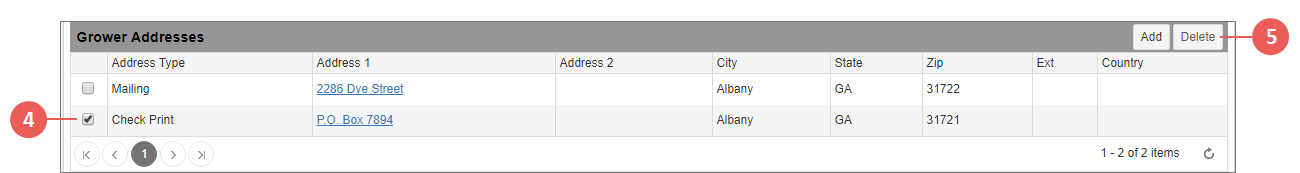Related
Delete a Grower Address
All Reinsurance Years
Grower addresses can be deleted from two places in the System:
| 1. | In the Search bar, from the Year dropdown, select "All" and "Grower Name". |
| 2. | In the Search field, type the name or a partial name of the grower and click Go. The System displays the results on the View Growers page. |
| 3. | In the Grower column, click the hyperlinked name of the grower whose address you want to delete. The View Grower page opens. |
| 4. | In the Grower Addresses section, mark the checkbox that corresponds with the address you want to delete. |
| 5. | Click Delete. The System asks you to confirm the deletion. Click OK. The address is removed from the Grower Addresses section. |
| 1. | From within a grower's policy, select the Grower tab. The View Grower for Policy page opens. |
| 2. | In the Grower Addresses section, mark the checkbox that corresponds with the address you want to delete. |
| 3. | Click Delete. The System asks you to confirm the deletion. Click OK. The address is removed from the Grower Addresses section. |
NOTE: If the Policy Override column is present, the address for the policy has been overridden from the policy's Utilities tab, and the user will not be allowed to delete an address until they remove the policy override.