Related
Subscribe to a Notification
All Reinsurance Years
Users have the ability to read the description of the available notification and subscribe to text and/or email notifications, and they can enter multiple email addresses and mobile numbers to receive the same notification.
| 1. | To access your Notification Subscription Maintenance page, you will need to locate Tools > Notification Subscription Maintenance. |
| 2. | Once you have accessed the Notification Subscription Maintenance page, you will see the Notification Subscription Maintenance section as well as the Existing Message Subscription grid. In the Subscription Maintenance section, verify that the User Association information is correct and that the Notification Send Type and Notification Category is set to the desired option. |
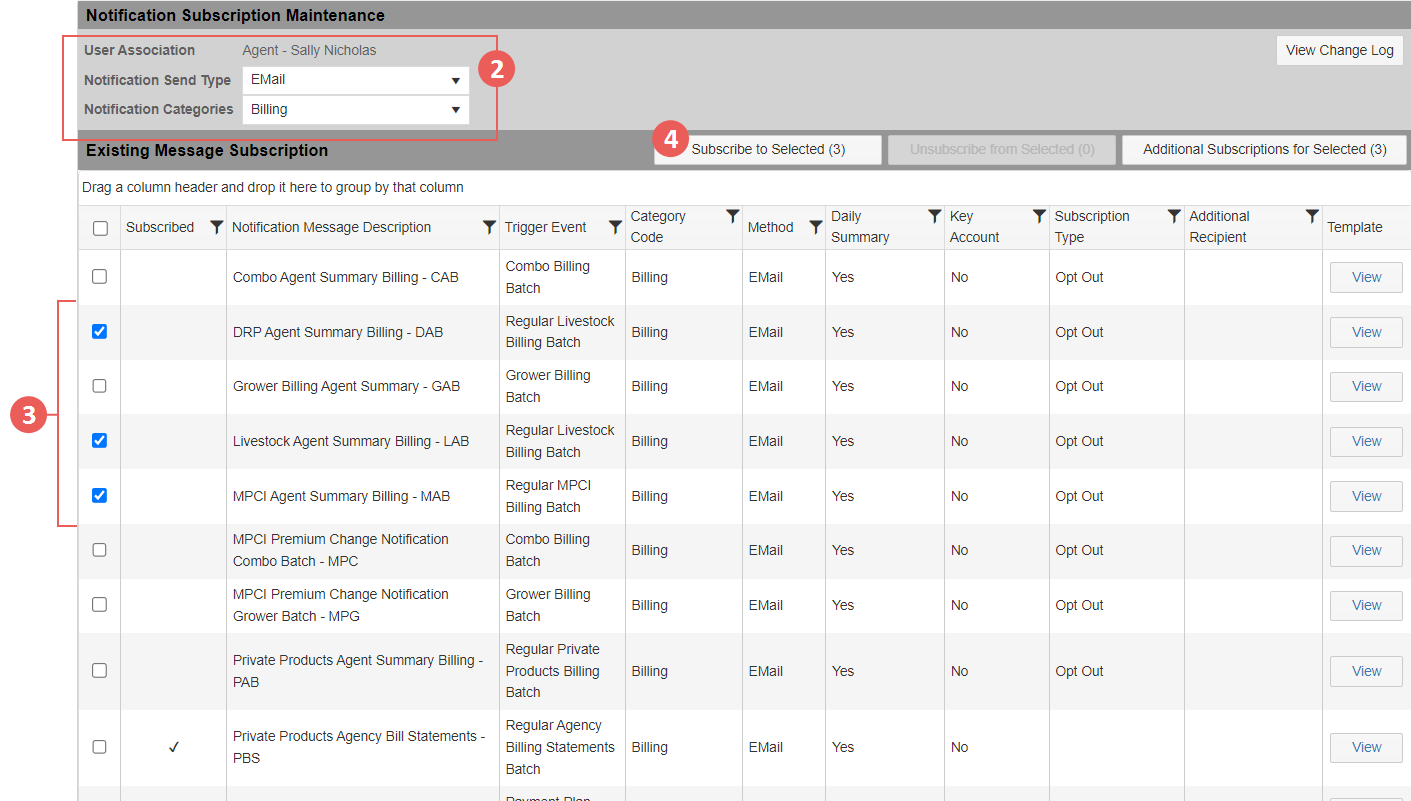
|
| 3. | In the grid located below the Existing Subscription bar, select the checkboxes of the Notifications that you wish to subscribe to that are not already selected in the Subscribed column. The check mark indicates that you are already subscribed to this notification. |
| 4. | Once you have selected the desired amount of notifications you wish to subscribe to, click the Subscribe to Selected (#) button to complete subscribing to the selected notifications. |
